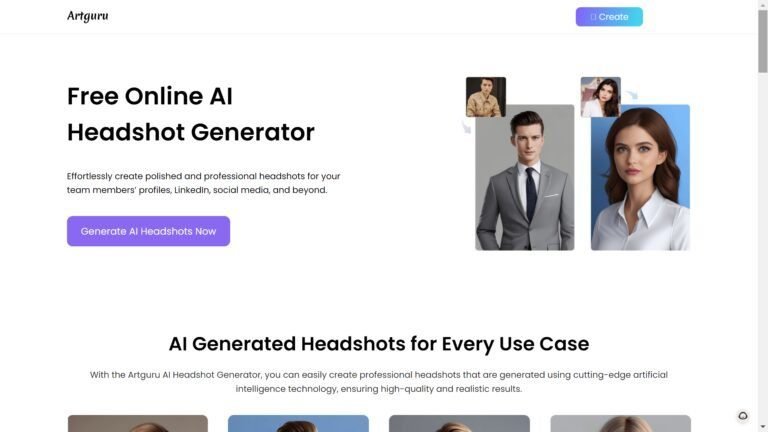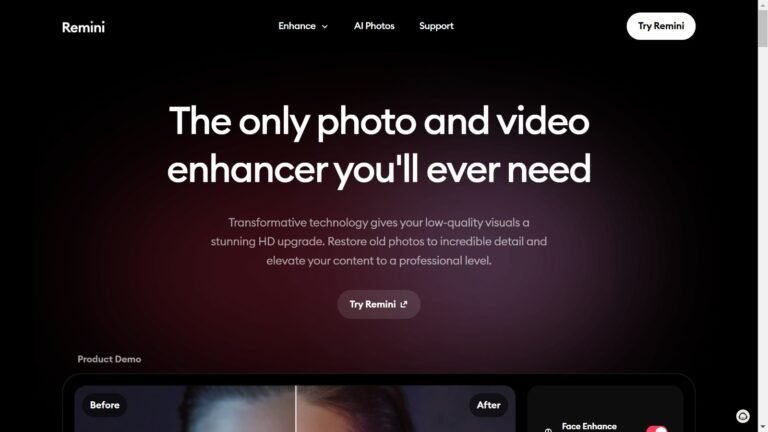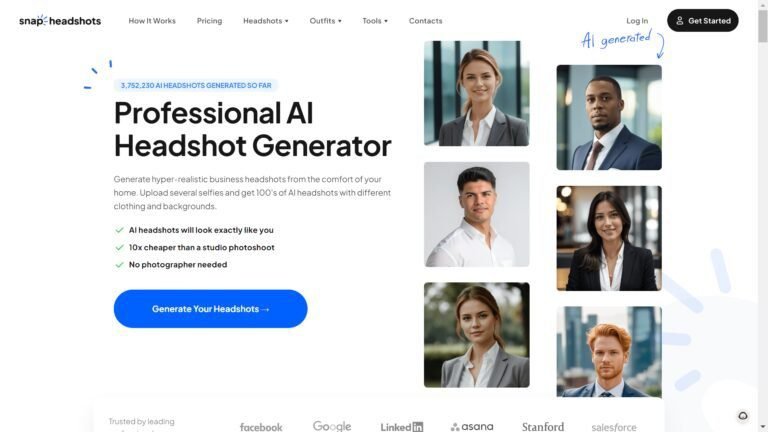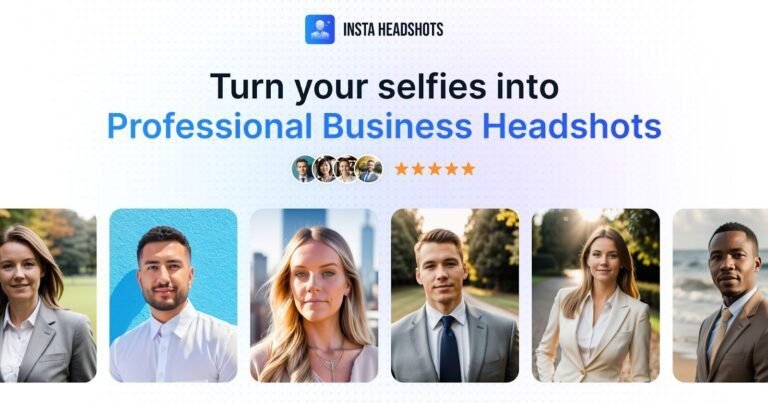7 Free AI Headshot Generators: Top Tools for Professional Portraits
Free AI headshot generators are changing the game for professionals and job seekers. These tools use artificial intelligence to turn regular photos into professional headshots. I’ve seen how they can save time and money compared to hiring a photographer.
AI headshot generators can create high-quality images in minutes, often for free. This makes them an excellent option for people who need a quick profile picture update.
I’ll explore some of the best free AI headshot tools available online. These options can help anyone look their best in digital spaces without breaking the bank.
Table of Contents
What is the Best Free AI Headshot Generator?

I’ve looked at several free AI headshot generators, and Canva stands out as the best option. Canva’s AI headshot generator is user-friendly and produces polished results quickly.
I uploaded a selfie to Canva’s tool and selected my gender identity. The AI then enhanced the image with professional lighting and background.
Some key benefits of Canva’s generator:
- Fast results in minutes
- Customizable options
- Professional-looking output
- Easy to use interface
For those seeking alternatives, HeadshotPro offers a free basic version. While not as sophisticated as paid options, it can create unique headshots in about 30 seconds.
I’ve found that free AI headshot generators often have limitations compared to paid versions. Image quality and customization options may be reduced.
When choosing a free AI headshot generator, I look for the following:
- Ease of use
- Speed of generation
- Quality of output
- Customization options
It’s important to try several different tools to find the one that best suits your specific needs.
1) Dreamwave AI
Dreamwave AI offers a free AI headshot generator that creates professional-looking photos without the typical AI look. It’s designed for quick and easy use, with privacy and accuracy in mind.
My Personal Experience
I tried Dreamwave AI and was impressed by how simple it was to use. I uploaded a few selfies and got back headshots that looked natural and professional.
The process took only a few minutes from start to finish.
Key Benefits
Dreamwave AI produces headshots that don’t have the artificial look common in AI-generated images. This makes them great for professional use.
The service is privacy-focused and made in the USA. They delete your photos after use, which I found reassuring.
Pricing
Dreamwave AI offers a free trial. This lets you test the service without any cost.
They have paid plans for ongoing use, but pricing details weren’t clear from the search results.
Pros and Cons
Pros include the natural-looking results and the quick turnaround time. The privacy features are also a big plus.
A potential con is that the free version might have limitations compared to paid options.
2) PFP Maker
PFP Maker offers a quick and easy way to create professional headshots using AI. I found it user-friendly and capable of producing high-quality results. The tool is free to use and has some standout features.
My Personal Experience
I tried PFP Maker and was impressed by its simplicity. The interface was easy to navigate, and I got my AI headshot in just a few minutes.
The results looked natural and professional. I appreciated how the AI enhanced my features without making me look fake.
Key Benefits
PFP Maker creates business headshots from just one photo. This saves time and money compared to traditional photoshoots.
The AI enhances lighting and backgrounds, giving a polished look. It’s great for LinkedIn profiles and professional emails.
Pricing
PFP Maker is completely free to use. I didn’t have to pay anything to create and download my AI headshot.
This makes it an excellent choice for anyone on a tight budget or just looking to try out AI headshots.
Pros and Cons
Pros:
- Free to use
- Quick results
- Easy interface
Cons:
- Limited customization options
- May have a queue during busy times
3) MyEdit

MyEdit offers a powerful AI headshot generator with multiple style options. I found it easy to use and was impressed by the quality of the results.
My Personal Experience
I tried MyEdit to create some professional headshots. The process was quick and straightforward. I uploaded a photo and got several AI-generated options in minutes.
Key Benefits
MyEdit’s AI Headshot Generator creates high-definition images suitable for business profiles and social media. It offers various styles, including fantasy and sci-fi options.
The tool uses a cutting-edge algorithm to produce realistic results. I was able to generate headshots that looked polished and professional.
Pricing
MyEdit gives users three free credits daily. These credits can be saved up to create more images at once. I found this helpful for trying out different styles without committing to a paid plan.
Pros and Cons
Pros:
- High-quality, realistic results
- Multiple style options
- Daily free credits
Cons:
- Limited free uses per day
- May require credit accumulation for larger batches
4) Fotor

Fotor offers an AI headshot generator that creates professional-looking photos from text descriptions or existing images. It uses advanced AI to generate realistic faces and headshots for various purposes.
My Personal Experience
I tried Fotor’s AI headshot tool and found it easy to use. The interface was simple, allowing me to upload a photo or type a description.
The AI-generated headshots looked quite realistic. I was impressed by the quality and variety of options it provided.
Key Benefits
Fotor’s AI can create headshots from both images and text descriptions. This flexibility is great for users who don’t have a suitable photo to start with.
The tool offers many customization options. I could adjust facial features, hair styles, and backgrounds to get the exact look I wanted.
Pricing
Fotor has a free version with basic features. Paid plans start at a reasonable price for more advanced options and higher-quality output.
Pros and Cons
Pros: User-friendly interface, diverse customization options, and the ability to generate headshots from text.
Cons: The free version has limitations on image quality and available features. Some AI-generated faces may look slightly unnatural.
5) Canva

Canva offers a user-friendly AI headshot generator that creates professional-looking images quickly. I found it easy to use and was impressed by the quality of the results.
My Personal Experience
I tried Canva’s AI headshot tool and got great results. The process was simple – I uploaded a selfie and picked my preferred style. In minutes, I had a polished headshot.
Key Benefits
Canva’s AI enhances photos with perfect lighting and backgrounds. It works for all gender identities. The tool is part of Canva’s larger design platform, so I could use my new headshot in other projects.
Pricing
Canva’s basic plan is free and includes 50 AI image generations. For more uses, I could upgrade to Canva Pro. This gives 500 AI generations per user each month.
Pros and Cons
Pros: Easy to use, quick results, and works with Canva’s other tools. The free plan is great for trying it out.
Cons: Limited free uses. The AI might not capture every detail perfectly.
6) Secta AI

Secta AI offers instant, realistic portraits for professionals and teams. I found it user-friendly and efficient, with a variety of customization options.
My Personal Experience
I tried Secta AI for my LinkedIn profile. The process was quick and easy. I uploaded a selfie and got hundreds of high-quality headshots in minutes.
Key Benefits
Secta AI provides over 60 styles to choose from. It lets users edit photos with AI tools. The service generates hundreds of high-resolution portraits with one payment.
Pricing
Secta AI isn’t free, but it offers good value. They have a 30-day money-back guarantee. The one-time payment covers multiple headshots, making it cost-effective for teams.
Pros and Cons
Pros: Secta AI produces authentic-looking photos. It works well for different genders and ethnicities. The AI retouching is advanced and natural-looking.
Cons: It’s not free, which may deter some users. The range of styles, while extensive, might overwhelm some people.
7) Aragon AI

Aragon AI is a popular AI headshot generator that offers free and paid options. I’ve used it to create professional-looking headshots quickly and easily.
My Personal Experience
I tried Aragon AI for my LinkedIn profile picture. The process was simple – I uploaded a few selfies and got back polished headshots in minutes. The AI removed background distractions and enhanced my features subtly.
Key Benefits
Aragon AI produces high-quality results with minimal effort. It cleans up inconsistent backgrounds and gives photos a professional look. The AI also adjusts lighting and enhances facial features.
Pricing
Aragon AI has a free tier that lets you generate a limited number of headshots. For more options, paid plans start at $39 for 100 photos with different poses, clothes, and backgrounds.
Pros and Cons
Pros: Easy to use, fast results, and good quality for the price. The free option is great for trying it out.
Cons: The AI can sometimes over-smooth skin textures. More expensive than some competitors for large volumes of photos.
What to Look for in a Free AI Headshot Generator

When choosing a free AI headshot generator, I recommend considering these key factors:
• Image quality: The AI should produce clear, sharp photos that look professional.
• Customization options: Look for tools that let you adjust things like lighting, background, and poses.
• Ease of use: The interface should be simple and quick to navigate.
• Processing speed: Fast results are ideal, though some free tools may take longer.
• Photo requirements: Check if there are limits on the types of photos you can upload.
I find it’s important to look at sample outputs from each tool. This gives a good idea of the results you can expect.
Privacy is another big concern. I always make sure the service has clear policies on how they handle and protect user data and images.
Some free generators produce a limited number of photos. Others may add watermarks. I weigh these restrictions against my needs.
Compatibility with different devices and browsers is worth checking too. The best tools work smoothly across platforms.
Lastly, I pay attention to any terms of use. Some free services may claim rights to the AI-generated images, which could be an issue.
Key Features to Look For

When choosing an AI headshot generator, I focus on three crucial aspects. These elements can make or break the quality and usability of the tool.
Image Quality
The quality of AI-generated headshots is paramount. I look for crisp, clear images with realistic facial features. Good lighting and natural-looking skin tones are essential. The best generators produce photos that could pass for professional studio shots.
I also check if the AI can handle different hair types, skin colors, and facial structures accurately. This ensures diverse users can get great results.
Consistency across multiple generated images is another key factor. The tool should create a set of cohesive photos that look like they belong together.
Customization Options
Flexibility in customizing the output is vital. I prefer generators that let me adjust various elements:
- Background color or style
- Clothing options
- Facial expressions
- Head positioning
- Lighting effects
The more control I have, the better I can tailor the headshot to my needs. Some advanced tools even allow for specific industry-focused styles, like corporate, creative, or academic looks.
User-Friendly Interface
A smooth, intuitive interface makes the whole process much easier. I look for clean layouts and clear instructions. Drag-and-drop functionality for uploading photos is a big plus.
Quick processing times are important too. The best tools generate headshots in minutes, not hours.
I also value preview options that let me see potential results before committing. This helps me fine-tune my choices without wasting time.
Lastly, I check if the tool works well on both desktop and mobile devices. This flexibility can be crucial when I need to create headshots on the go.
How Can AI Headshot Generators Benefit You?

AI headshot generators can save me time and money. Instead of booking a professional photographer, I can create polished headshots from my own photos.
These tools offer convenience. I can generate headshots quickly from the comfort of my home, any time of day.
AI headshots help me look my best online. They can enhance my LinkedIn profile, social media accounts, and professional websites.
I get variety with AI generators. They can produce multiple styles and backgrounds, giving me options to choose from.
Some key benefits of AI headshot generators:
- Cost-effective
- Time-saving
- Convenient
- Professional-looking results
- Multiple style options
For job seekers, these tools are valuable. I can create a standout headshot for my resume or job applications without breaking the bank.
AI headshots also work well for personal branding. I can maintain a consistent, polished image across different platforms.
Free AI headshot generators let me try out this technology without financial risk. I can experiment with different looks before deciding if I want to invest in paid options.
Frequently Asked Questions

I’ll cover the key points about free AI headshot generators, including top options, how to use them, and their capabilities. These tools can help create professional-looking photos for various purposes.
What are the top-rated free AI-powered headshot generators currently available?
Some highly rated free AI headshot generators include Dreamwave AI, PFP Maker, and MyEdit. These tools offer user-friendly interfaces and decent quality results without cost.
I’ve found that Fotor and Canva also provide free AI headshot options. They’re popular due to their wide range of features and ease of use.
How can I create a professional headshot for LinkedIn using a free AI generator?
To make a LinkedIn headshot with a free AI tool, I recommend using Canva’s AI headshot generator. First, I upload a clear selfie. Then I select my gender identity and let the AI enhance the image.
The tool adds professional lighting and backgrounds. This helps create a polished look that’s great for networking and job hunting.
Are there any AI headshot tools that offer high-quality results without any cost?
Yes, there are free AI tools that can produce good quality headshots. HeadshotPro offers a free AI headshot generator that can create custom headshots in about 30 seconds.
While the free version may not be as advanced as paid options, it can still give decent results. It’s a good starting point for those on a budget.
Which AI photo editors are best suited for creating free professional headshots?
For free professional headshots, I’ve had good experiences with Fotor and Canva. These editors offer AI features specifically designed for headshots.
They provide a range of backgrounds, lighting adjustments, and touch-up tools. This helps create a polished, professional look without any cost.
Can I generate a portfolio of diverse headshots using free AI services?
Yes, it’s possible to create varied headshots with free AI tools. Some generators like MyEdit allow you to make multiple images with different styles.
I can usually create 20-80 unique headshots, depending on the tool’s daily limits. This helps build a diverse portfolio for different professional needs.
What are the limitations of free AI headshot generators compared to paid services?
Free AI headshot generators often have restrictions on image quality and editing options. They may produce less realistic results than paid versions.
Free tools sometimes have daily usage limits. They might also add watermarks to images or offer fewer background and style choices compared to paid options.