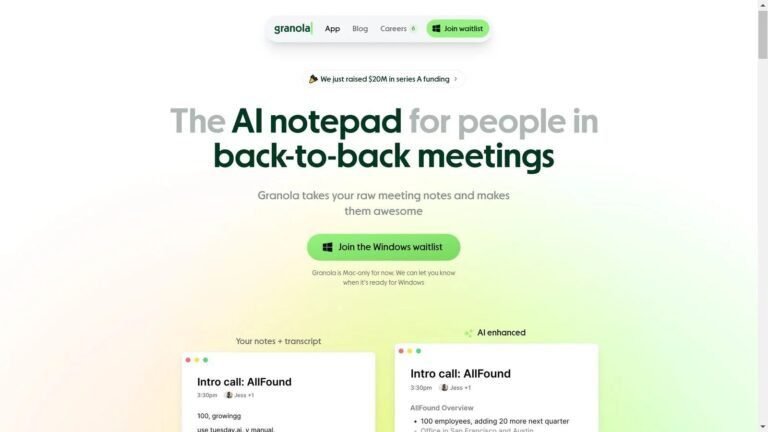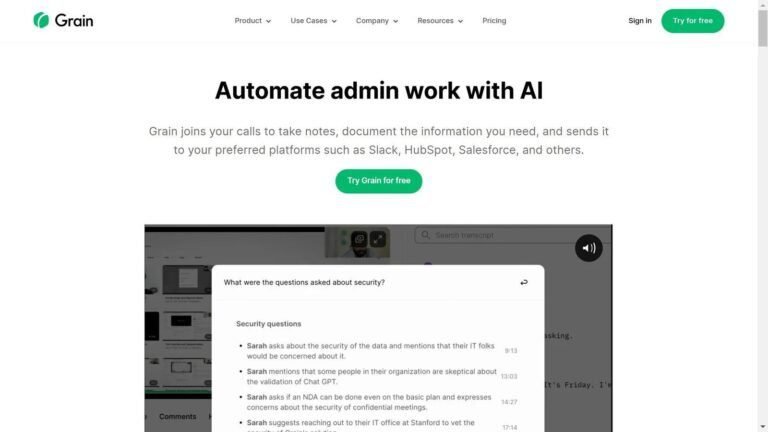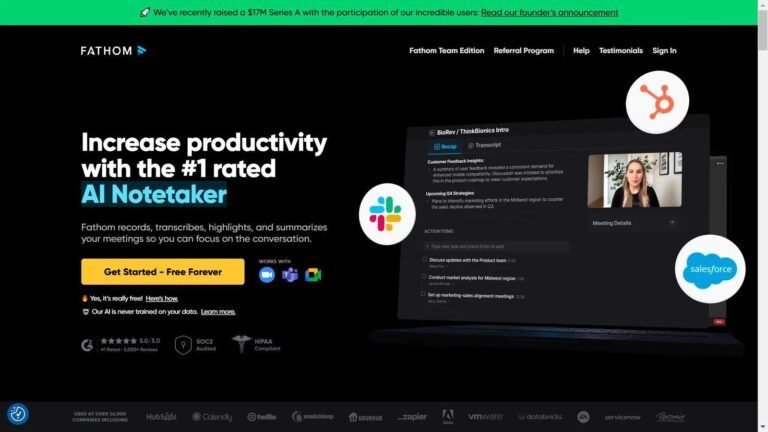TL;DV Review: Smart AI Notetaker for Zoom & Google Meet
I recently tried TL;DV, a smart AI notetaker designed to enhance your experience with Zoom, MS Teams, and Google Meet. If you’re like me, keeping track of meetings and remembering key points can be challenging.
With TL;DV, you don’t have to jot everything down manually or worry about missing important information. It’s like having a personal assistant with you, ensuring you’re covered and focused on contributing rather than taking notes.
In this review, I’ll share my experience with TLDV and how it helped me efficiently manage my meetings. I’ll cover everything from setup to usage and even touch on some of the most helpful features.
You’ll discover if this AI notetaker could be the solution you’ve sought to maintain clarity in virtual meetings.

Table of Contents
What is TL;DV?

TL;DV or TLDV is an AI notetaker designed explicitly for Zoom, MS Teams, and Google Meet meetings. As someone who attends numerous meetings, I found that having this tool as a meeting agent made a significant difference in how I manage my tasks.
The AI notetaker efficiently captures the conversation, comprehensively summarizing key points discussed. This allows me to focus more on participating actively in the discussions rather than scribbling down notes.
With TLDV, the need for manual note-taking is reduced, and the convenience of having an accurate summary at my fingertips has improved my productivity and clarity for all meetings.
Whether you’re coordinating remote teams or following up on project details, this notetaker ensures that no vital information is missed.
Who Created the TL;DV AI Notetaker?

Allan Bettarel, Carlo Thissen, and Raphael Allstadt co-founded TLDV AI notetaker in 2020.
They’re highly skilled and experienced individuals who recognize a gap in the market, leading them to create this smart solution for virtual meetings.
Their goal was to improve the overall experience of online meetings and help participants concentrate on what matters.
Purpose: TLDV was created to help individuals and organizations maximize their efficiency during virtual meetings.
Target Users: TLDV’s target users are individuals and organizations who attend numerous virtual meetings and struggle to keep track of important information discussed.
How Does TL;DV Work?
Setting up TLDV is simple and user-friendly. Once you’ve downloaded the tool, it integrates seamlessly with your video conferencing platform.
During a meeting, TLDV’s AI technology listens and captures the conversation, automatically summarizing key points discussed.
The summary is then made available in real time for you to access during or after the meeting.
Top Benefits of TL;DV: Why Should You Choose it?

Enhanced Focus: With TL;DV handling the note-taking, I found I could concentrate more on engaging in discussions rather than being preoccupied with jotting down every detail. This shift allowed me to participate actively and contribute meaningfully to the meeting.
Accurate Summaries: One of the most impressive features is TLDV’s ability to generate precise and concise summaries. These summaries have helped me quickly review and recall key meeting points without re-watching entire sessions.
Time Efficiency: By eliminating manual note-taking, TL;DV saves significant time. I no longer spend hours reviewing and compiling meeting notes, allowing me to allocate that time to other crucial tasks and projects.
Ease of Use: TLDV’s intuitive interface and seamless integration with video conferencing platforms make it easy to adopt and use. I appreciated the minimal setup required, which makes it accessible even for those who are not tech-savvy.
Real-Time Access: TL;DV provides real-time access to meeting summaries, which is invaluable when immediate follow-up or action items are needed. This feature has greatly enhanced my ability to respond promptly to ongoing issues and opportunities.
Best Features of TL;DV AI Notetaker
TLDV AI notetaker has many useful features, but some stood out and made my experience even more efficient.

Record and Transcribe in Over 30 Languages
The first feature of TLDV that caught my attention was its ability to record and transcribe conversations in over 30 languages. This capability minimizes language barriers, allowing for inclusive and diverse discussions during meetings.
I found this particularly useful when collaborating with international teams, as it facilitated a seamless exchange of ideas without the need for translation services.
Moreover, having access to transcriptions in multiple languages enables organizations to better cater to a global audience, enhancing communication and collaboration across various cultural contexts.
Multi-Platform Support
Its multi-platform support feature is another aspect of TL;DV, that I value greatly. As someone who frequently switches between Zoom, MS Teams, and Google Meet, I find using TLDV seamlessly across these platforms incredibly convenient.
I don’t have to worry about compatibility issues or learning a new interface for each application, saving time and effort. This flexibility allows me to maintain a consistent workflow no matter the platform used for a meeting.
Additionally, it ensures that the benefits of TL;DV, such as accurate summaries and increased focus, are not restricted to just one video conferencing tool, optimizing my productivity across all virtual meetings.
Real-Time Monitoring
Another fantastic feature of TLDV is its real-time monitoring capability. This feature lets me stay updated with the meeting flow as the AI notetaker tracks all conversations and key points in real-time.
It provides instant notifications and alerts, ensuring that I never miss an important detail or shift in discussion. Real-time monitoring has proven invaluable during fast-paced meetings when quick decision-making is crucial.
By offering immediate insights, this feature enhances my situational awareness and helps me promptly respond to emerging issues, ultimately improving my effectiveness in virtual meetings.
Accurate Summary
I find this feature of TLDV’s accurate summary generation indispensable. As someone who often juggles multiple tasks and meetings, having precise summaries readily available helps me quickly assimilate key information and focus on actionable items.
The technology behind TLDV ensures that even the most nuanced details are captured, enabling me to revisit crucial topics without rewatching lengthy meeting recordings.
Moreover, this feature supports my ability to share succinct overviews with colleagues who might need a quick briefing rather than in-depth reports.
Collaboration Enhancement
Lastly, TLDV’s Collaboration Enhancement feature sets it apart in virtual meeting tools. I greatly appreciate how it facilitates dynamic and interactive teamwork by allowing meeting participants to comment on and tag specific summary sections in real-time.
This interactive capability helps me and my colleagues address issues more collaboratively and enhances overall meeting engagement.
Furthermore, by integrating seamlessly with team communication platforms, TL;DV simplifies sharing insights and action items with everyone involved, ensuring nothing slips through the cracks.
TLDV’s Pricing
TLDV offers four pricing plans:
| Plans | Costs | Features |
| Free Forever | $0 | Unlimited Meetings & Viewers Unlimited AI Moment Summaries 10x AI Meeting Notes 10x Ask tl;dv AI 10x AI Multi-Meeting Reports 5 Uploads Transcribe in 30+ Languages |
| Pro | $18 per seat/month/billed annually | Everything in Free, plus: Unlimited AI Multi-Meeting Reports Unlimited Uploads E-mail Follow-up Drafter AI Speaker Insights (Single Meeting) Schedule AI Recurring Reports |
| Business | $59 per seat/month/billed annually | Everything in Pro, plus: Sales Playbook Monitoring and AI Coaching AI Speaker Insights (Multi Meeting) Enhanced GDPR & Consent Management API & Webhooks Deeply customizable CRM Integrations Custom Bot appearance Multi-Team Management AI Objection Handling |
| Enterprise | Custom pricing | Everything in Business, plus: Advanced Team & Data Management for Admins Privately hosted AI Dedicated Customer Success manager Custom invoicing API |
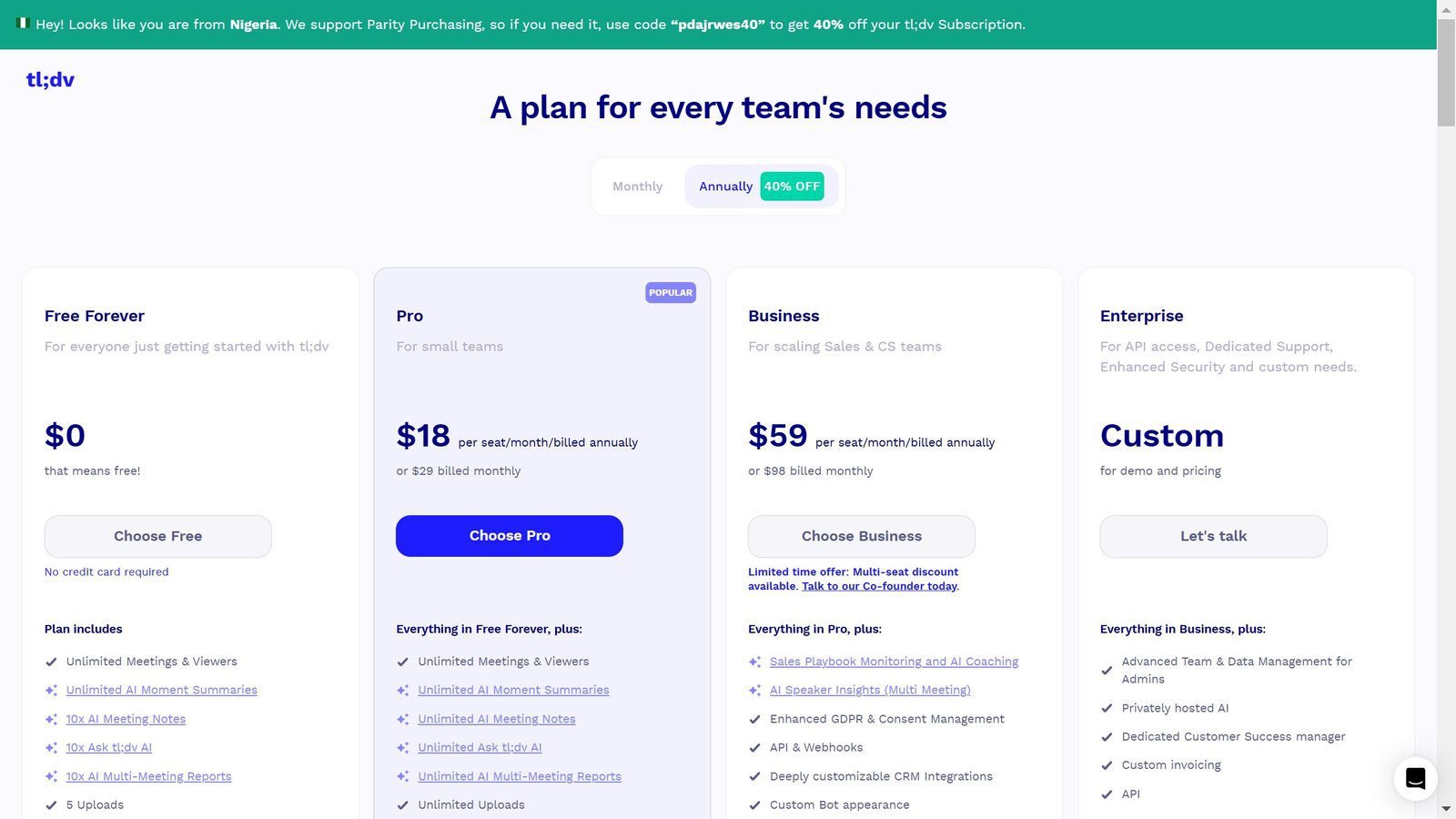
Pros and Cons of Using TL;DV AI Notetaker
Like every other AI tool, this AI notetaker has pros and cons, and I’d share them.
Pros
Cons
TLDV’s Top Alternatives
While TL;DV offers powerful features, I have also explored alternatives that could better suit other needs. Here are five noteworthy options:

Grain: I’m impressed with Grain’s ability to highlight and share key moments from video meetings. It’s a great tool for creating short, impactful video clips that can be easily distributed among team members.
Granola: For someone like me who values clear audio, Granola enhances sound quality through noise reduction and speech enhancement, making meetings easier to follow and understand.
Hera: This alternative stands out for its intelligent scheduling and agenda management. I appreciate Hera’s ability to streamline meeting preparation by offering suggested talking points and follow-up tasks.
Krisp: Using Krisp feels necessary for anyone working in noisy environments. Its noise cancellation feature effectively mutes background sounds, allowing clear and uninterrupted conversations.
Fellow.app: As a collaborative tool, Fellow.app executes meeting agendas and notes. I particularly enjoy its ability to facilitate feedback sharing and follow-up actions, which enhances teamwork and accountability.
Personal Experience with TL;DV AI Notetaker
Our Goal
Our primary goal was to streamline our virtual meeting workflows, ensuring that we captured every critical detail, facilitated easy sharing of insights, and enhanced collaboration across our geographically dispersed team.
TL;DV Tools Tested
- AI Notetaker
- Language Support
- AI Summarizer
- Speed & Accuracy
- Integration with Zoom, Google Meet, and MS Teams.
Benefits We Experienced
The benefits were multifold. Real-time monitoring increased our situational awareness during meetings, accurate summaries saved us time by quickly identifying actionable items, and the collaborative features improved our engagement and teamwork, allowing us to address issues efficiently.
Overall Impression
Overall, we discovered that TLDV significantly improved the effectiveness of our virtual meeting. It alleviated note-taking stress and enabled us to focus on discussion quality, ultimately leading to more productive outcomes and a cohesive team dynamic.
Final Thoughts
Using TLDV has undeniably enhanced the quality of my virtual meetings. The AI notetaker’s precision in generating accurate summaries has allowed me to concentrate more on engaging in discussions and decision-making without the burden of manual note-taking.
Key features like real-time monitoring and collaboration have fostered a more interactive environment, ensuring that crucial insights are not lost and actions are appropriately tracked.
After evaluating its pros and cons, I believe TLDV is a robust solution for anyone looking to optimize their virtual meeting experience.
If you want to increase productivity and teamwork efficiency during virtual collaborations, I invite you to take advantage of TLDV’s free plan and explore its full potential.
Frequently Asked Questions (FAQs)
How does TL;DV ensure data security?
TLDV employs advanced encryption protocols to safeguard user data during meetings and storage. Access to the data is controlled through stringent authentication processes, ensuring that only authorized users can view sensitive information. Regular security audits are conducted to maintain compliance with industry standards.
Can TLDV be integrated with other productivity tools?
Yes, TLDV offers seamless integration with popular productivity tools such as Zoom, Google Meet, and Microsoft Teams. This allows users to conveniently access its features across different platforms without disrupting existing workflows.
Is there a trial period for TL;DV’s paid plans?
TLDV provides a free forever plan, and while there is no official trial stated for paid plans, potential users are encouraged to explore the free tier to understand the basic functionality before considering a subscription to unlock additional premium features.
What level of customer support does TLDV offer?
TLDV provides a range of customer support options, including detailed documentation, an online knowledge base, and a responsive support team that is available via email. Subscribers of the Business and Enterprise plans receive priority support to help resolve their issues quickly.
Can TLDV’s transcription be customized?
While TLDV offers accurate transcription capabilities, customization options are relatively limited. Users can manually edit transcriptions post-meeting, but settings within the tool itself are designed to ensure broad accuracy and standardization rather than personalized transcription modifications.