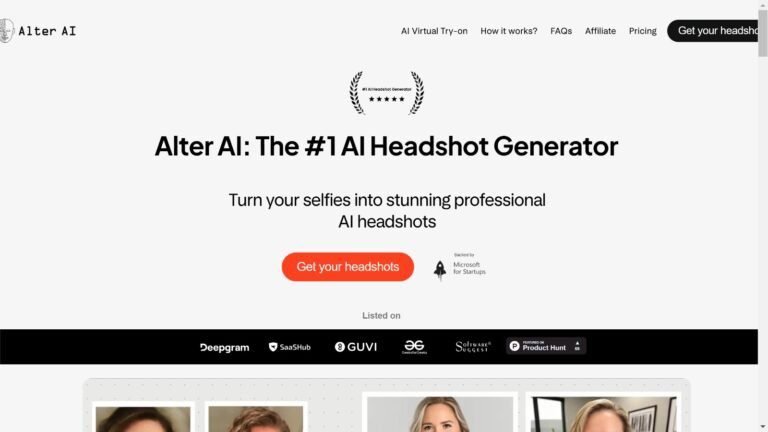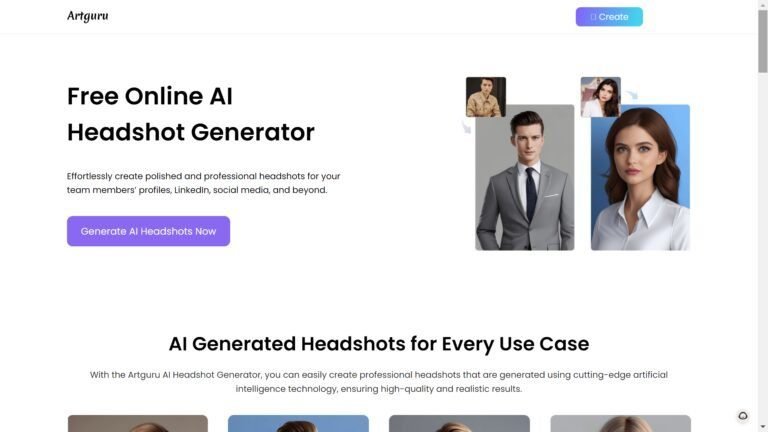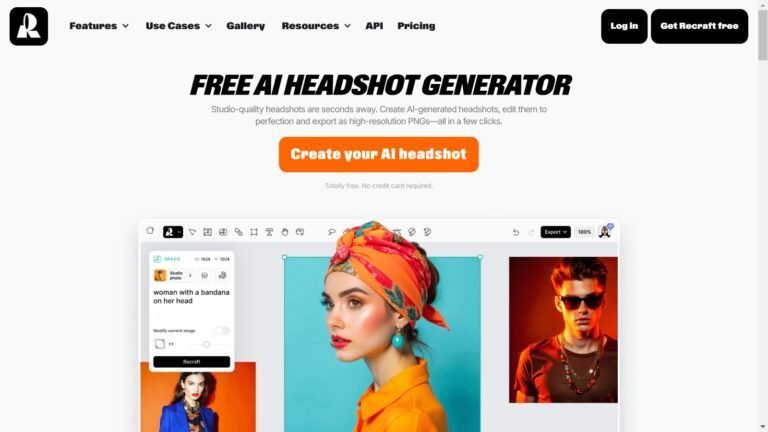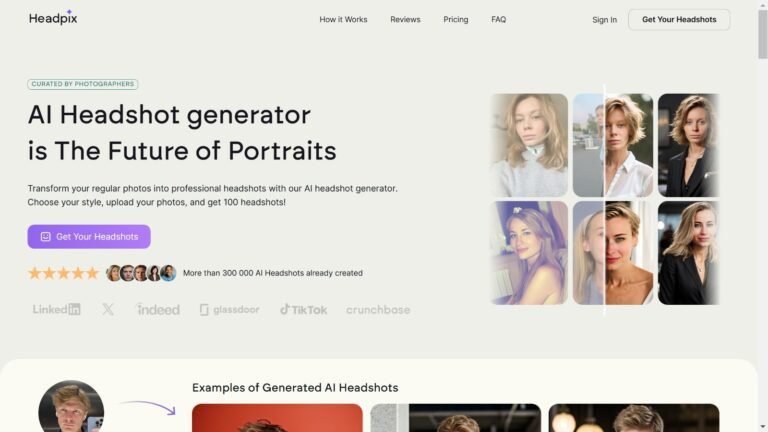BlinkHeadshot AI Review: AI Business Headshot Generator for Professionals
I recently tried out BlinkHeadshot AI, an AI-powered tool for creating professional headshots. This service aims to make getting a great business photo quick and easy. BlinkHeadshot uses artificial intelligence to generate realistic-looking headshots without needing a photo shoot.
The process is simple. You upload a few photos of yourself, and the AI creates multiple headshot options. It’s designed for busy professionals who need a polished image for their online profiles or work materials.
I wanted to see if BlinkHeadshot AI could deliver quality results without a professional photographer.
In this review, I’ll share my experience using the service and how the AI-generated photos turned out. I’ll also compare it to traditional headshot methods to help you decide if it’s worth trying for your professional images.

Table of Contents
What is BlinkHeadshot AI?
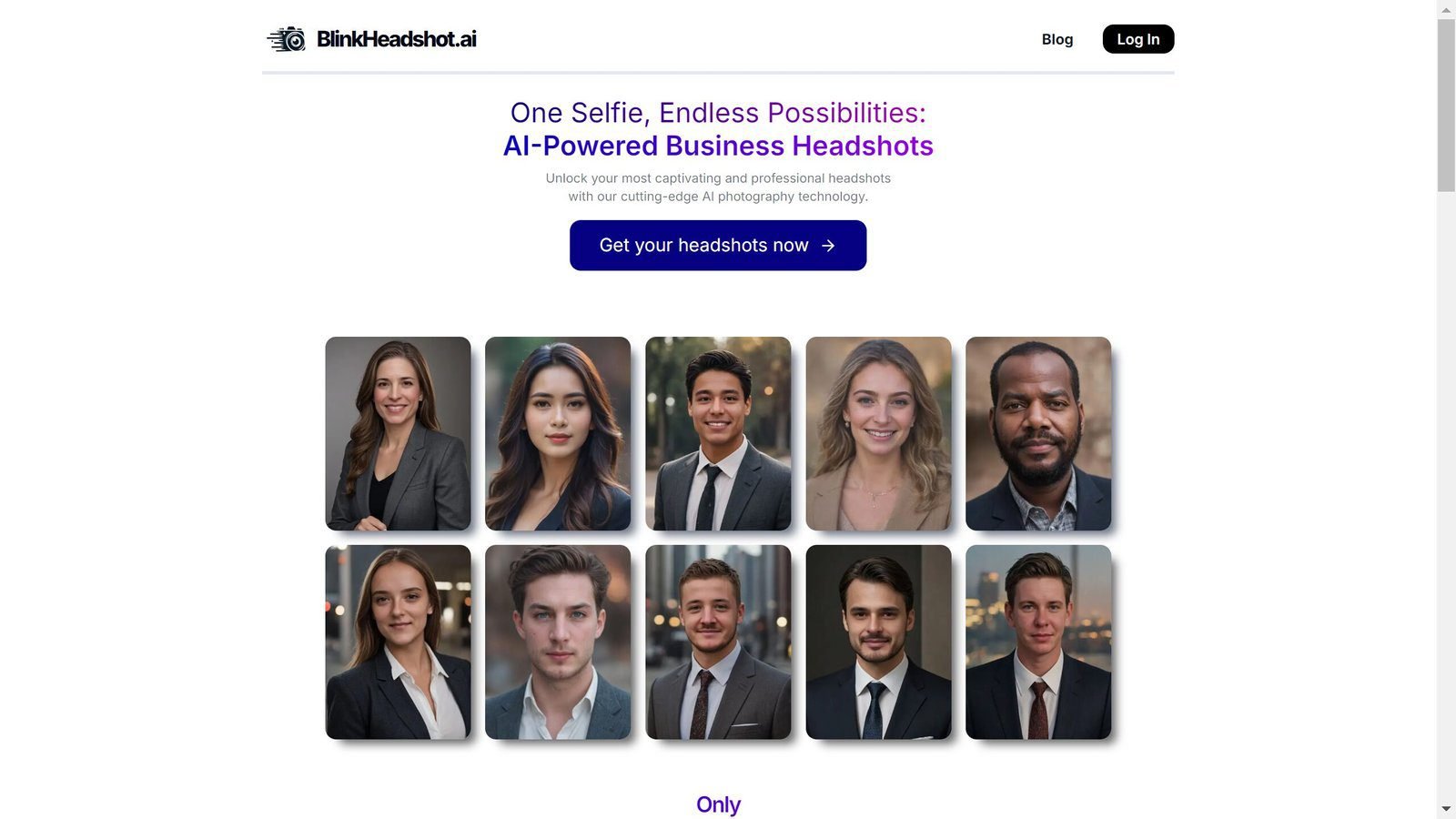
BlinkHeadshot AI is an AI-powered business headshot generator that allows professionals like myself to create the most captivating and professional headshots from just one selfie.
By utilizing advanced AI photography techniques, BlinkHeadshot AI opens up endless possibilities for enhancing your image in the professional world.
The process is straightforward and remarkably efficient, saving time and money compared to traditional photography sessions. This tool provides a convenient solution for anyone looking to update their professional headshots without stress.
Who Created BlinkHeadshot AI?
BlinkHeadshot AAI was founded by experts in computer vision and artificial intelligence.
Their combined expertise has developed an AI-powered solution that can produce high-quality headshots without expensive equipment or professional photographers.
- Purpose: Enhance and generate studio-quality AI headshots for users.
- Technology: Utilizes advanced AI algorithms and machine learning.
- Target Users: Individuals and businesses looking for quick and professional headshot solutions.
Top Benefits of BlinkHeadshot AI
User-Friendly Interface: I have found the interface incredibly intuitive, making it accessible for all technical skill levels. The step-by-step process guides you seamlessly from uploading a selfie to downloading an enhanced headshot, ensuring a smooth user experience.
Customizable Options: With BlinkHeadshot AI, I can customize my headshot to reflect my style and brand identity. Various backgrounds, lighting, and pose options allow for a personalized touch.
Instant Access: The tool provides immediate access to final images, perfect for last-minute needs or spontaneous updates to profiles on professional networks. Instant access means I can keep my online presence up-to-date with minimal effort.
High-Quality Results: Despite being an AI-driven platform, the results are remarkably high quality. The headshots are indistinguishable from those taken in a traditional studio setting, ensuring I always look my best in professional photos.
Cost-Effective Solution: One of the most significant benefits that I find appealing is the cost-effectiveness of BlinkHeadshot AI. Hiring a professional photographer or renting a studio is unnecessary; the tool significantly reduces the expenses of obtaining high-quality headshots.
Time Efficiency: As a busy professional, I appreciate the time I save using BlinkHeadshot AI. I can have a polished and professional headshot ready in just minutes, eliminating the need for time-consuming photography sessions and post-processing work.
Best Features of BlinkHeadshot AI

BlinkHeadshot AI headshot generator offers features that stand out from other AI headshot solutions.
Quality AI Headshots
One of the standout features of BlinkHeadshot AI is its ability to produce quality AI headshots that rival traditional photography. I was genuinely surprised by the attention to detail that the AI exhibits, from capturing natural skin tones to refining facial features.
The technology simulates a professional studio environment, ensuring each photo meets industry standards. By leveraging machine learning techniques, BlinkHeadshot AI can adjust lighting and shadows to bring out the best in every portrait.
This feature ensures that I always maintain a professional appearance in my headshots, boosting my confidence when networking or updating my professional profiles.
Smart Retouching
In addition to providing high-quality headshots, BlinkHeadshot AI offers smart retouching options that help me look my best in every photo. The tool can remove imperfections and blemishes while preserving natural features, resulting in a flawless final image.
The smart retouching feature also allows for adjusting skin tone and texture, teeth whitening, and even adding makeup virtually.
With this feature, BlinkHeadshot AI helps me put my best face forward in every headshot.
Background Options
With BlinkHeadshot AI, I can choose from various backgrounds to enhance my headshots.
From professional settings to abstract designs, there is no shortage of options to match any brand aesthetic or personal preference.
The background feature allows easy customization, allowing users to create unique, eye-catching headshots that stand out from traditional studio portraits.
Secured & Encrypted
BlinkHeadshot AI focuses on security and encryption, which I find incredibly reassuring. Understanding the importance of privacy in today’s digital age, the team has built a system that prioritizes user data protection.
Each upload is encrypted, protecting personal photos and generated headshots against unauthorized access. Throughout the entire process, I can confidently use the platform, knowing my images remain private and secure.
This commitment to user privacy solidifies BlinkHeadshot AI as a trustworthy tool for professionals who value the safety of their data.
BlinkHeadshot AI Pricing
The AI headshot generator is FREE, but the Premium plan costs $29.90.
Pros
Cons
BlinkHeadshot AI Alternatives
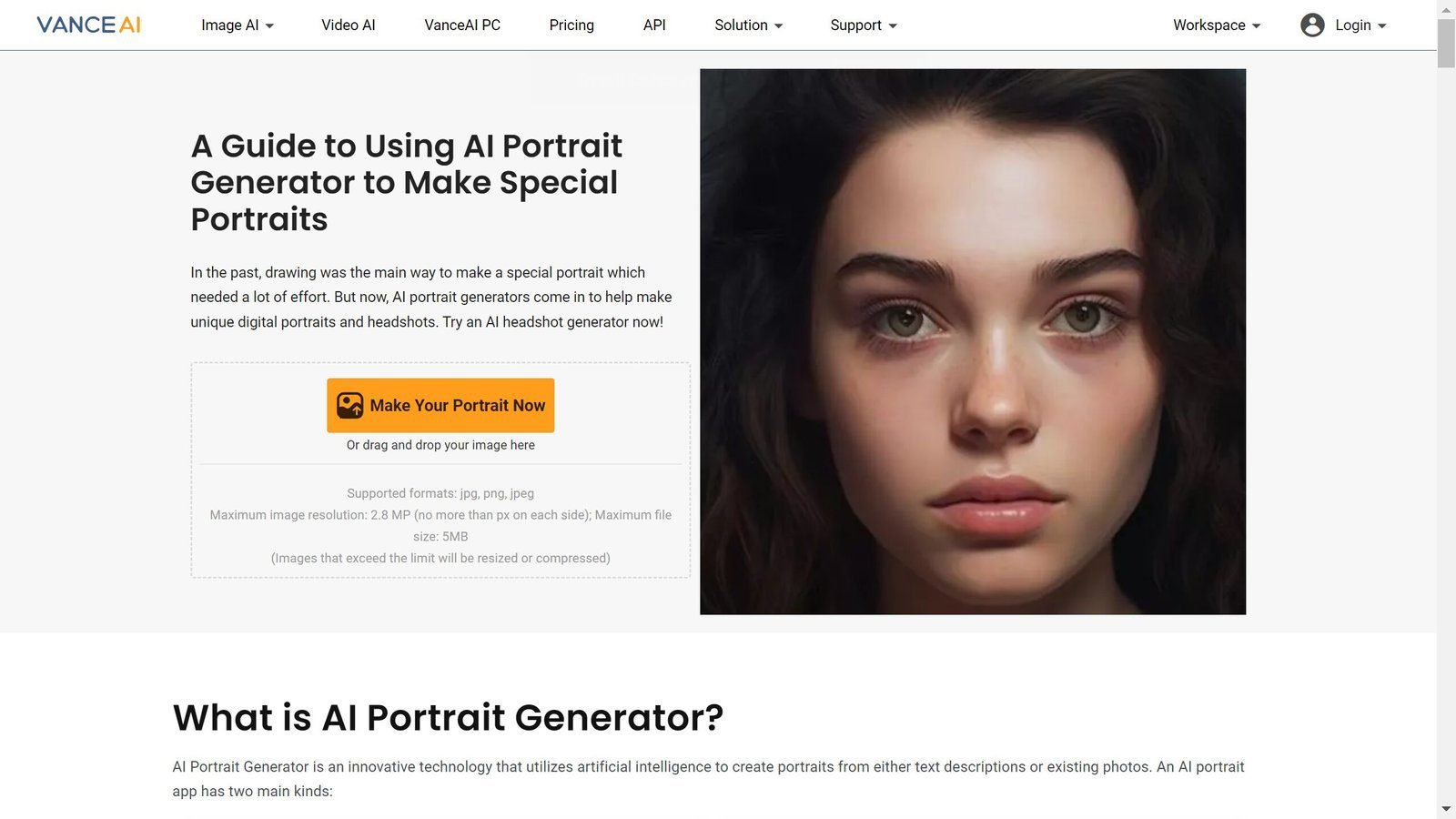
While BlinkHeadshot AI offers an impressive suite of features for generating professional headshots, several alternatives on the market provide similar capabilities. Here are five noteworthy options:
Vance AI: Vance AI is one of the top alternatives to BlinkHeadshot AI I have encountered. This platform utilizes cutting-edge AI technology to create high-quality headshots with ease.
Its unique portrait enhancement tools help achieve a polished appearance, making it suitable for both individuals and businesses.
PixelPose AI: PixelPose AI stands out for its highly customizable options, enabling users to tweak every aspect of their headshot to meet specific needs.
I appreciate its focus on capturing realistic expressions and natural lighting, ensuring every photo resembles a studio-quality image.
MyEdit: MyEdit offers a diverse range of editing features alongside its headshot generator. In addition to enhancing headshots, the platform allows for comprehensive retouching and customization.
It is particularly beneficial when seeking to add personal touches or refine existing headshot elements, as it provides easy-to-use and highly effective tools.
ArtGuru: ArtGuru provides an artistic take on AI-generated headshots. The platform includes unique filters and design elements that can transform basic headshots into stunning, eye-catching portraits.
I enjoy the creative freedom ArtGuru offers, allowing users to express their personalities through its extensive customization options.
InstaHeadshots: InstaHeadshots is an excellent choice for those needing quick results. Its intuitive interface ensures I can generate headshots in minutes without sacrificing quality.
The tool emphasizes simplicity and efficiency, making it ideal for time-conscious professionals who need to update their profiles swiftly.
Personal Experience with BlinkHeadshot AI
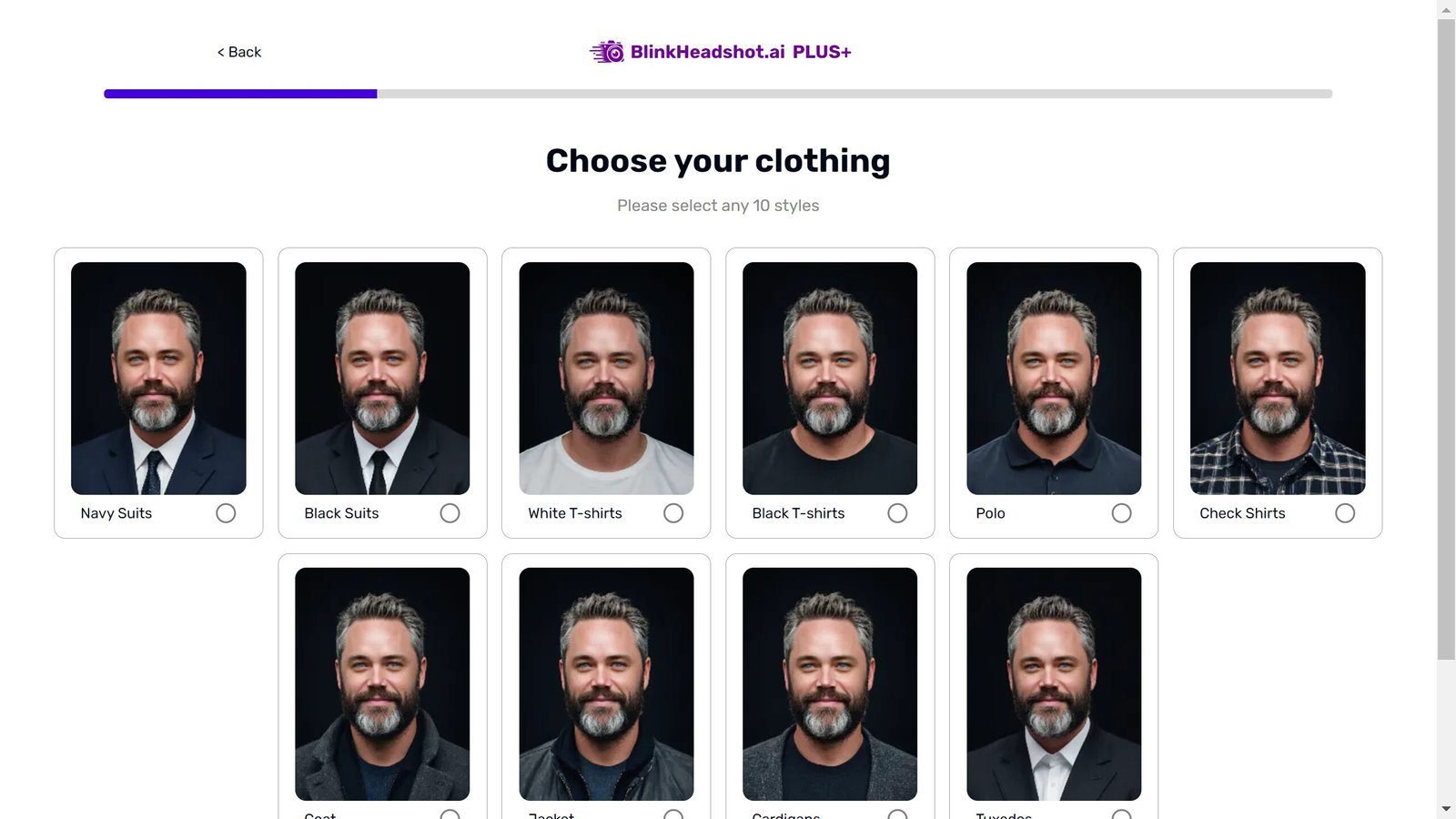
Our Goal
Our team set out to streamline obtaining professional headshots without the usual hassle and expense associated with traditional methods. We aimed for a solution that offered quality results efficiently.
BlinkHeadshot AI Tools Tested
- AI Headshot Generator
- Smart Retouching
- AI Image Enhancer
- Background Remover
- AI Upscaler
Benefits We Experienced
Through our testing, we enjoyed the time saved and the impressive quality of the headshots produced. The convenience of the AI-driven process and the platform’s user-friendliness were significant advantages, alongside the security of knowing our data remained protected.
Overall Impression
Our overall impression of BlinkHeadshot AI was positive. We found it to be a cost-effective alternative to professional photographers.
Despite some features being locked behind the Premium plan, the service delivered on its promise, swiftly and securely providing us with high-quality, ready-to-use headshots.
Final Thoughts
BlinkHeadshot AI has proven to be a valuable tool for quickly generating professional headshots. While it offers extensive features at no cost, the Premium plan extends these capabilities, making it a highly cost-effective solution compared to traditional photography.
I appreciated its user-friendly nature and focus on privacy, ensuring my images remain secure. Though the free version has customization limitations, the quality of the results is impressive.
For anyone needing professional headshots without the traditional cost and time investment, I recommend trying BlinkHeadshot AI.
Enhance your professional profile today by exploring what this AI-driven tool offers and experience the convenience and quality it can deliver first-hand.
Frequently Asked Questions (FAQs)
What types of files can I upload to BlinkHeadshot AI?
You can upload images in common formats such as JPEG, PNG, and BMP to ensure compatibility with BlinkHeadshot AI. The platform efficiently processes these files to generate high-quality headshots.
How does BlinkHeadshot AI protect my data?
BlinkHeadshot uses advanced encryption to secure your uploaded images and any generated headshots. This ensures your data remains private and protected from unauthorized access throughout the process.
How long does it take to receive my headshot?
The headshot generation process is quick and efficient, typically taking just a few minutes. Once the image is uploaded and options are selected, BlinkHeadshot AI swiftly provides professionally enhanced headshots.
Are there any limitations to the free version of BlinkHeadshot AI?
Yes, the free version of BlinkHeadshot permits one headshot download per day with limited customization options. The Premium plan is recommended for access to more extensive features and downloads.
Can I cancel my Premium plan subscription at any time?
Yes, you can cancel your Premium plan subscription at any time. The platform offers flexibility for users who change their subscription plan or pause the service when needed.