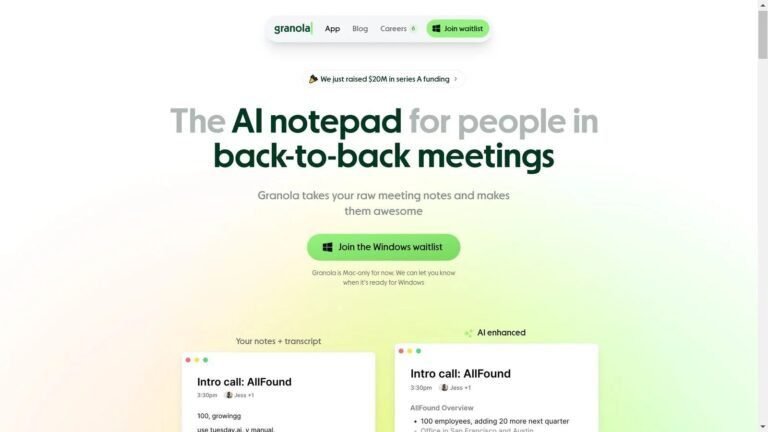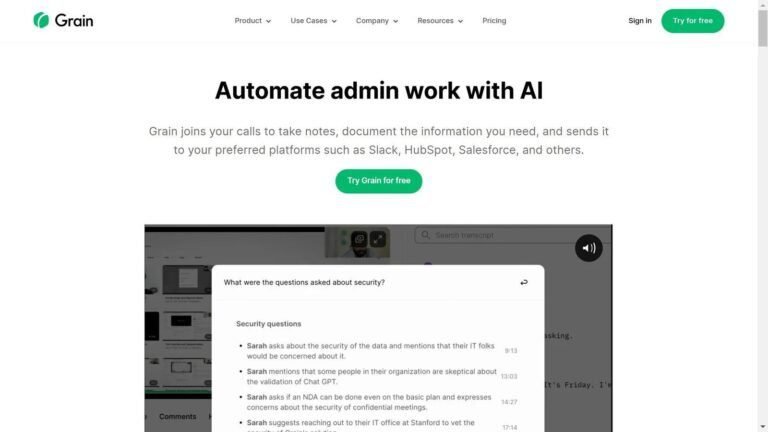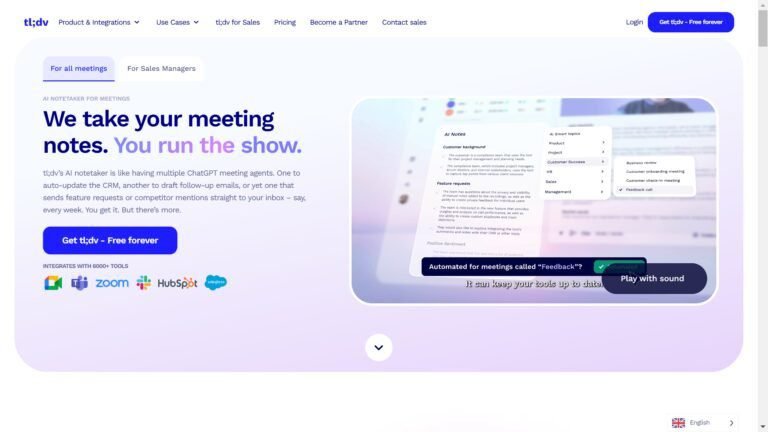Fathom Review: Highly-rated AI Notetaker to Increase Productivity
I recently tried Fathom AI Notetaker, and let me tell you, it’s a game-changer for boosting productivity! This highly rated AI Notetaker impressed me with its ability to capture and organize important information effortlessly.
With this tool, you can bid farewell to the hassle of manual note-taking and focus on the task.
In this review, I’ll share my experience with Fathom and highlight its standout features. From its user-friendly interface to its impressive accuracy, this AI-powered tool has the potential to revolutionize the way we take notes.
No longer will you need to worry about missing crucial details or spending precious time deciphering your handwriting. Let’s dive in!

Table of Contents
What is Fathom AI Notetaker?
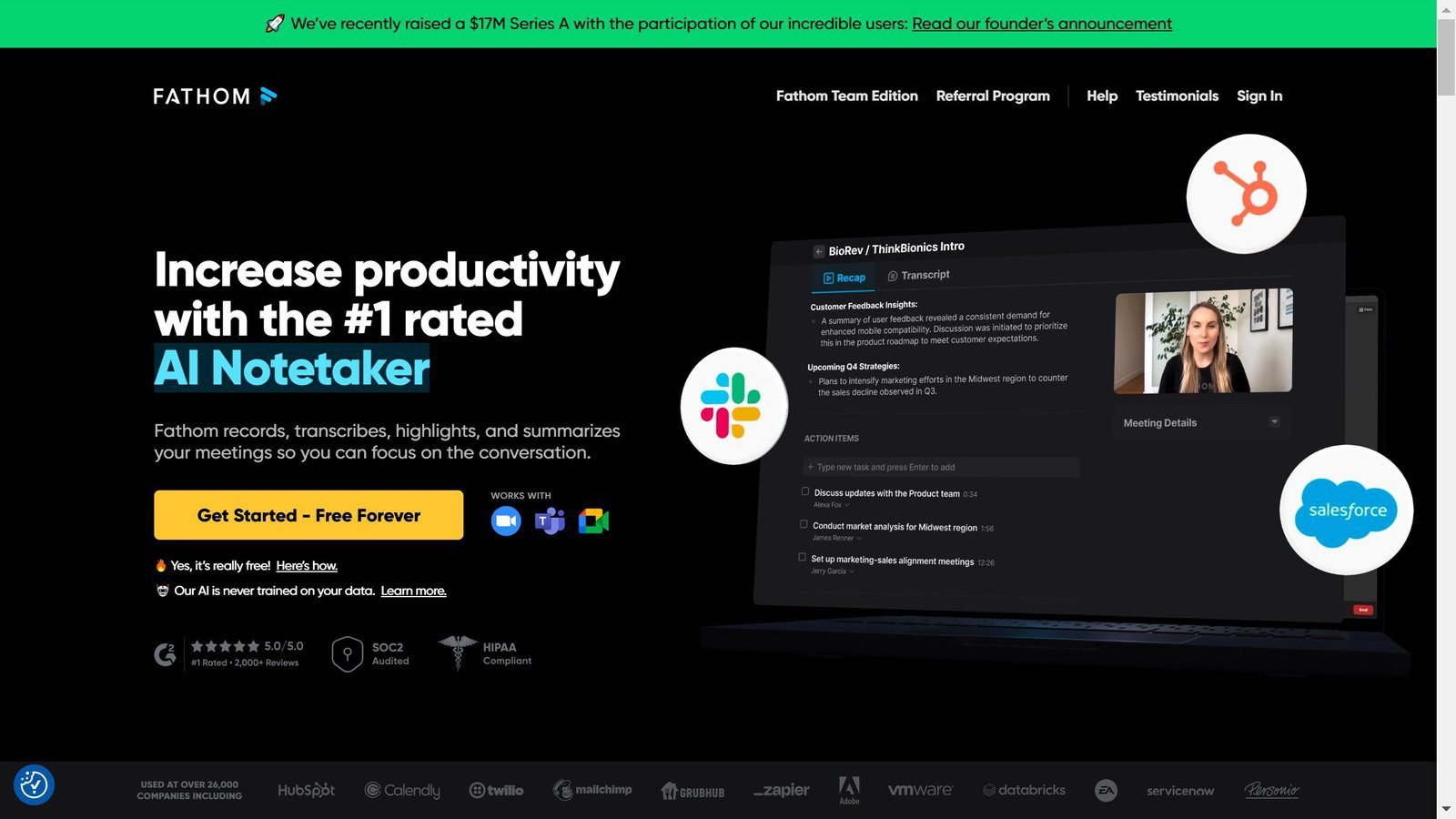
Fathom is an exceptional AI notetaker designed to elevate productivity by simplifying, capturing, and organizing information.
This AI tool records, transcribes, highlights, and even summarizes your meetings, freeing you from the burden of taking detailed notes.
With Fathom, you can fully immerse yourself in the conversation, actively engage with participants, and extract meaningful insights without the distraction of manual note-taking.
No more tedious task of scribbling down every word, and allow Fathom to be your reliable assistant in capturing and preserving the essence of your essential discussions.
Who Created Fathom?
Richard White, the CEO of UserVoice, a customer feedback management platform, founded Fathom AI notetaker.
White has an extensive background in technology and leadership, which has allowed him to develop Fathom into a highly-rated AI notetaker.
He envisioned creating a tool to enhance productivity and streamline the note-taking process for busy professionals.
Top Benefits of Fathom: Why Should You Choose it?
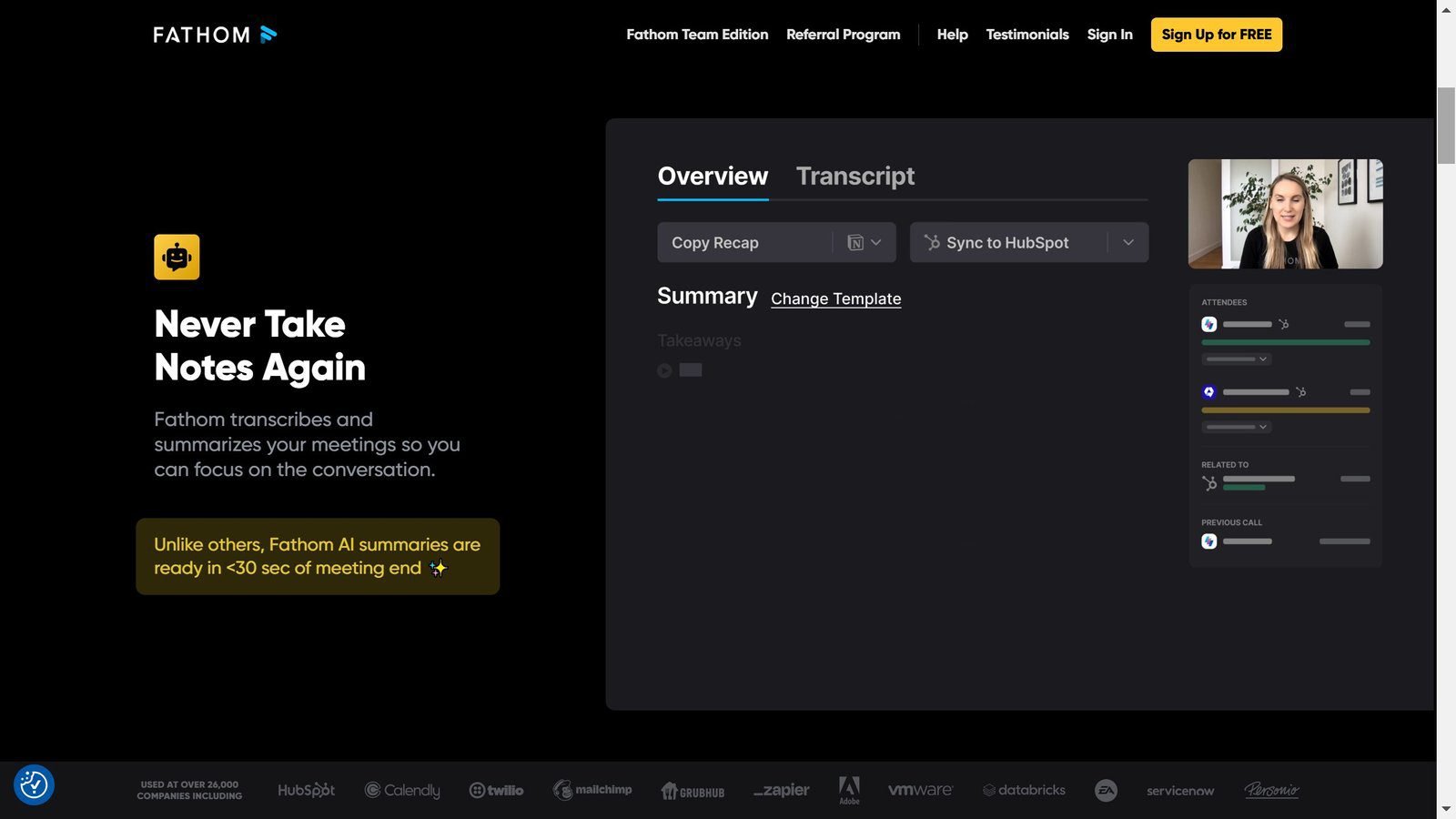
Enhanced Productivity: With Fathom, you can save valuable time and energy by eliminating the need for extensive note-taking during meetings and discussions. This allows you to focus on active engagement and fully extract meaningful insights.
Effortless Organization: Fathom automatically records, transcribes, and highlights key points from your meetings, making it easy to revisit and review essential discussions. With its intelligent summarization feature, you can quickly grasp the essence of conversations without requiring extensive note review.
Accurate and Reliable: Fathom utilizes advanced AI technology to ensure accurate transcription and note-taking. You can trust that your meeting records are reliable and comprehensive, providing a reliable reference point for future use.
Seamless Collaboration: Fathom supports collaboration by allowing you to share meeting notes with colleagues and team members easily. This fosters a collaborative environment where everyone is on the same page and can contribute effectively.
Customizable and Adaptable: Fathom can be tailored to your needs and preferences. You can customize settings, tags, and keywords to align with your workflow and ensure the tool adapts seamlessly to your unique requirements.
Best Features of Fathom AI Notetaker
Fathom AI notetaker stands out for its advanced and user-friendly features, making it a top choice for busy professionals.
Here are some of the standout features that make it a must-try tool:
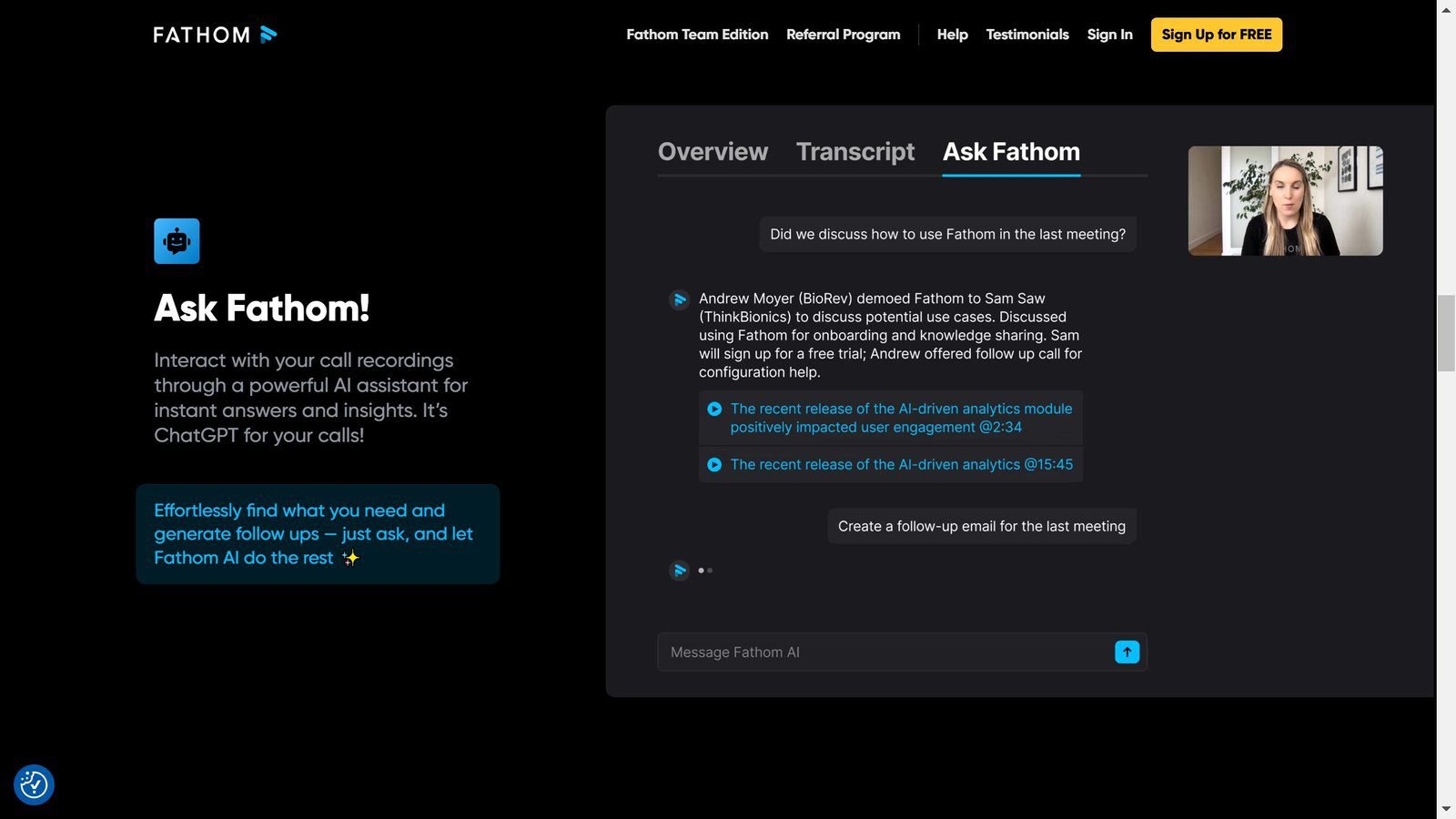
Real-Time Transcription
The first feature I was impressed with was the real-time transcription. With Fathom AI Notetaker, you can capture real-time meeting discussions, ensuring you never miss any essential details.
This feature allows you to focus on the conversation without manual note-taking, as the tool accurately transcribes the discussion as it happens.
The convenience and accuracy of real-time transcription make Fathom an invaluable tool for enhancing productivity and ensuring comprehensive meeting records.
Library of Customized Templates
Another fantastic feature of this tool is its library of customized templates. With Fathom AI Notetaker, you can access pre-designed templates tailored to various industries and meeting types.
These templates provide a convenient starting point for note-taking, ensuring consistency and organization in your meeting records.
Whether you’re having a brainstorming session, a client meeting, or a team update, the library of customized templates in this AI Notetaker has you covered. Streamline your note-taking process and easily capture the most relevant information, allowing you to focus on the discussion.
Integration with CRM Platforms
I am thrilled to introduce another powerful feature of Fathom AI Notetaker: seamless integration with popular Customer Relationship Management (CRM) platforms.
This integration allows you to effortlessly sync your meeting notes and insights with your existing CRM system, ensuring that valuable information is readily accessible and organized in one central location.
With this AI Notetaker, you can streamline your workflow and maximize the value of your meeting records by leveraging the power of CRM integration.
Automatic Synchronization
Lastly, Fathom AI Notetaker boasts an exceptional feature that further enhances your productivity and collaboration: real-time collaboration.
With this feature, you can invite team members to join your note-taking session, allowing them to contribute, make annotations, and collaborate in real-time.
Whether you’re working on a project, conducting a brainstorming session, or simply seeking input from your colleagues, this collaborative functionality fosters teamwork, efficiency, and seamless idea sharing.
Fathom Pricing
Fathom offers four pricing plans:
| Plans | Costs |
| Free | $0 |
| Premium | $15/month per user |
| Team Edition | $19/month per user |
| Team Edition Pro | $19/month per user |
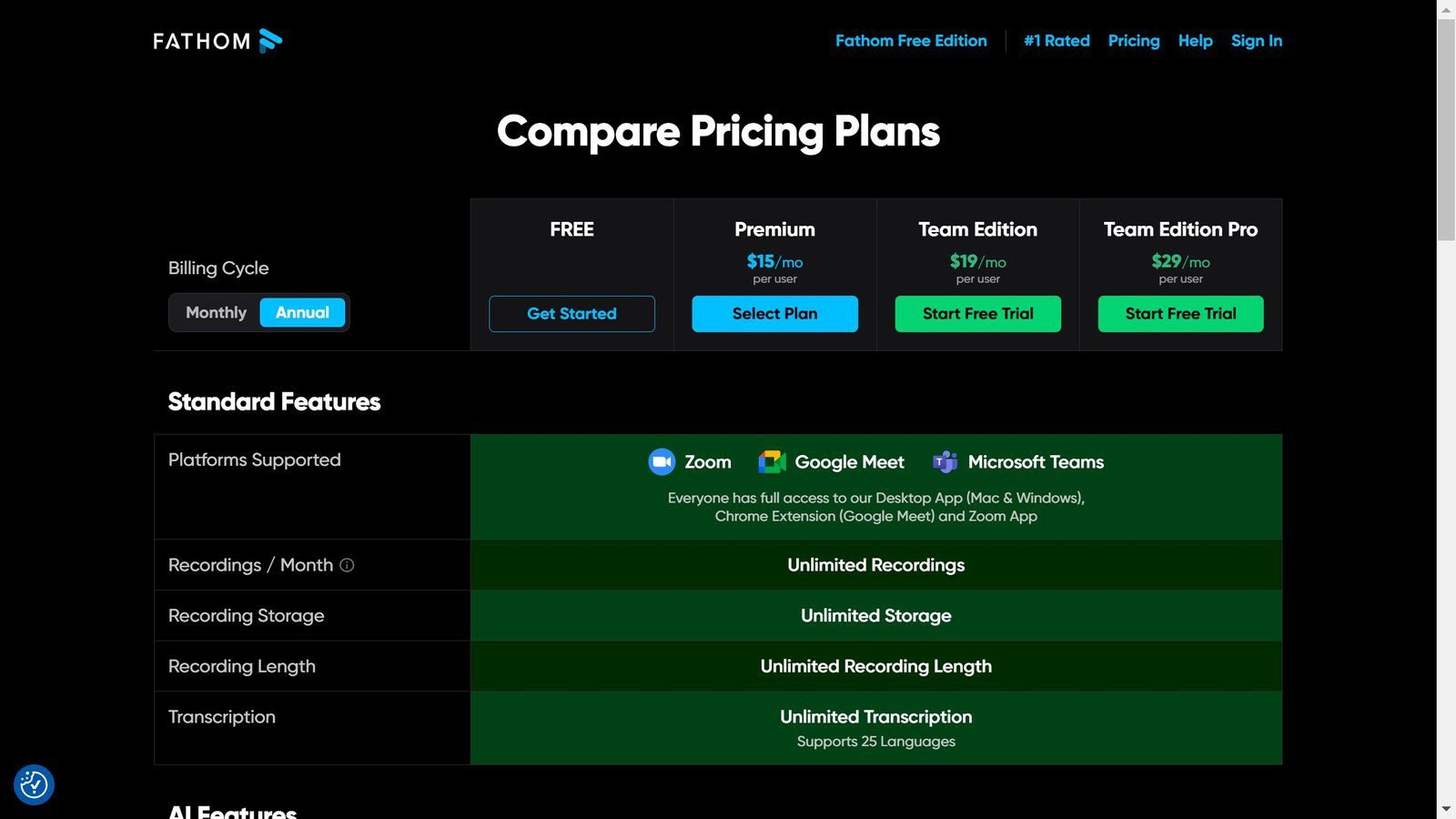
Pros and Cons of Using Fathom AI Notetaker
Like every other AI tool, this AI notetaker has pros and cons, and I’d share them.
Pros
Cons
Fathom’s Top Alternatives
I have evaluated various alternatives to Fathom AI Notetaker, and here are five notable options to consider:
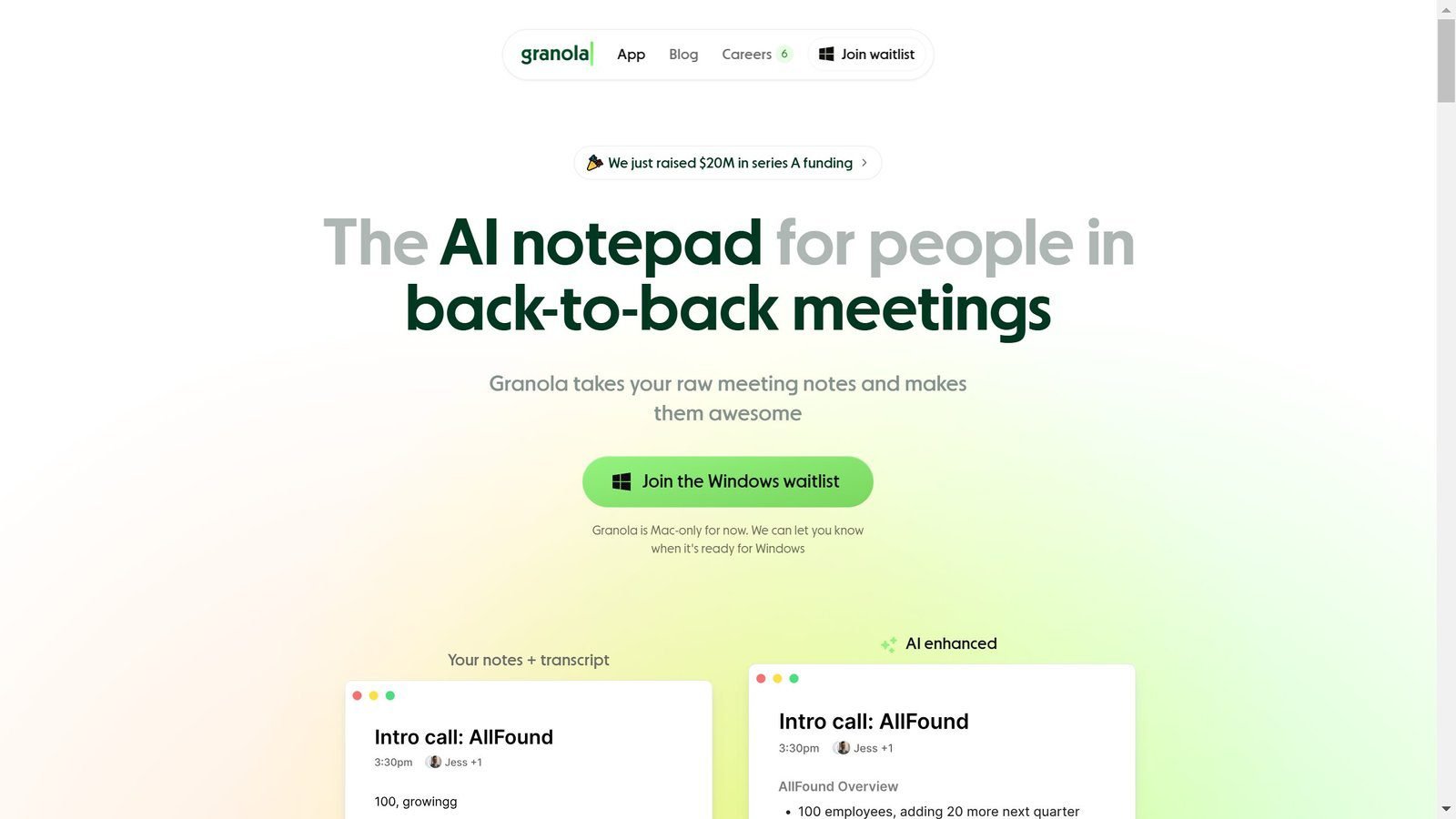
- Granola: Granola AI offers real-time transcription and note-taking capabilities, emphasizing simplicity and user-friendly design.
- Hera: Hera provides advanced AI-powered note-taking features, including automatic summarization and sentiment analysis, enhancing meeting efficiency.
- Fellow.app: Fellow.app offers a comprehensive suite of meeting management tools, including note-taking, agenda creation, and action item tracking, fostering collaboration and productivity.
- Krisp: Krisp specializes in noise cancellation technology, ensuring crystal-clear audio during meetings and enhancing the accuracy of transcriptions.
- TL;DV: TL;DV is a concise meeting note-taking tool automatically generating meeting summaries, capturing the key points and action items for easy reference.
Each alternative has unique features and strengths, catering to different preferences and requirements. Exploring and assessing these options is crucial to determine the best fit for your needs and workflows.
Personal Experience with Fathom AI Notetaker

Our Goal
In our quest to find the perfect AI-powered note-taking tool, we came across Fathom AI Notetaker. Our goal was to streamline our meeting processes, capture important discussions, and improve collaboration within our team.
Fathom AI Tools Tested
- AI notetaking
- Clips sharing
- Customized templates
- Language supports
Benefits We Experienced
Fathom AI Notetaker proved to be a game-changer for our team. Real-time transcription ensured accurate records of our meetings, saving us valuable time on manual note-taking.
The speaker identification feature helped us correctly attribute comments and contributions, promoting transparency and accountability. The summarization capability provided concise overviews, making revisiting key points and action items easier.
Overall Impression
Our experience with Fathom AI Notetaker was exceptional. The user-friendly interface and seamless integration with our existing workflow made it a valuable addition to our meeting toolkit.
While some features were limited to Premium users, the core functionality of this AI Notetaker met our needs and surpassed our expectations. It became an indispensable tool in capturing and organizing our meeting discussions, fostering efficiency and collaboration within our team.
Final Thoughts
Our experience with Fathom AI Notetaker left a great impression on our team. The convenience of real-time transcription and accurate speaker identification streamlined our meetings and enhanced transparency. The summarization feature proved invaluable in distilling key takeaways efficiently.
It seamlessly integrated our existing workflow and became an indispensable tool for capturing, organizing, and revisiting our meeting discussions.
We invite you to experience the transformative power of this AI Notetaker for yourself. Don’t miss out on the opportunity to optimize your productivity and how you capture and utilize meeting insights. Try Fathom AI Notetaker and unlock the full potential of your team’s collaboration.
Frequently Asked Questions (FAQs)
How does Fathom AI Notetaker transcribe meetings in real-time?
It utilizes advanced speech recognition technology to transcribe spoken words into text in real time. It also captures audio from the meeting and converts it into accurate, time-stamped text for easy reference.
Can Fathom AI Notetaker identify different speakers during the meeting?
Yes, the AI Notetaker is designed to accurately identify and differentiate between multiple speakers during a meeting. It assigns speaker labels to each transcription, making it easy to track who said what.
What summarization features does Fathom AI Notetaker offer?
The AI Notetaker automatically summarises meeting discussions, allowing you to capture the conversation’s key takeaways and main points quickly. This feature saves time and enables efficient review of meeting outcomes.
Can Fathom AI Notetaker integrate with other collaboration tools?
Yes, the AI Notetaker can integrate with popular collaboration tools such as project management platforms, team communication tools, and document-sharing platforms. This ensures seamless integration with your existing workflow and enhances collaboration efficiency.
Is Fathom AI Notetaker secure and compliant with data privacy regulations?
Fathom AI Notetaker prioritizes data security and complies with relevant data privacy regulations. Your meeting transcriptions are encrypted and stored securely, ensuring the confidentiality and privacy of your sensitive information.