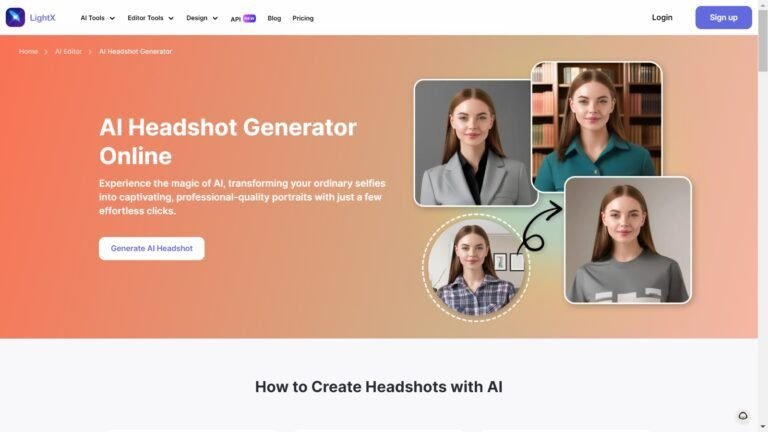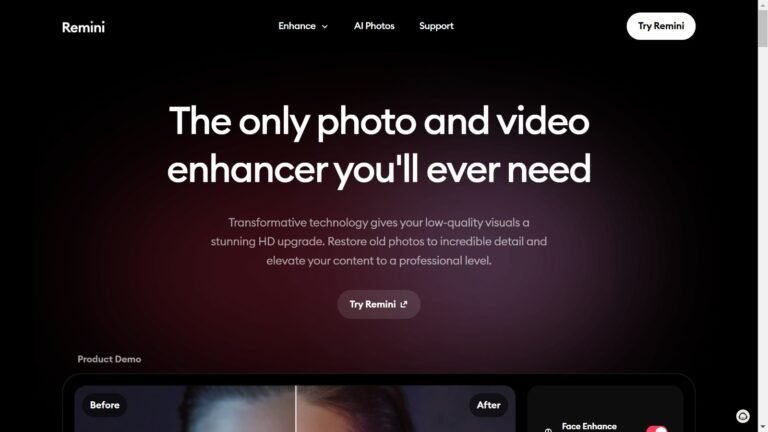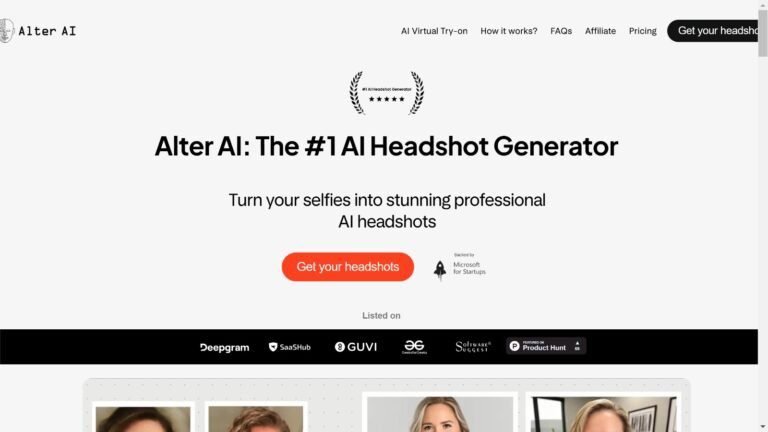Canva AI Review: A Powerful Tool for Professional Headshots
I recently tried out the Canva AI headshot generator and am excited to share my experience. This tool transforms ordinary selfies into polished, professional-looking headshots in minutes.
As someone who’s always needed a good headshot for work and networking, I was eager to see if it lived up to the hype.
Canva AI headshot generator lets you create high-quality professional photos quickly and easily. The process is simple – you upload a picture, choose your gender identity, and let the AI work its magic. It enhances your image with perfect lighting and adds a professional background.
I was impressed by how user-friendly the tool was. Even if you’re not tech-savvy, you can use this photo-editing hack to create stunning headshots.
In this review, I’ll share some tips and walk you through my experience, helping you decide if this tool is right.

Table of Contents
What is Canva AI?

Canva AI is a versatile tool that lets me turn selfies into studio shots with just a few clicks. As one of the best AI headshot generators available, I can enhance my image effortlessly.
Using this tool, I can build my professional network with high-quality headshots reflecting a polished and confident persona.
Its easy-to-use interface allows me to generate customized headshots without prior design experience quickly.
Who Created Canva AI?
The founders of Canva AI are Melanie Perkins, Cliff Obrecht, and Cameron Adams.
The company’s main focus is making tools easy to use and accessible for everyone. The combined efforts of this talented team led to the development of a tool that generates professional headshots in minutes.
- Purpose: Enhance photo quality for everyday users.
- Technology: Utilizes advanced AI algorithms and machine learning.
- Target Users: Individuals and businesses looking for quick and professional headshot solutions.
Top Benefits of Canva AI

User-Friendly Interface: I find Canva AI incredibly easy to navigate, making it possible to create professional headshots without any prior design experience.
Time Efficiency: With Canva AI, I can generate high-quality images in minutes, saving time for other professional endeavors.
Customization Options: This tool allows me to tailor my headshots according to my preferences, such as adjusting lighting and backgrounds, ensuring each image perfectly fits my needs.
Cost-Effectiveness: Using Canva AI can avoid expensive professional photography costs while obtaining the same high-quality results.
Enhanced Network Opportunities: A polished headshot can significantly boost my professional profile, helping me make a memorable first impression in my network and career.
Accessibility: Canva AI is easily accessible from anywhere with an internet connection, allowing me to create and update my headshots regardless of location.
Best Features of Canva AI
I’ve found that Canva AI tools make creating professional headshots quick and easy. The platform offers many options to customize and use your image across different sites and platforms. Some of its best features include:
Customization Options
To start, I went to Canva and created a new design. I chose the Instagram Post size, which works well for headshots. Then, I uploaded my photo and used the Magic Edit tool.
This AI feature lets me change my outfit, hair, and background. In minutes, I can make my casual selfie look more professional. It’s great for LinkedIn profiles or resumes.
The AI understands different styles and can match the look I want. I’ve tried formal business attire and more casual options, which was great.
Variety of Photo Editing Features
Canva offers many ways to fine-tune my headshot. I can adjust the lighting to make it brighter or create a moodier look, and the background options are endless.
I can choose solid colors and gradients or even upload my own. For a corporate look, I pick a plain, light background. For creative jobs, I go with something more colorful.
Canva Pro gives me more choices, like obliterating backgrounds. This will be useful for later posting my headshots on different backgrounds.
Exporting and Integrating AI Headshots Across Platforms
Once I’m happy with my headshot, I export it. Canva lets me download in different formats like PNG or JPG. I always check the image quality before saving.
I use my new headshot on LinkedIn to make a strong first impression. It also goes on my resume and personal website. I might create a casual version for TikTok or other social media.
Canva makes it easy to resize my headshot for different platforms. I can quickly make versions for Twitter, Facebook, and Instagram without losing quality.
Canva AI Pricing
| Plans | Cost | Features |
| Canva Free | #0/year for one person | Easy drag-and-drop editor, 1000+ design types (social posts and more), 5GB of cloud storage, 3M+ stock photos and graphics. |
| Canva Pro | #23,900/year for one person. | Unlimited premium templates, 100M+ photos, videos, graphics, audio, 1TB of cloud storage, and 1000 Brand Kit to manage your brand. |
| Canva Teams | #22,00/year person person. Minimum of 3 people | Edit, comment, and collaborate in real-time. 1TB of cloud storage. Generate on-brand copy with AI. ISO 27001 certification and SOC 2 Type II compliance. |

Canva AI Pros and Cons
Like every other tool, Canva has pros and cons. Here are a few:
Pros
Cons
Canva AI Alternatives
Fotor AI: I use this tool to create high-quality headshots. Its intuitive features and various editing tools help me quickly achieve a professional look.
PortraitPro: This AI software enables me to enhance my headshots easily by adjusting facial features and applying natural enhancements for a polished appearance.
AI Portrait Generator: This tool, designed to simplify the creation of stunning headshots, allows me to generate artistic and professional-quality portraits effortlessly.
FaceApp: Beyond transforming selfies, I find FaceApp useful for generating headshots with its advanced face-editing capabilities and various filters.
Aragon AI: I appreciate using Aragon AI because it uses AI to automatically enhance my images, ensuring my headshots are vibrant and professional with minimal effort.
Personal Experience with Canva AI
Using Canva AI has significantly streamlined and simplified the process of creating professional headshots for me.
The tool’s user-friendly interface and efficient and customizable features enable me to generate high-quality images quickly and cost-effectively.
However, it’s important to note some limitations, such as potential restrictions on advanced customization compared to traditional photography.
Despite these drawbacks, Canva AI remains a valuable asset for those seeking easy access to professional-grade headshot solutions without incurring the expenses of traditional methods.
Final Thoughts
Canva AI provides me with a straightforward and efficient solution for creating professional headshots. Its ease of use and significant time and cost savings make it an invaluable tool.
Despite some editing precision limitations, its benefits are undeniable for my professional needs.
If you’re like me and need reliable headshots without the fuss, give Canva AI a try today—experience the difference it can make in your personal and business endeavors.
Frequently Asked Questions
What are the features and limitations of the Canva AI headshot tool?
Canva AI headshot generator can transform ordinary selfies into polished headshots in minutes. It enhances photos with perfect lighting and professional backgrounds. The tool allows users to select their gender identity, including non-binary options.
How does the Canva AI headshot generator compare with other free AI tools?
Canva’s tool stands out for its user-friendly interface and quick results. Compared to other free options, it offers more customization features. Some users have reported impressive transformations using Canva AI.
Are there any free applications that can create professional headshots?
Yes, several free AI headshot generators exist. Canva offers a free version with basic features. Other options include Fotor, which provides a free AI photo enhancer among its tools. These free applications can produce decent results but may have limitations compared to paid versions.
What are the most accurate AI headshot photo editors available online?
Aragon AI and Tryiton AI are known for high-quality results and quick turnaround times. They’re considered among the most accurate AI headshot generators.
Can AI-based applications provide headshot filters that meet professional standards?
Many AI headshot generators can produce professional-quality results. Canva tool, for example, aims to create polished headshots suitable for job hunting and networking. However, the quality can vary between different AI tools.
How do AI photo editors like Canva ensure privacy and data protection?
AI photo editors typically have privacy policies in place to protect user data. Canva, like many reputable companies, likely uses encryption and secure servers to safeguard uploaded photos.
What is the evolution of AI image generators?
AI image generators have come a long way. Early versions made blurry, unrealistic pictures. Now, they can create lifelike photos that look professional. These tools learn by analyzing large datasets of real images. They pick up patterns in lighting, poses, and backgrounds, allowing them to create new images that look natural.
What is Canva AI’s role in AI-generated images?
Canva has jumped into the AI headshot game. They’ve added an AI headshot generator to their design tools. With Canva, I can turn a selfie into a professional headshot in minutes. I upload a photo and select some options, and the AI does the rest.