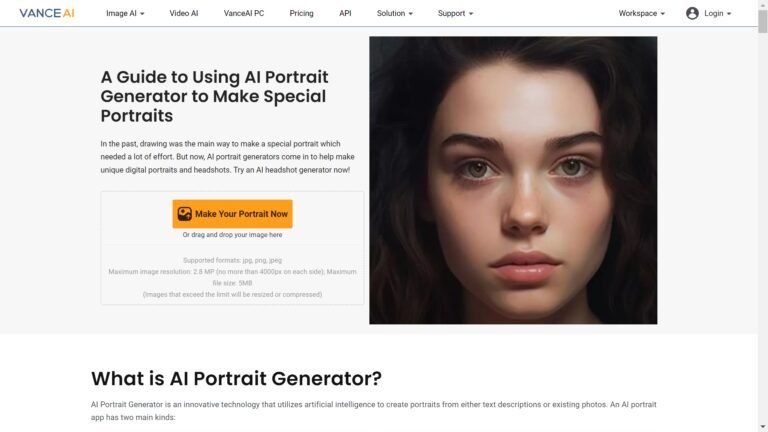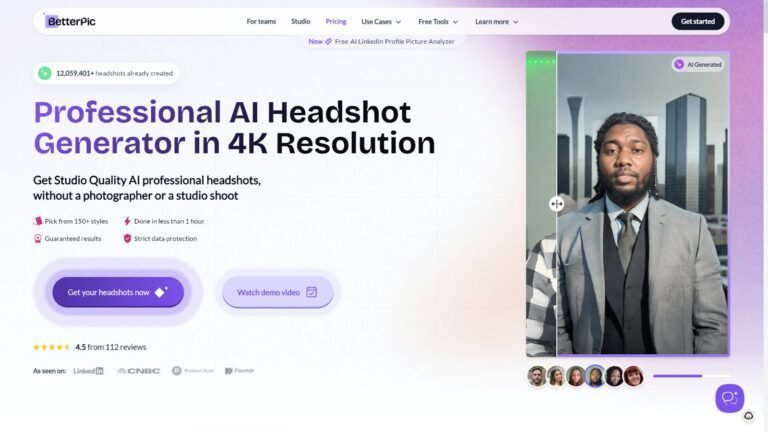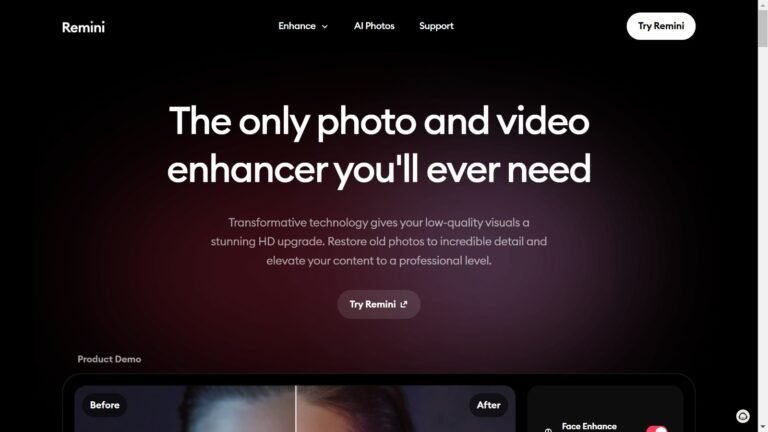Facetune Review: AI Headshot Generator for Professional Photos
I’ve tested the Facetune app AI Headshot Generator, and it’s a fantastic tool for creating professional-looking photos. This tool uses artificial intelligence to transform ordinary selfies into polished headshots.
The AI analyzes your facial features and applies enhancements to create a more refined, studio-quality image.
The app offers several options to customize your headshot. With just a few taps, I could adjust skin smoothing, eye brightness, and even change my hairstyle. The AI Effects feature was imposing, allowing me to experiment with different looks quickly.
While Facetuneapp produces impressive results, it’s essential to use it responsibly. The goal is to enhance your natural appearance, not create an unrealistic image. I found that subtle tweaks often yielded the best outcomes, maintaining a professional look without going overboard on edits.

Table of Contents
What is Facetune AI Headshot Generator?

Facetune or Facetuneapp is an AI headshot generator that aids in creating professional photos without needing any tedious photoshoots.
With Facetune by Lightricks, you can effortlessly achieve the best angle, making it a game-changer for anyone who, like me, doesn’t want to worry about makeup or perfect lighting.
The tool simplifies the process to ensure that high-quality headshots are within reach for everyone.
Using AI technology, Facetune enhances your images, delivering results that appear like you spent hours in a photo studio, but in reality, you just clicked a few buttons.
Who Created the Facetune App?
Facetune was developed by Lightricks, a startup founded in Israel by five entrepreneurs. Lightricks specializes in creating smartphone photo and video editing applications and emphasizes content creation.
Their expertise has led to the development of an AI-powered solution that can produce high-quality headshots without expensive equipment or professional photographers.
- Purpose: Enhance and generate studio-quality AI headshots for users.
- Technology: Utilizes advanced AI algorithms and machine learning.
- Target Users: Individuals and businesses looking for quick and professional headshot solutions.
Top Benefit of Facetune: Why Should You Choose it?
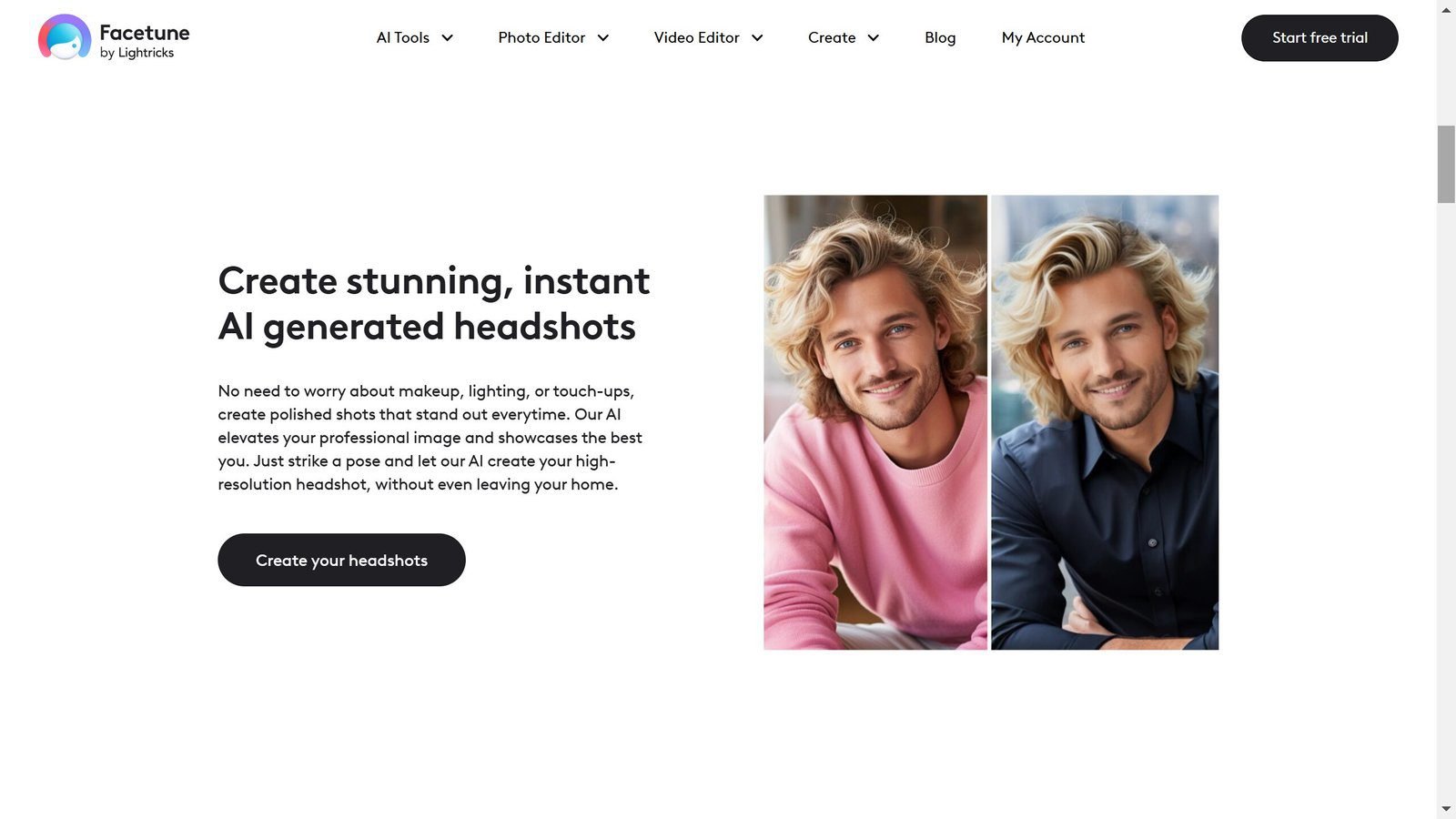
The AI Headshot Generator provides a range of impressive benefits that make it a premier choice for professional headshot needs:
Tailored Professional Headshots: One of the standout features is its ability to personalize each headshot to the user’s style and preferences. This is particularly useful for a consistent brand image across different platforms.
Fast Turnaround Time: With Facetuneapp, there’s no need to wait days for professional photoshoots to deliver results. The process is almost instant, allowing you to obtain high-quality images in record time, which is a lifesaver when deadlines loom.
Ease of Use: The application’s interface is straightforward and intuitive, even for non-pros. Navigating the features is a breeze, making it accessible for all skill levels.
Consistency Across Images: Maintaining uniformity in your photos is crucial, especially for business use. Facetune ensures that all generated images have consistent lighting and style, which I appreciate for professional branding.
Enhancement Features: Beyond just taking photos, Facetuneapp offers a suite of enhancement tools that allow minor adjustments. These tools ensure that your headshot is professional and flattering, enabling even the most discerning user to achieve their desired look easily.
Best Features of Facetune AI Headshot Generator
Facetune offers a wide range of powerful editing tools and AI capabilities. I’ll explore the key features that make this app stand out for creating professional headshots and enhancing photos.
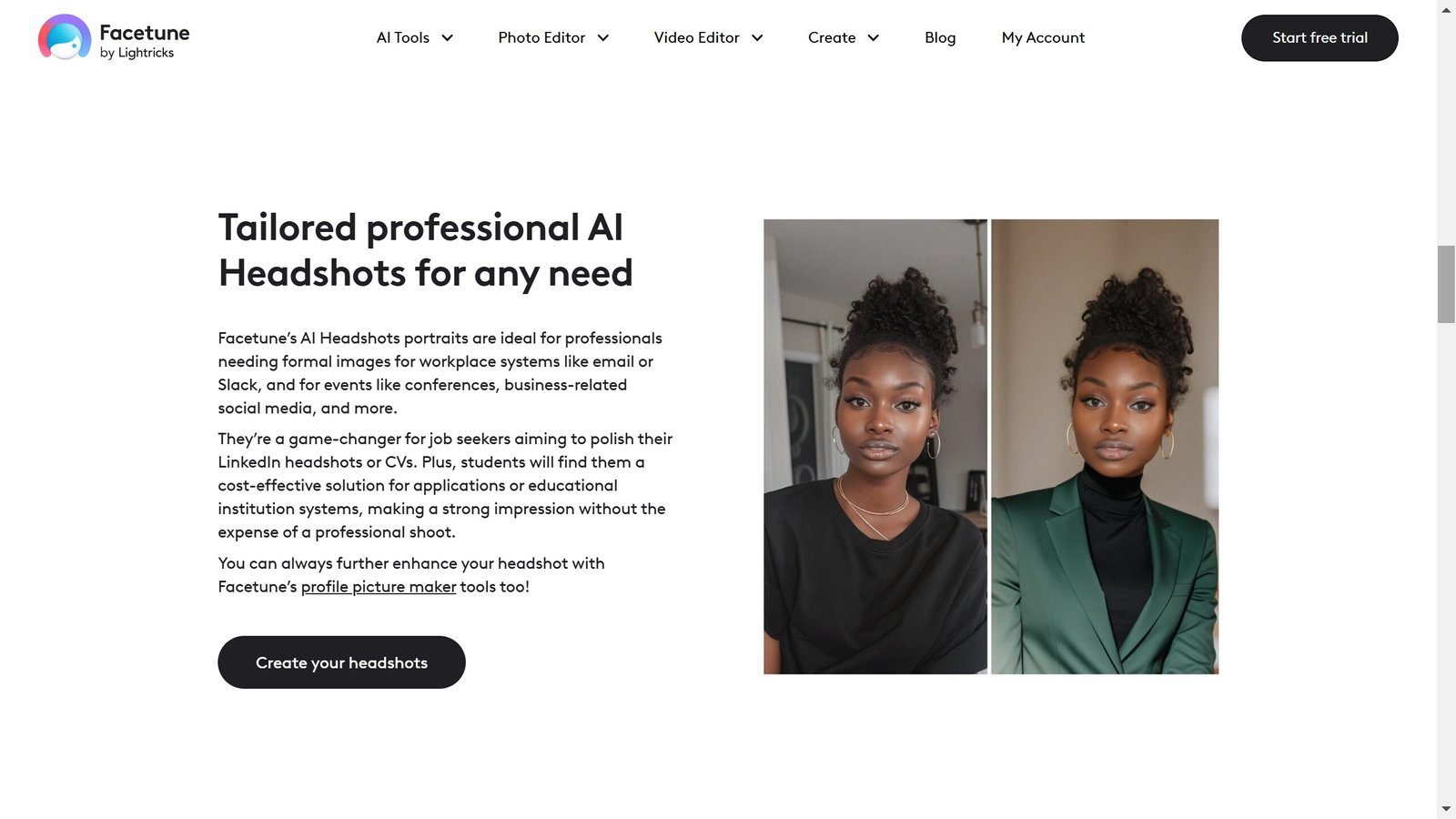
Robust Editing Tools
Facetune provides a robust set of photo editing tools to enhance portraits. I found the skin smoothing and blemish removal features particularly effective. They let me quickly touch up imperfections without making the photo look unnatural.
The app also includes options to whiten teeth, adjust facial features, and apply filters. I appreciated the fine-tuning controls for adjusting tones and details in specific image areas.
One standout feature is the ability to reshape and resize facial features. This can be useful for subtle tweaks, but I recommend using it sparingly to maintain a realistic look.
Advanced AI Capabilities
Facetuneapp leverages AI technology to streamline the editing process. The AI-powered tools analyze photos and suggest enhancements automatically.
I found the AI effects impressive for quickly applying dramatic transformations. These include changing hair color, adding makeup, and altering the background.
The app’s AI headshot generator is a game-changer for creating professional portraits. It can produce high-quality headshots from a single selfie, saving time and effort.
User Experience
Facetune boasts a user-friendly interface that’s easy to navigate. I appreciate the clean layout and intuitive controls.
The live preview feature is beneficial. It lets me see changes in real time as I adjust settings, making it easier to achieve the desired look.
I found the undo/redo functions and history panel invaluable for experimenting with different edits. The app also offers tutorials and tips to help improve editing skills.
Some advanced features require a subscription, but Facetune provides a good range of free tools for photo enhancement.
Compatibility and Integration
Facetune works well on iPhones and other devices. It integrates smoothly with social networks, making it easy to share edited photos. The app’s high-quality output is suitable for profile pictures across platforms.
I noticed the image quality remained consistently good when transferring between devices. This allows for a seamless workflow when editing on my phone and using photos on other systems.
Purchasing Options
Facetuneapp offers flexible access to its features. Users can try the app’s capabilities for 7 days with a free trial. After that, they can choose between in-app purchases for specific tools or a yearly subscription.
The subscription unlocks all bonus tools and filters. It’s priced at $20 per year, which I find reasonable for the features provided. The app’s free version still offers many useful editing options.
For those unsure about committing, the demo photos let you test the AI headshot generator. This helps in deciding if the paid features are worth the investment.
How to Make AI Headshots with Facetune

Launch Facetune: Open the Facetune app on your smartphone. Ensure you have the latest version installed to access all the updated features.
Select ‘AI Effects’: Locate the ‘AI Effects’ section once the app opens. This feature is where the magic happens, as it utilizes powerful algorithms to transform your selfies.
Choose ‘AI Selfies’: In the ‘AI Effects’ menu, select ‘AI Selfies.’ This option enhances your selfies, making them look as if a professional photographer took them.
Pick for professional use. This setting is optimized to highlight your features and best angles.
Review, Save, & Share: After the app has applied its enhancements, review the results to ensure they meet your expectations. Once satisfied, save the images to your device. You can then share these polished headshots on your professional and social platforms to enhance your online presence.
Facetune Pricing
The AI headshot generator offers two pricing plans:
| Plans | Costs |
| Free Plan | 7-day trial for all new users |
| Premium Plan | Premium Plan: Annual billing at NGN 106,913.00/year (NGN 8,909.42/month). |
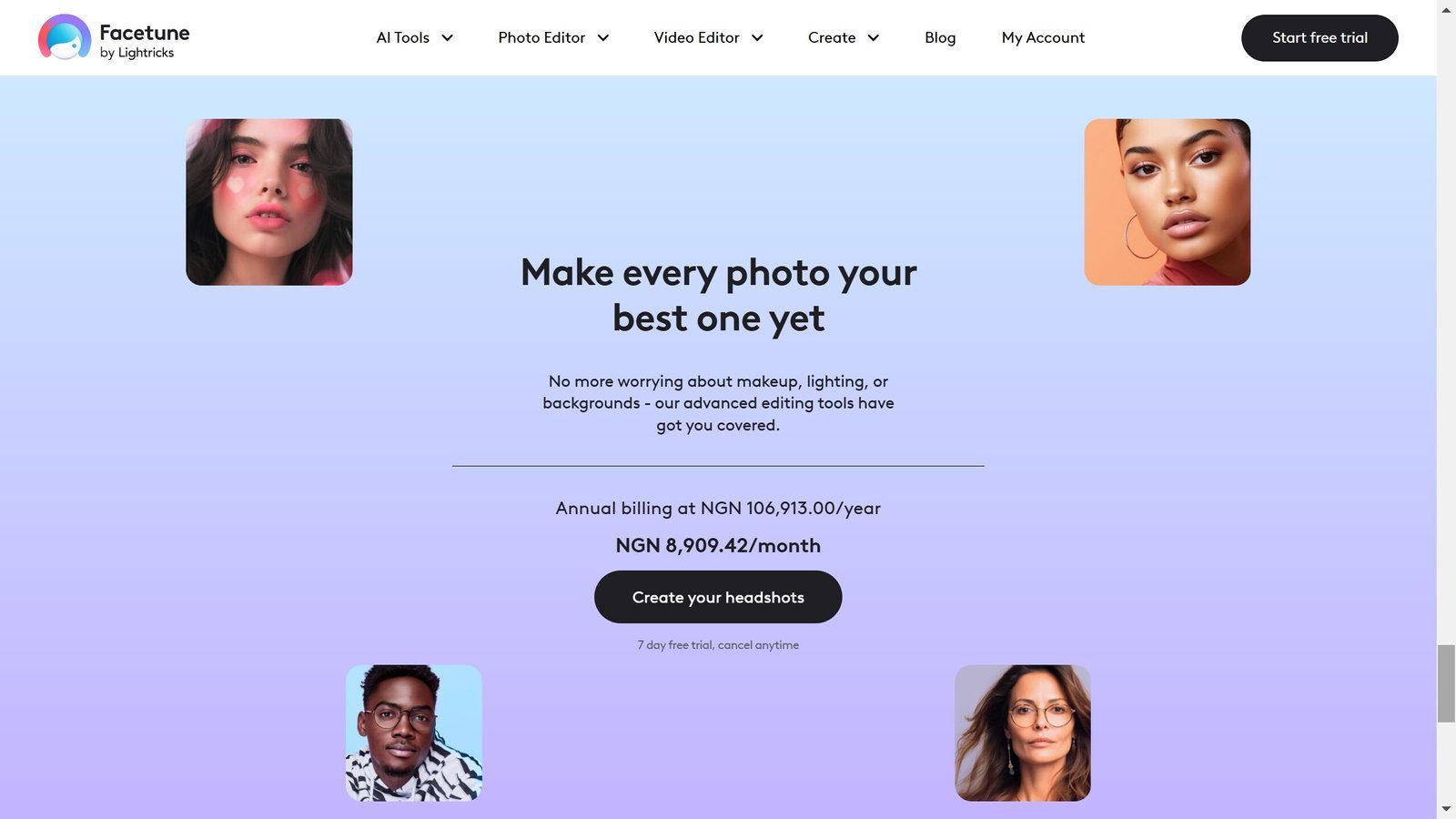
Pros and Cons of Using Facetune AI Headshot Generator
Like every other AI tool, this AI headshot generator has pros and cons, which I’d like to share.
Pros
Cons
Facetune’s Top Alternatives
While I find Facetuneapp incredibly useful, exploring other options is essential. Here are five alternatives to consider:

- Photoleap: Known for its robust editing tools, Photoleap provides a creative edge with its wide range of filters and effects, making it a strong contender when looking for something beyond headshots.
- ProPhotos: This app excels at professional-grade photo enhancements, offering features that cater to photographers who demand a high degree of control over their images, which I appreciate for more intricate projects.
- PixelPose AI: As an AI-driven tool, PixelPose shines in generating lifelike portraits by analyzing numerous parameters, and I find it’s great for creating diverse visual content.
- Pica AI: Pica AI stands out with its simplicity and effectiveness in enhancing images, with a focus on ease of use that even novices can appreciate when they need quick solutions.
- LucidPic: Offering AI-powered enhancements, LucidPic specializes in creating vibrant and clear photographs. It provides tools that can potentially deliver exceptional results without a professional setup.
Personal Experience with Facetune AI Headshot Generator
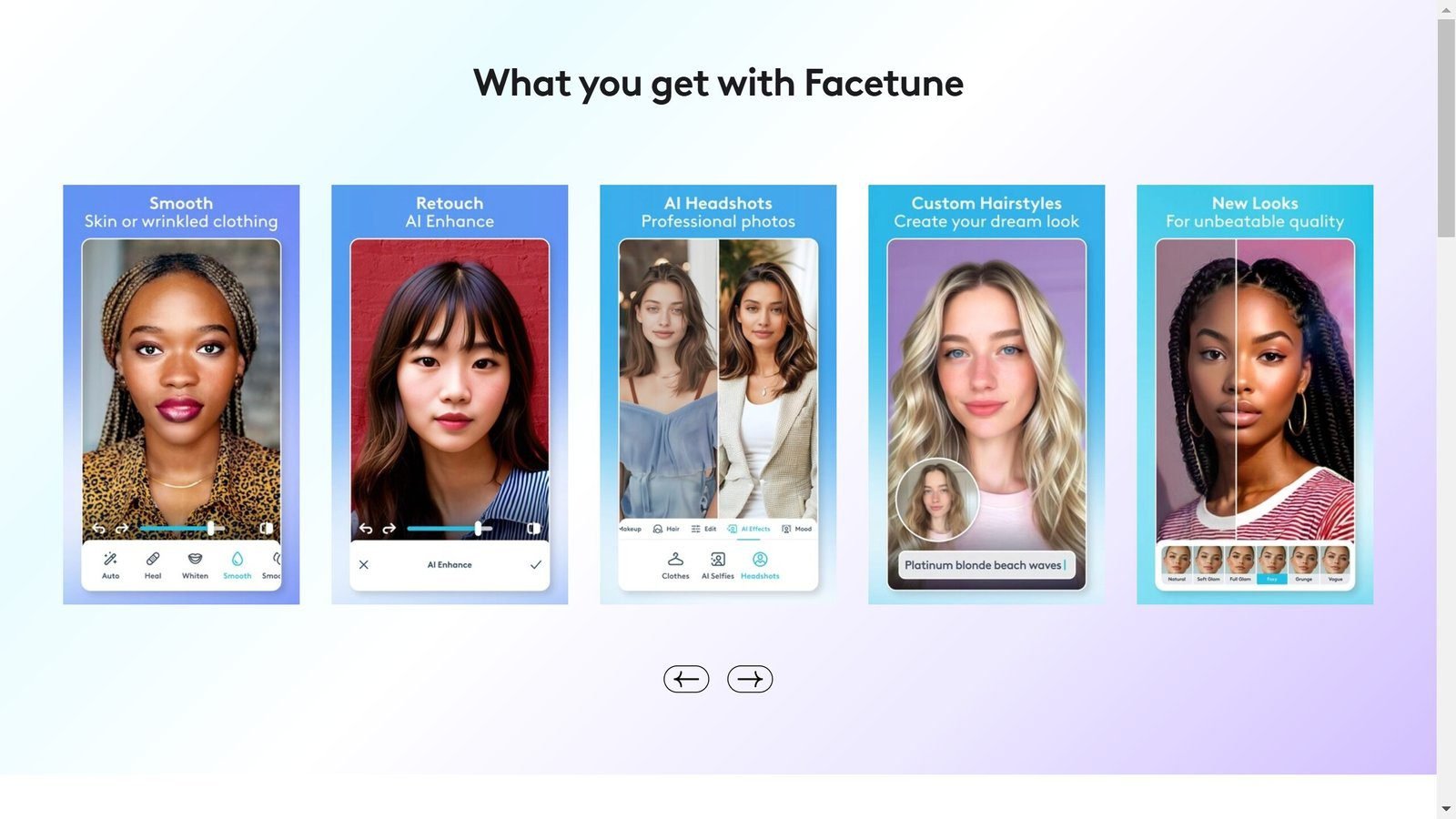
Our Goal
Our team’s primary goal was to evaluate Facetune’s AI headshot capabilities and see if it could replace traditional photography for our professional needs. We aimed to streamline our headshot process while maintaining a high-quality standard across all team members’ images.
Facetune Tools Tested
- AI Headshot Generator
- Photo Collage
- Add Text to Photo
- Background Generator & Remover
- Image Extender
- AI Photo Enhancer
Benefits We Experienced
One of the immediate benefits we noticed was the speed of results, which was almost instantaneous. Additionally, the headshots maintained a consistent style, which is crucial for our brand identity. However, some advanced features, which impressed us with their refinement, required a Premium subscription.
Overall Impression
Overall, our experience with Facetune was positive. We found it a reliable and efficient solution for generating professional-grade headshots. While the free version offers substantial functionality, the premium tools provide that extra touch of finesse for the team’s perfectionists. Facetune certainly stands out as a time-saving alternative to lengthy photoshoots.
Final Thoughts
Facetune is a valuable tool for generating professional headshots efficiently and effectively. I appreciate its robust features, which cater to basic users and those seeking advanced enhancements.
The speed at which it delivers consistent results truly stood out for our team’s needs. However, users must be prepared for the premium plan to access its full capabilities.
If you’re looking for a reliable headshot generator to maintain brand consistency without the conventional photography setup, I recommend trying Facetune.
Download the app today to see how it meets your professional image needs.
Frequently Asked Questions
AI headshot generators have become popular tools for creating professional-looking images. Facetune and other apps offer various features to enhance photos. Let’s explore some common questions about these tools.
What are the top AI headshot generators currently on the market?
Several AI headshot generators stand out in the market. Facetune is a leading option with powerful editing tools. Other popular choices include PhotoAI, Aragon AI, and Headshot Pro. Each offers unique features for creating polished headshots.
How do AI-generated headshots compare to professional photography?
AI headshots have significantly improved but still differ from professional photos. They offer quick, affordable results but may lack a skilled photographer’s nuanced lighting and personalized touch. AI headshots can be a good alternative to traditional photography for some purposes.
Can Facetune be used to create professional-looking headshots?
Yes, Facetune can create professional-looking headshots. It offers tools for enhancing features like skin smoothing and facial contouring. With careful editing, I can achieve a polished, professional look for headshots using Facetune.
Which AI headshot generators offer the best results for free?
Free AI headshot generators often have limitations. Some apps like Remini and FaceApp offer basic features for free. However, the best results usually require paid subscriptions. Free trials can be an excellent way to test different options before committing to a paid plan.
What are common limitations or challenges when using AI for headshots?
AI headshots can sometimes look artificial or overly processed. Maintaining natural skin texture and realistic lighting can be challenging. Background removal and hair details may also be tricky for AI to handle perfectly. It’s essential to review and fine-tune AI-generated results.
How do user reviews rate the effectiveness of Facetune for headshots?
User reviews generally rate Facetuneapp highly for headshot editing. The app has a 4.43 rating and over 200 million downloads. Many users praise its ease of use and quick results. However, some critics note that overuse of filters can lead to unrealistic images.