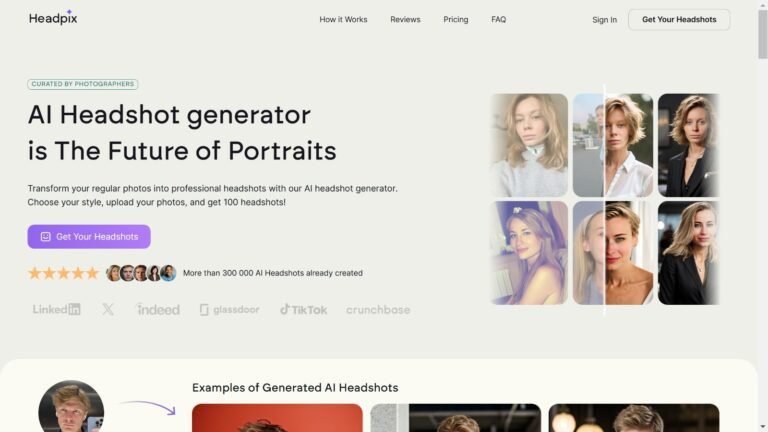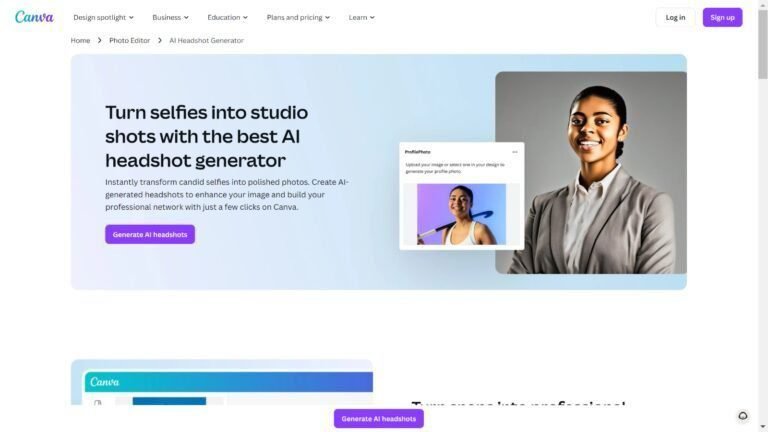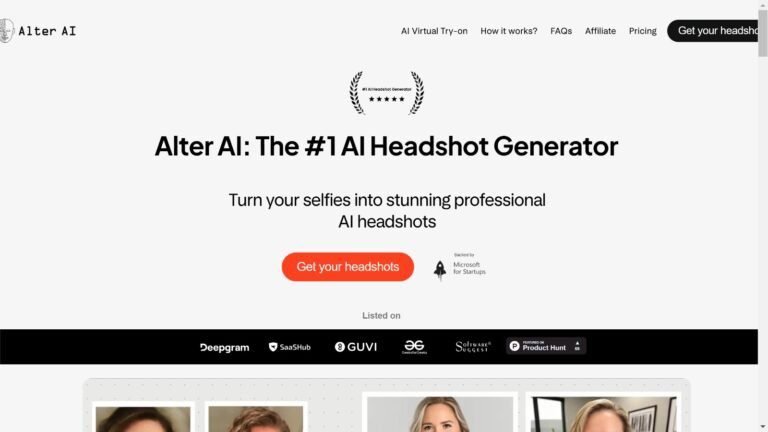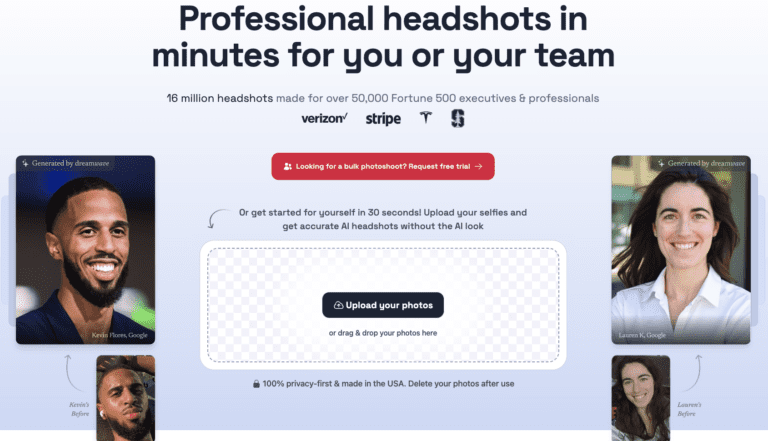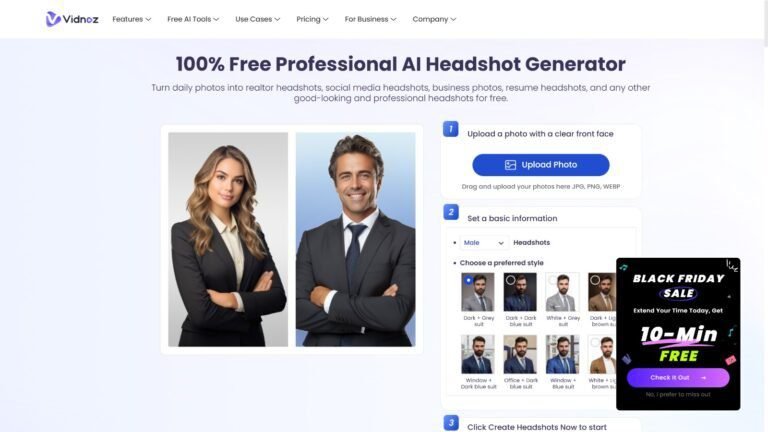Fotor Review: AI Headshot Generator for Professional Headshots
I’ve tried many AI headshot generators, and Fotor is a versatile option. This tool uses artificial intelligence to create professional-looking headshots from your existing photos.
Fotor’s AI headshot generator can produce high-quality results with just a few clicks, saving time and money compared to traditional photo shoots.
Fotor offers more than just headshots. It’s a multi-functional platform with features like AI photo enhancement and background removal. I found these tools helpful for touching up my AI-generated headshots and preparing them for different uses.
In this article, I will explain why you should use Fotor for your headshots. Keep reading to learn why.

Table of Contents
What is Fotor?
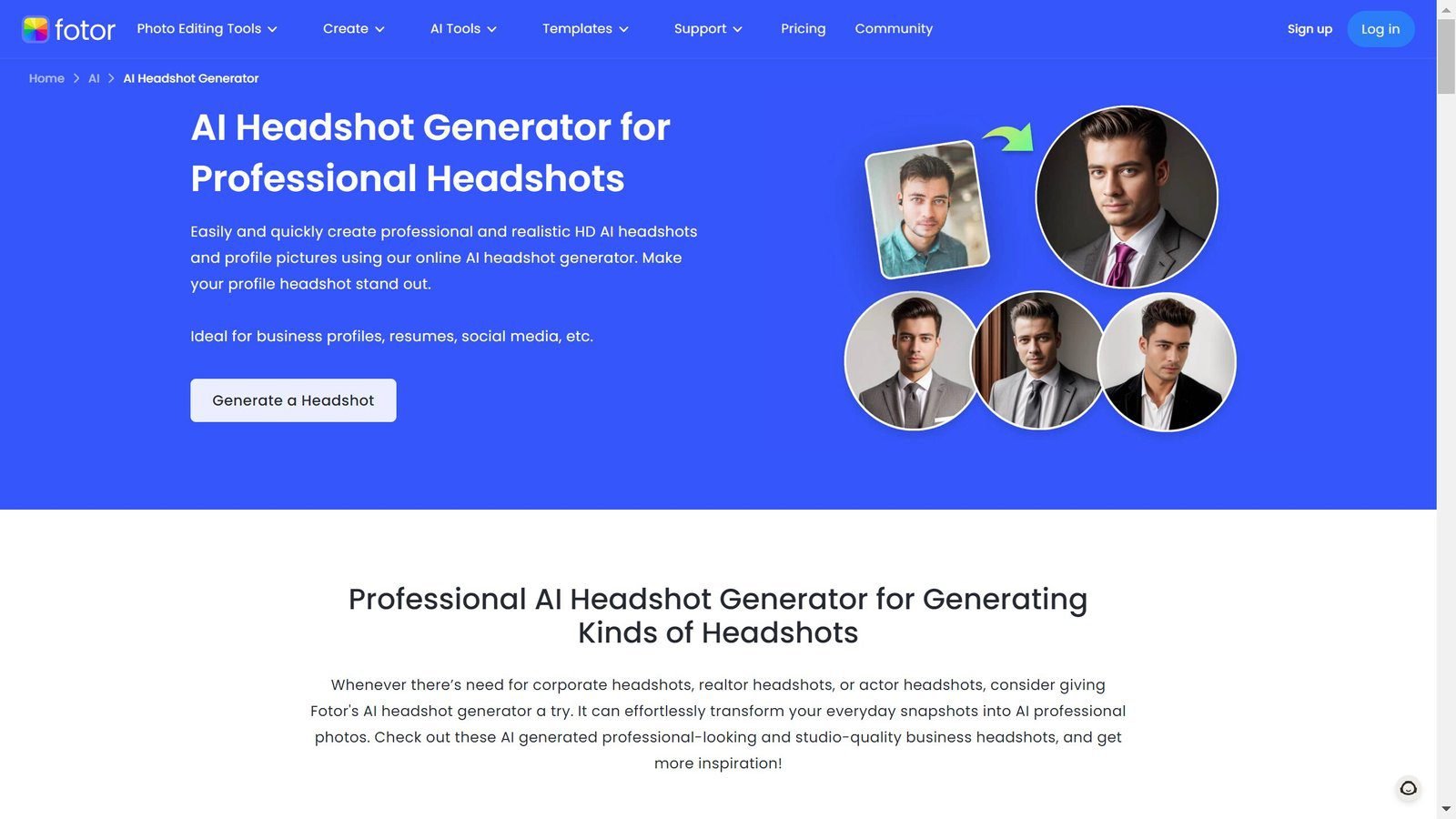
Fotor is an AI-powered tool designed to create professional, realistic HD AI headshots easily and quickly.
With Fotor, I can produce profile pictures that make my profile headshot stand out, ensuring it’s ideal for business profiles, resumes, and social media. This tool provides a user-friendly experience, allowing me to achieve studio-quality results without requiring extensive time or resources.
One unique aspect of Fotor is its text-to-image feature for creating AI avatars. This lets me generate new headshots based on written descriptions, which is great for creative projects or when I need a specific look that my real photos can’t provide.
Who Created Fotor AI Headshot?
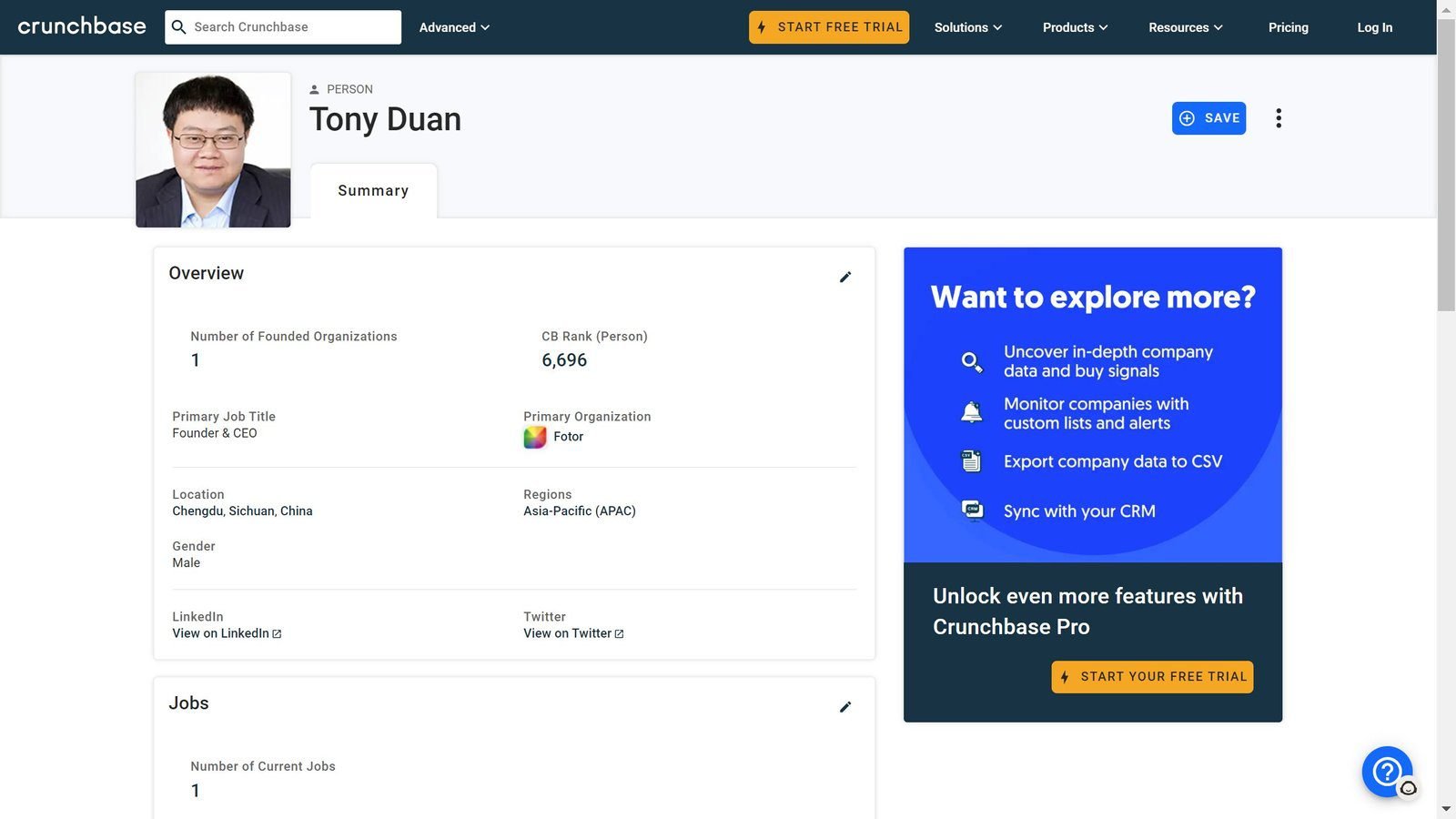
The founder of Fotor is Tony Duan.
The company’s main focus is creating a professional AI headshot generator that can generate photorealistic AI headshots quickly and easily. His efforts and those of his teams led to developing a tool that generates professional headshots in minutes.
- Purpose: Enhance and generate studio-quality AI headshots for users.
- Technology: Utilizes advanced AI algorithms and machine learning.
- Target Users: Individuals and businesses looking for quick and professional headshot solutions.
Top Benefits of Fotor?
Time Efficiency: I find that Fotor drastically reduces the time needed to obtain a professional headshot. Instead of scheduling a photoshoot and waiting for edits, I can have high-quality results within minutes.
Cost-Effective: Traditional photoshoots can be expensive, but with Fotor, I can save money while still achieving studio-quality outcomes without compromising quality.
User-Friendly Interface: Fotor’s intuitive design makes it accessible for everyone, even those with no prior experience in photo editing, ensuring a smooth process from start to finish.
Customization Options: Fotor allows me to personalize my headshots with various filters and adjustments to create a look that perfectly matches my personal or professional brand.
Consistency Across Platforms: With Fotor, I can maintain a consistent visual identity across my online profiles, resumes, and business materials, enhancing my personal or professional brand coherence.
Privacy and Security: Fotor understands the importance of data protection and ensures that my images are processed securely, giving me peace of mind regarding my personal information and uploaded images.
Best Features of Fotor
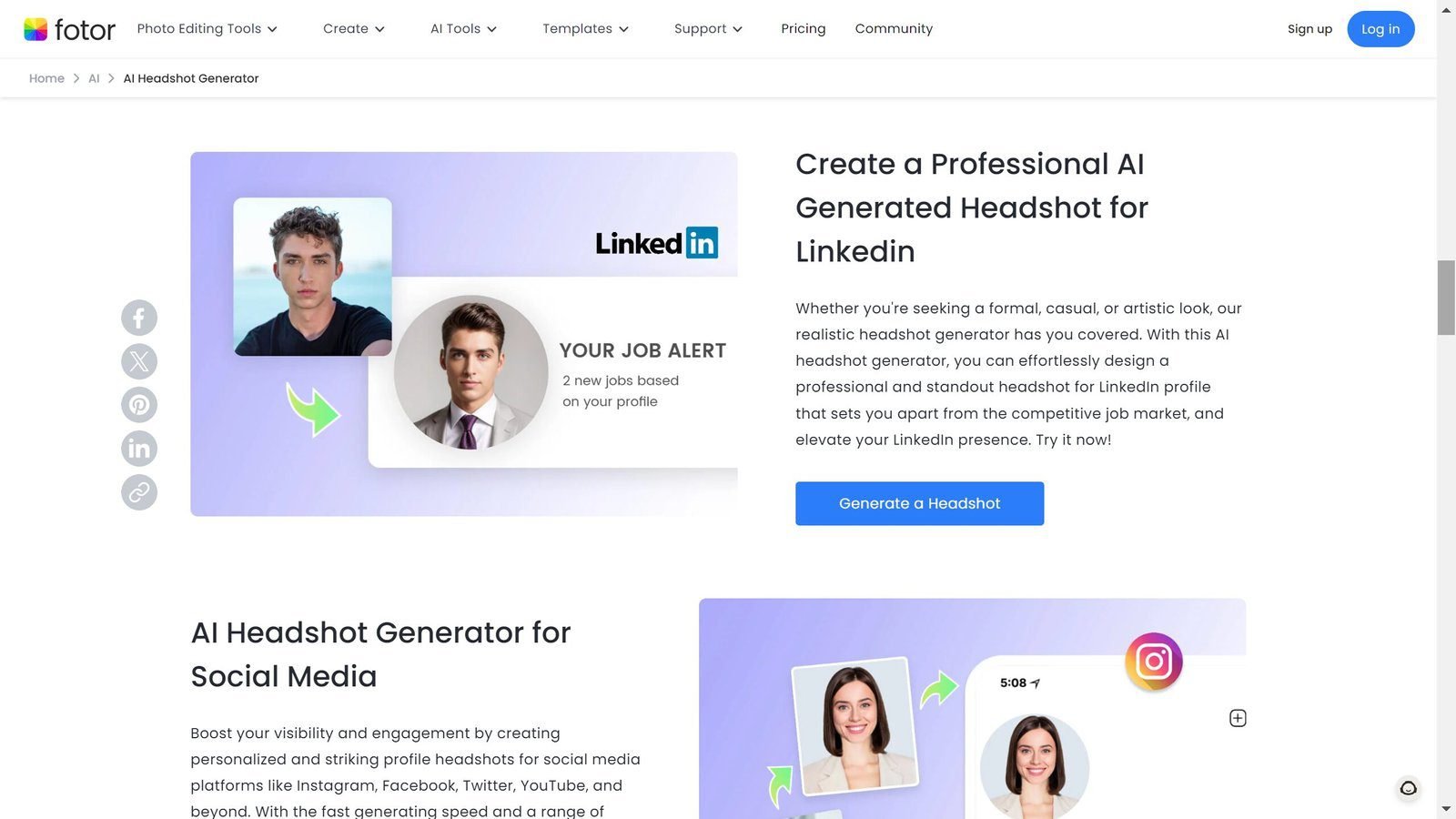
Fotor’s AI Headshot Generator offers a range of features to create professional-looking headshots and avatars.
I’ll explore its key capabilities in generating headshots, customizing styles, and creating AI avatars for professional profiles.
Editing Features and Templates
Fotor provides a range of photo editing tools to enhance AI-generated headshots. I can adjust brightness, contrast, and color balance to improve image quality. The platform offers cropping options to focus on key facial features. Filters help achieve different looks, from natural to stylized.
For LinkedIn profiles, I can use templates designed for professional networking. These templates ensure proper sizing and framing. Fotor’s AI detects facial features, allowing for smart adjustments that highlight my best attributes.
The platform also includes tools for creating photo collages. This can be useful for showcasing multiple professional looks or highlighting different aspects of my work.
Optimizing for Social Media
Fotor makes it easy to optimize headshots for various social media platforms. I can resize images to fit LinkedIn, Twitter, or Instagram requirements. The AI tool helps maintain image quality during resizing.
The platform offers pre-set filters tailored for social media use. These can help my headshot stand out in newsfeeds. I can add text overlays or logos to create a cohesive personal brand across platforms.
Before finalizing it, Fotor lets me preview how my headshot looks on different social profiles. This ensures my image appears professional across all my online presence.
Quality and Customization
Fotor AI Headshot Generator aims to produce high-quality images that look professional. The AI technology works to create realistic-looking headshots, even from less-than-ideal original photos.
I can customize various aspects of the generated headshot. This includes adjusting facial features, changing hairstyles, or altering the background. The level of detail allows for fine-tuning to match my desired professional image.
For those needing multiple headshots, Fotor offers batch processing. This lets me create several variations quickly, which is useful for testing different looks or preparing images for various professional contexts.
AI Avatars and Professional Profiles
In addition to headshots from uploaded photos, Fotor’s AI can create unique avatars from text descriptions. This feature is perfect for those who want a professional-looking profile image without using a real photo.
You type a detailed description of your ideal headshot to use this feature. The AI then generates a realistic avatar based on your input. This is useful for:
- Online profiles
- Social media accounts
- Professional networking sites
This is particularly helpful for maintaining a consistent professional image across various platforms. The AI ensures that the avatars look realistic and appropriate for business use.
Headshot Styles and Expressions
Fotor’s AI Headshot Generator offers a variety of styles and expressions to suit different professional needs. Users can select from multiple options to customize their headshots.
Available styles include:
- Corporate
- Creative
- Casual
- Formal
The AI can also generate different facial expressions:
- Friendly smile
- Serious look
- Confident gaze
- Approachable demeanor
I appreciate how easy it is to experiment with these options. You can quickly generate multiple versions of your headshot with different styles and expressions to find the perfect fit for your professional image.
How Does Fotor AI Headshot Generator Work?
Fotor uses advanced AI technology to produce high-quality headshots from user-provided images. I’ve found that it can generate up to 40 headshots for a reasonable price. The AI analyzes facial features and applies enhancements to create professional results.
Users can upload their photos as a starting point. The AI then works its magic, improving lighting, sharpening details, and adjusting the composition. This process saves time and money compared to traditional photo shoots.
One standout feature is the ability to create headshots for different professional contexts. Whether you need a corporate look or a more creative style, Fotor’s AI can adapt to various needs.
Fotor Pricing
Here is the breakdown of Fotor’s pricing:
| Plans | Cost | Features |
| Fotor Basic | Free | Basic Editing Features basic Design Features Basic Collage Layouts & Features. |
| Fotor Pro | $3.33 | Advanced Editing Features AI Photo Enhancer AI Background Remover AI Object Remover AI Image Generator (AIGC) AI Face Unblur, and more! |
| Fotor Pro+ | $7.49 | Old Photo Restorer AI Colorize AI Avatar & AI Headshot AI Art Effects AI Face Swap AI Video EnhanceR AI Video Background Remover |
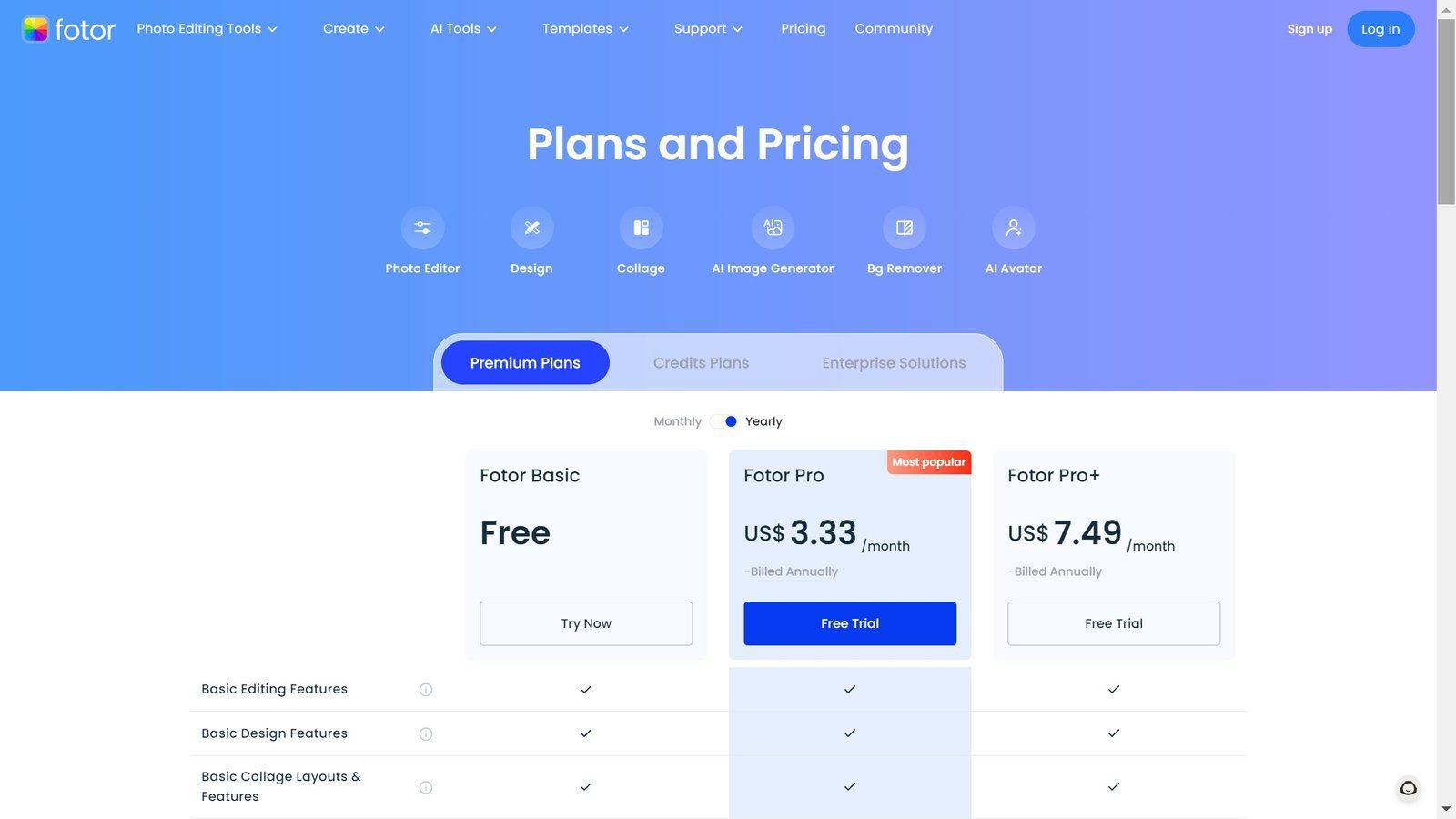
Pros and Cons of Using Fotor
Pros
Cons
Fotor Alternatives
While Fotor provides an excellent platform for creating AI headshots, several alternatives are worth considering. Here are five notable options:
Aragon AI: Aragon AI offers a fantastic AI headshot-generating service that focuses on delivering high-quality, professional images. I appreciate its user-friendly interface and the variety of pre-set editing options it provides.
Canva: Known for its graphic design prowess, Canva also offers a headshot creation feature. It is ideal for those who want to enhance their photos with various design elements and templates. I enjoy Canva’s versatility, allowing me to add creative flair to my headshots.
Headshot Pro: This tool is designed for individuals and professionals needing consistent, clean, and polished headshots. I like the simplicity of using Headshot Pro, especially when I need quick results without much hassle.
ProPhotos AI: Focusing on AI-driven photo enhancement, ProPhotos AI offers tools that easily ensure professionally retouched headshots. I find its AI features reliable for fine-tuning images to meet professional standards.
Dr. Headshot: Dr. Headshot provides photo-realistic headshots quickly and efficiently. I value its focus on creating results comparable to professional studio photography without the extensive overhead.
Personal Experience with Fotor
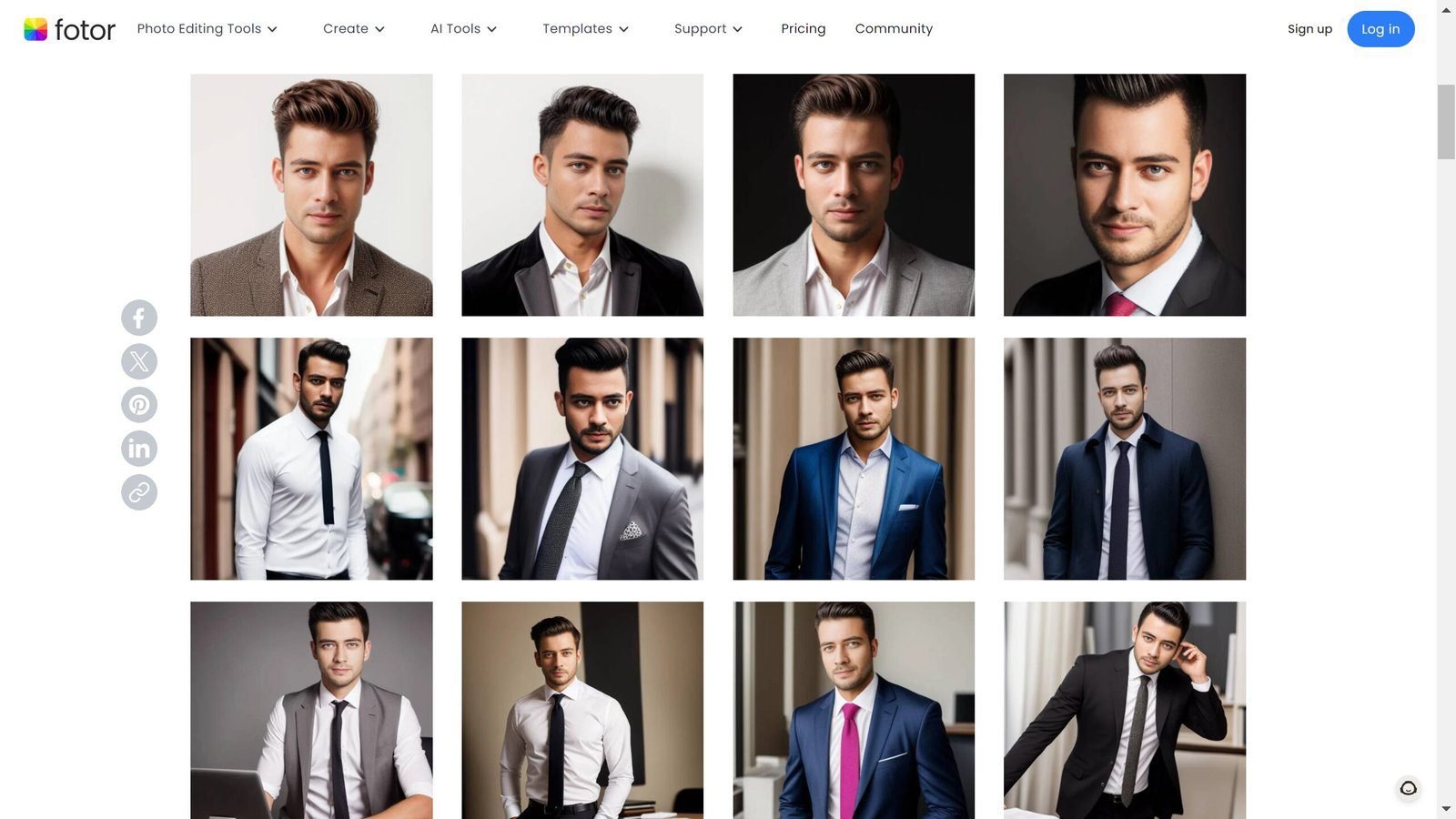
Our Goals
Our primary objective was to streamline the process of creating professional headshots for both personal and client use. We aimed to maintain high-quality standards while significantly reducing the time and costs involved in traditional photoshoots.
Fotor’s Tools We Used
- Change Backgrounds
- AI Photo Enhancer
- AI Avatar Generator
- Colorize Photo
- Photo Retouching
- AI Photo Editor
Benefits We Experienced
The process was notably expedited, with professional results achieved in minutes. We appreciated how Fotor allowed us to personalize our images to reflect our unique branding, all while ensuring our data remained secure.
Overall Impression
Overall, Fotor exceeded our expectations as a time-saving, cost-effective solution for headshot generation. We discovered it is an invaluable tool for anyone needing quick, high-quality headshots while maintaining a consistent visual identity across platforms.
Final Thoughts
Fotor effectively addresses the challenges of acquiring professional headshots quickly and affordably. The platform’s intuitive design and efficient tools save me substantial time compared to traditional methods.
Using Fotor, I can maintain a cohesive visual presence across various platforms without unnecessary expenses.
For those seeking a reliable solution for high-quality headshots without engaging in lengthy photoshoots, this AI headshot generator stands out as a practical choice.
If you are looking to enhance your professional image with minimal effort, try Fotor today and experience the benefits firsthand.
Frequently Asked Questions
Fotor’s AI headshot generator raises questions about quality, cost, and usability. Users want to know how it compares to professional photography and other AI tools. Let’s explore the key points.
How do Fotor AI-generated headshots compare to professional photography?
Fotor AI headshots can be good for quick, affordable options. But they may lack the personal touch of a professional photographer. AI-generated images might not capture unique personality traits as well as a human can.
Professional photos often have better lighting and composition. They can also be tailored to specific needs or brand styles.
What do users say about Fotor’s AI headshot generator quality according to online reviews?
Many users find Fotor’s AI headshots impressive for their price point. Some praise the realistic results and ease of use.
A few users note that AI-generated images could look more realistic and detailed. The quality seems to depend on the input photos provided.
Which free AI headshot generator is considered the best by users?
I don’t have specific data on the best free AI headshot generator. Fotor offers some free features, but full AI capabilities often require payment.
Many users try multiple free options before deciding. It’s worth testing a few to find the best fit for your needs.
Are AI-generated headshots from Fotor as effective as traditional headshots for professional use?
AI headshots can be useful for some professional purposes. They’re quick and affordable for online profiles or basic business needs.
Traditional headshots might still be preferred for high-stakes situations or brand-critical images. They offer more control and customization.
How does Fotor’s AI headshot service cost compare to other AI headshot solutions?
Fotor’s pricing starts at $3.33 for AI features. This seems competitive in the AI headshot market.
Some platforms offer free trials or limited free uses. Paid plans often provide more options and higher-quality results.
Can AI-generated headshots be used for official documents, and what’s the acceptance rate?
AI headshots aren’t typically accepted for official documents like passports or government IDs. These documents usually require recent, unedited photos.
AI headshots are more widely accepted for less formal uses like company directories or social media. However, always check specific requirements before using AI photos for official purposes.