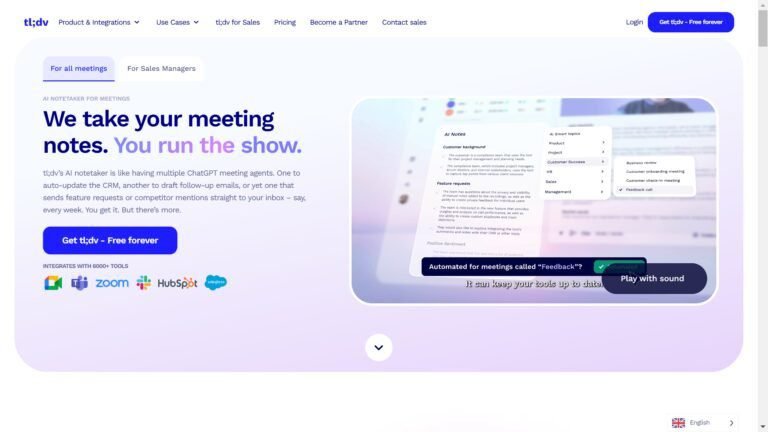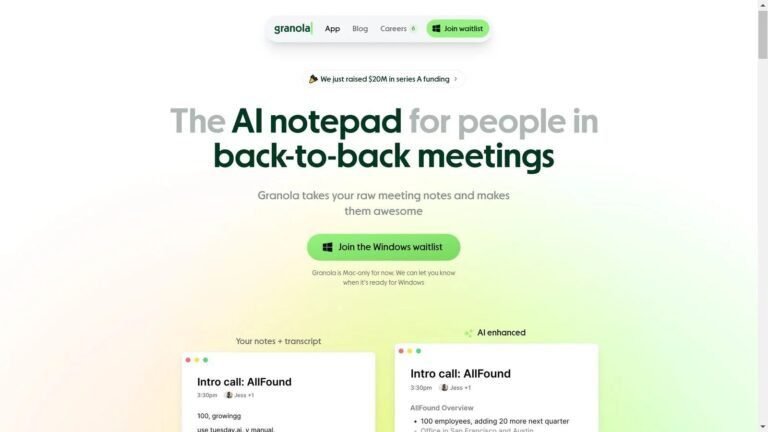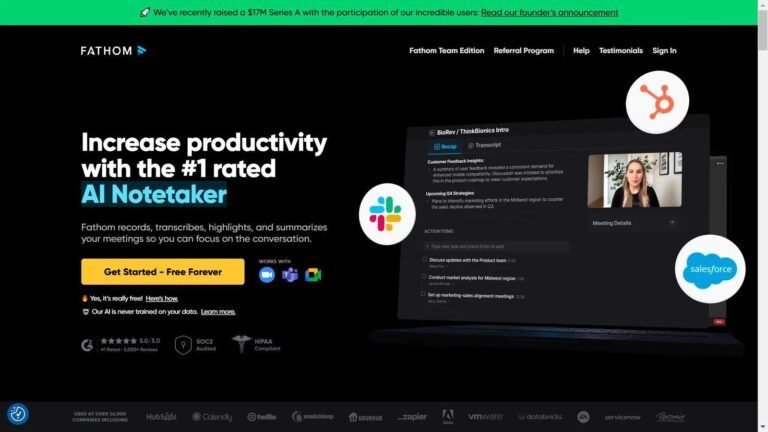Grain AI: Fast AI Notetaker for Calls & Meetings
I recently tried Grain AI, an incredibly efficient AI notetaker designed to simplify the process of capturing vital information during calls and meetings.
With Grain AI, you can say goodbye to the hassle of manually taking notes and focus entirely on the conversation. It’s like having a reliable assistant by your side, effortlessly transcribing discussions and ensuring that no crucial details slip through the cracks.
In this review, I’ll share my firsthand experience with Grain AI and the features that impressed me the most. From its remarkable accuracy in transcribing speech to its ability to identify speakers, Grain AI proved valuable in capturing and organizing vital information.

Table of Contents
What is Grain AI?
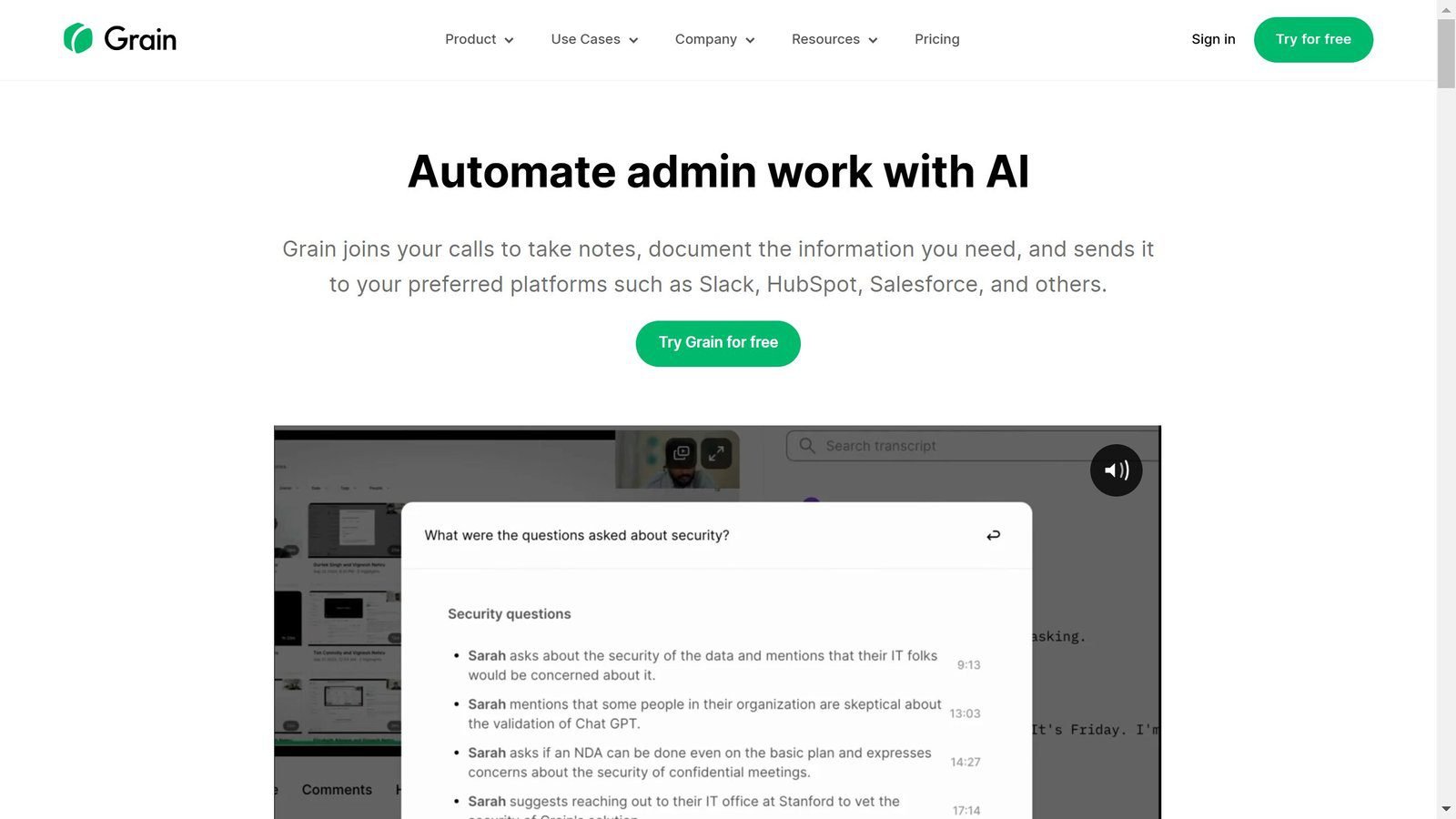
Grain AI is an AI notetaker that simplifies capturing important information during calls and meetings. By joining your calls, Grain AI seamlessly documents the needed information and sends it directly to your preferred platforms, such as Slack, Hubspot, or Salesforce.
With its remarkable accuracy in transcribing speech and ability to identify speakers, Grain is like having a reliable assistant by your side, ensuring that no crucial details go unnoticed.
Whether in client meetings, team discussions, or brainstorming sessions, Grain effortlessly takes notes for you, eliminating the daunting task of manual note-taking and allowing you to engage in the conversation fully.
Who Created Grain AI?
A group of experts in AI, machine learning, and natural language processing founded Grain. The team was determined to create an innovative solution to streamline the capture of important information during discussions.
With years of experience developing cutting-edge technology, the creators of Grain AI have successfully combined their knowledge to build a powerful yet user-friendly platform that has revolutionized note-taking.
Top Benefits of Grain AI
I have discovered six top benefits of using Grain, making it an invaluable tool for streamlined note-taking and efficient information capture:

Time-Saving: With Grain, you can save valuable time by eliminating the need for manual note-taking during conversations. This allows you to focus entirely on the discussion at hand without the distractions of taking notes.
Effortless Organization: Grain provides a seamless and organized way to capture and store important information from discussions. You can easily search and access specific notes or topics, making it convenient to refer to them whenever needed.
AI-powered Insights: The advanced AI technology used by Grain AI transcribes conversations and provides insights based on the captured information. This can help you identify key points, trends, or patterns that emerge during discussions.
Enhanced Focus and Engagement: By offloading the task of note-taking to Grain, you can fully engage in conversations and discussions. This promotes active listening and fosters a more meaningful and productive exchange of ideas.
Collaboration Made Easy: Grain AI allows you to share notes and transcripts with other team members, making collaboration more effective and efficient. This feature is handy when working on group projects or discussing client meetings.
Best Features of Grain AI Notetaker
During my trial with Grain, I was impressed by its remarkable features that made note-taking effortless and accurate. Here are some of the most impressive features I encountered:
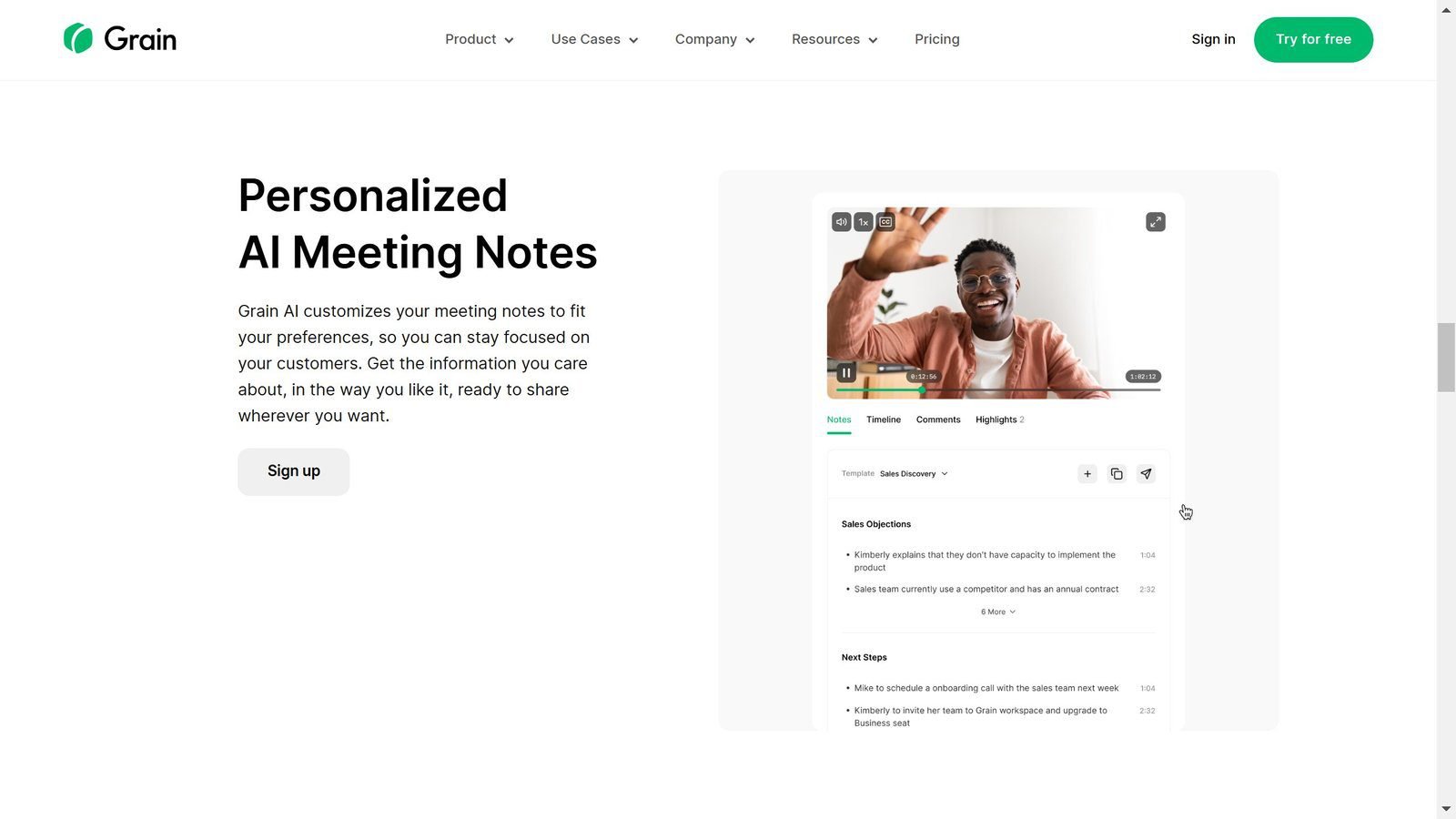
Accurate Transcription
Accurate transcription is one of Grain’s standout features. During my trial, I was impressed by how well it captured and converted spoken words into written text.
The AI-powered algorithms demonstrated exceptional accuracy, minimizing errors and ensuring the fidelity of the transcriptions. Whether it was a one-on-one conversation or a group discussion, Grain AI consistently delivered precise and reliable transcriptions.
This feature saves time and effort, allowing users to focus on the conversation’s content rather than worrying about taking detailed notes.
Integration with Other Platforms
Grain AI’s integration with other popular platforms makes it a versatile tool for seamless collaboration.
Whether you use Slack, Hubspot, Salesforce, or Zoom, Grain seamlessly integrates with these platforms, ensuring a smooth workflow and effortless synchronization of your conversations and notes.
This streamlined integration eliminates the need to switch between multiple applications, enabling you to stay focused and productive as you harness the power of AI for enhanced collaboration and knowledge management.
AI-Powered Workflow Automation
One of Grain’s standout features is its AI-powered workflow automation. By leveraging advanced algorithms, Grain AI can automatically process and organize captured notes, making locating and reviewing specific information easy.
Intelligent automation minimizes manual effort and time spent on organizing and categorizing notes, allowing users to focus on analyzing and utilizing the valuable insights gained from their conversations.
With Grain AI, you can optimize your workflow and maximize productivity by effortlessly accessing and utilizing your captured notes.
Collaborative Features
Lastly, Grain AI offers powerful workflow automation capabilities that save time and effort. Its intelligent algorithms automatically process and organize your captured notes, eliminating the need for manual categorization.
With this feature, you can easily locate and review specific information, allowing you to focus on analyzing insights and making informed decisions.
By optimizing your workflow and minimizing manual tasks, Grain AI empowers you to maximize productivity and efficiency.
Grain AI Pricing
Grain offers four pricing plans:
| Plans | Costs | Features |
| Free | $0 | 20 meetings View team’s meetings Basic AI notes Collaborative workspace Unlimited free viewers |
| Starter | $15 per seat/month/billed annually | Everything in Free + Unlimited meetings 10 monthly uploads Advanced AI notes Custom AI prompts Slack integration Productboard integration Zapier integration |
| Business | $29 per seat/month/billed annually | Everything in Starter + Unlimited uploads AI Coaching Deal board Team Performance Insights Trackers Hubspot integration Salesforce integration Aircall integration |
| Enterprise | Custom pricing | Everything in Business + SAML-based SSO API Access (Beta) Custom invoices Dedicated CS Manager |
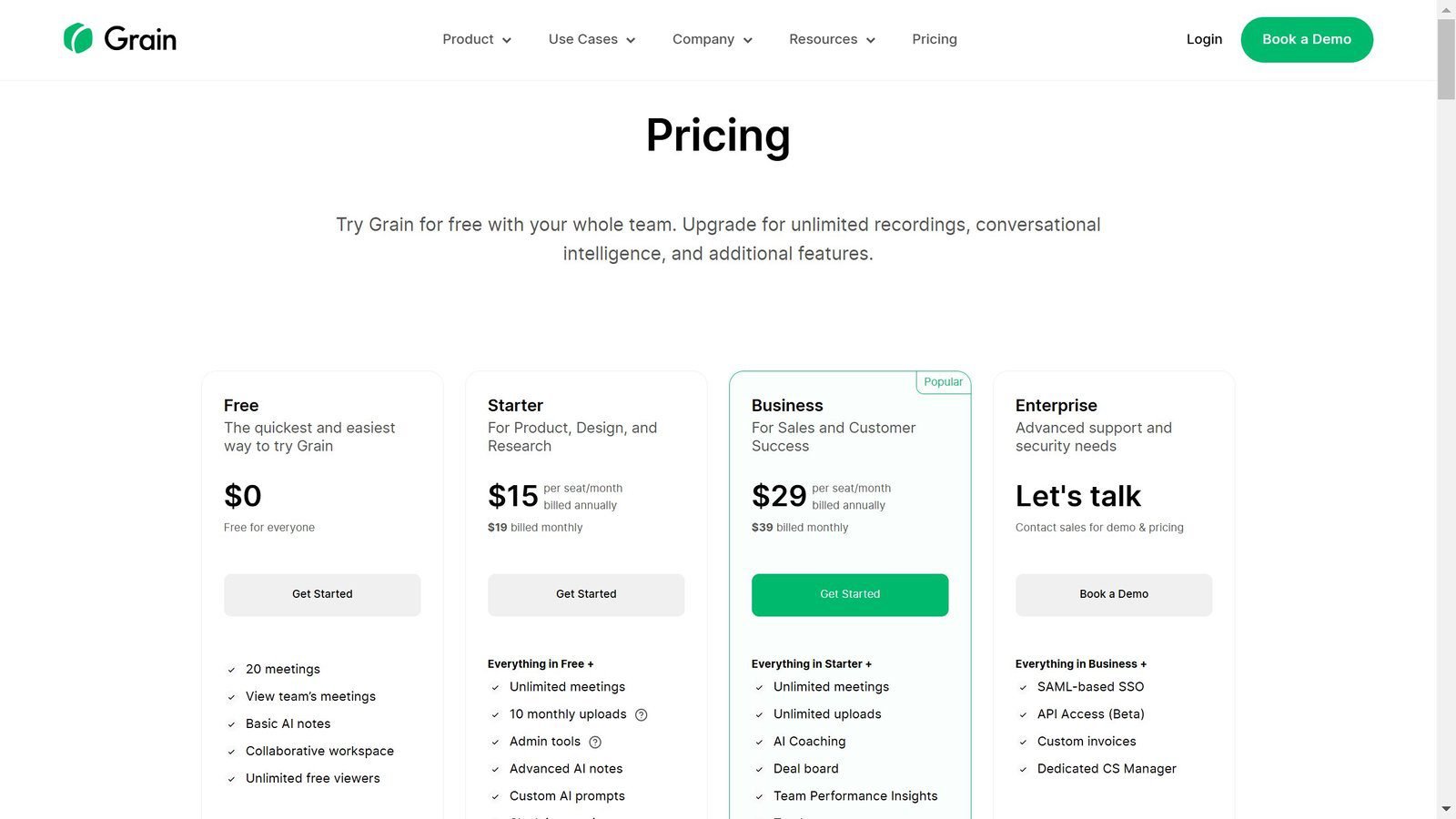
Pros and Cons of Using Grain AI Notetaker
Like every other AI tool, this AI notetaker has pros and cons, and I’d share them.
Pros
Cons
Grain AI’s Top Alternatives
I have had the opportunity to explore various alternatives to Grain, and I’d like to share some notable options. These alternatives offer similar functionalities and can be considered based on individual preferences and requirements.
Here are five alternatives worth considering:

- TL;DV: TL;DV provides an intuitive, user-friendly interface and robust note-taking capabilities. It offers seamless integration with popular platforms and supports collaborative features, making it a strong contender in AI notetaking.
- Granola: Granola AI boasts impressive transcription accuracy and offers advanced features for organizing and managing notes effectively. Its user-friendly interface and real-time collaboration capabilities make it an excellent choice for teams and individuals seeking a powerful note-taking solution.
- Hera: Hera stands out with its sophisticated AI algorithms that ensure accurate and reliable transcriptions. It offers a range of features for efficient note-taking, collaboration, and integration with popular productivity tools, making it a versatile and comprehensive alternative.
- Krisp: Krisp AI excels in transcription accuracy and provides robust noise-canceling capabilities. This makes it an excellent choice for individuals working in noisy environments or conducting meetings in challenging audio conditions.
- Fellow.app: Fellow.app offers an innovative approach to note-taking, focusing on meeting management and collaboration. With feature-rich tools for note-taking, task management, and team communication, Fellow.app provides a unique alternative to Grain AI.
Personal Experience with Grain AI Notetaker
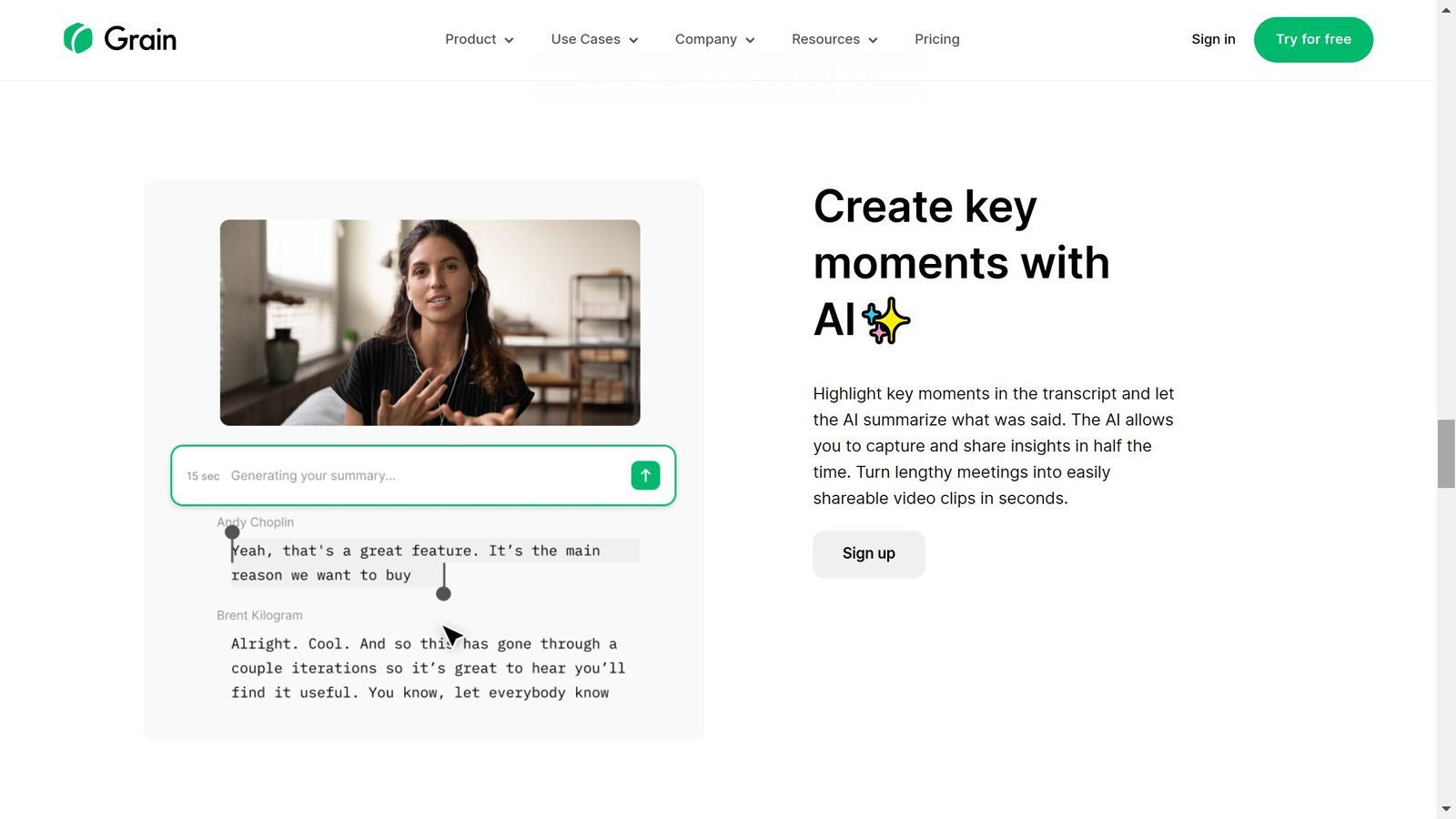
Our Goal
Our team explored Grain’s capabilities in our quest for an efficient and reliable note-taking solution. By exploring its features and functionality, we aimed to enhance productivity, foster collaboration, and streamline our note-taking process.
Grain AI Tools Tested
- AI Notetaker
- Real-time collaboration capabilities
- Transcription accuracy
Benefits We Experienced
Grain proved valuable, providing a seamless note-taking experience and facilitating effective collaboration among team members. The ability to transcribe meetings accurately and efficiently streamlined our workflow and saved valuable time. The real-time collaboration features fostered seamless communication and enhanced productivity within our team.
Overall Impression
Our experience with Grain AI Notetaker impressed us with its intuitive interface, transcription accuracy, and collaboration capabilities. While we explored alternative options, Grain AI stood out as a comprehensive solution that effectively met our note-taking needs. Its user-friendly design and powerful features made it an indispensable tool in our quest for enhanced productivity and streamlined collaboration.
Final Thoughts
In conclusion, our experience with Grain AI Notetaker has been remarkable.
Its intuitive interface, transcription accuracy, and real-time collaboration capabilities have significantly enhanced our team’s productivity and streamlined our workflow. The value it brings as a comprehensive note-taking solution cannot be overstated.
As we continue to leverage this powerful tool for our meetings and collaborations, we highly recommend Grain AI Notetaker to individuals and teams seeking an efficient and reliable note-taking solution.
Don’t miss the opportunity to enhance your productivity and streamline your collaboration efforts. Try Grain AI Notetaker today and experience the difference for yourself!
Frequently Asked Questions (FAQs)
Is Grain AI Notetaker compatible with different operating systems?
Grai is compatible with major operating systems, including Windows, macOS, iOS, and Android, making it accessible across multiple devices.
Can I share my notes with others using Grain AI Notetaker?
Absolutely! Grain AI Notetaker offers seamless collaboration capabilities. You can easily share your notes with colleagues and collaborators, allowing real-time collaboration and enhancing teamwork.
Does Grain AI Notetaker support transcription for multiple languages?
Yes, Grain supports transcription for multiple languages. You can capture meeting discussions and conversations in various languages, making it an inclusive tool for global teams.
Is my data secure with Grain AI Notetaker?
Grain takes data security seriously. Your notes and recordings are encrypted and stored securely, ensuring the privacy and confidentiality of your information.
Can I integrate Grain AI Notetaker with other productivity tools?
Yes, Grainoffers integrations with popular productivity tools such as Google Drive, Microsoft OneDrive, and Slack. This seamless integration allows efficient file management and collaboration within your existing workflow.