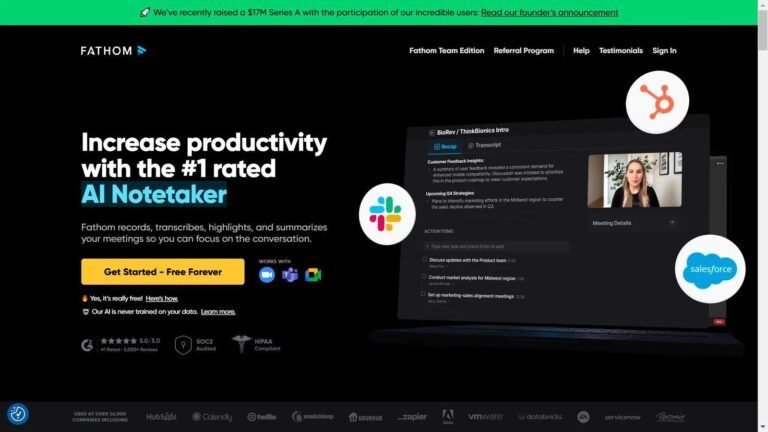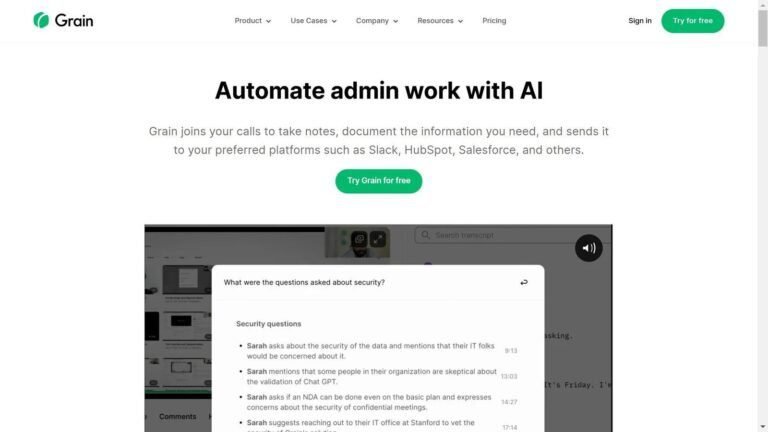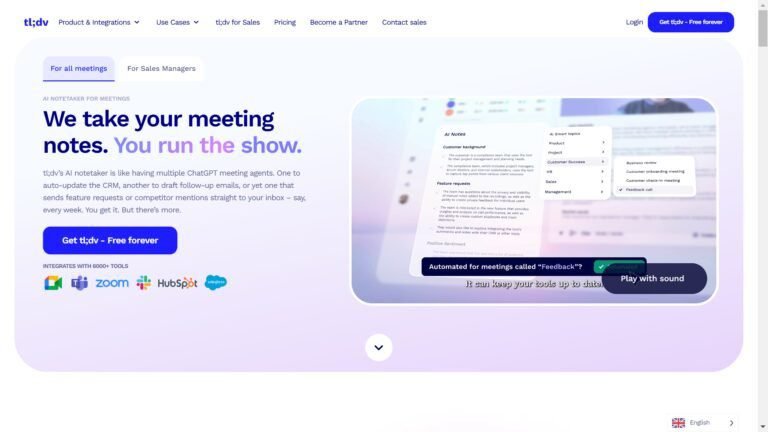Granola AI Review: The AI Notepad for People in Back-to-Back Meetings
I recently tried Granola AI, an AI notepad designed for busy professionals navigating back-to-back meetings.
With its user-friendly interface and intelligent note-taking capabilities, Granola offers a simple yet effective solution for capturing and organizing essential information on the go.
Whether in a brainstorming session or attending a client meeting, this AI-powered notetaker ensures you never miss a vital detail.
In this review, I’ll share my experience with Granola and provide insights into its features, usability, and overall performance. Let’s dive in and discover how this AI notepad can enhance your productivity and streamline your note-taking process without any stress.

Table of Contents
What is Granola AI?
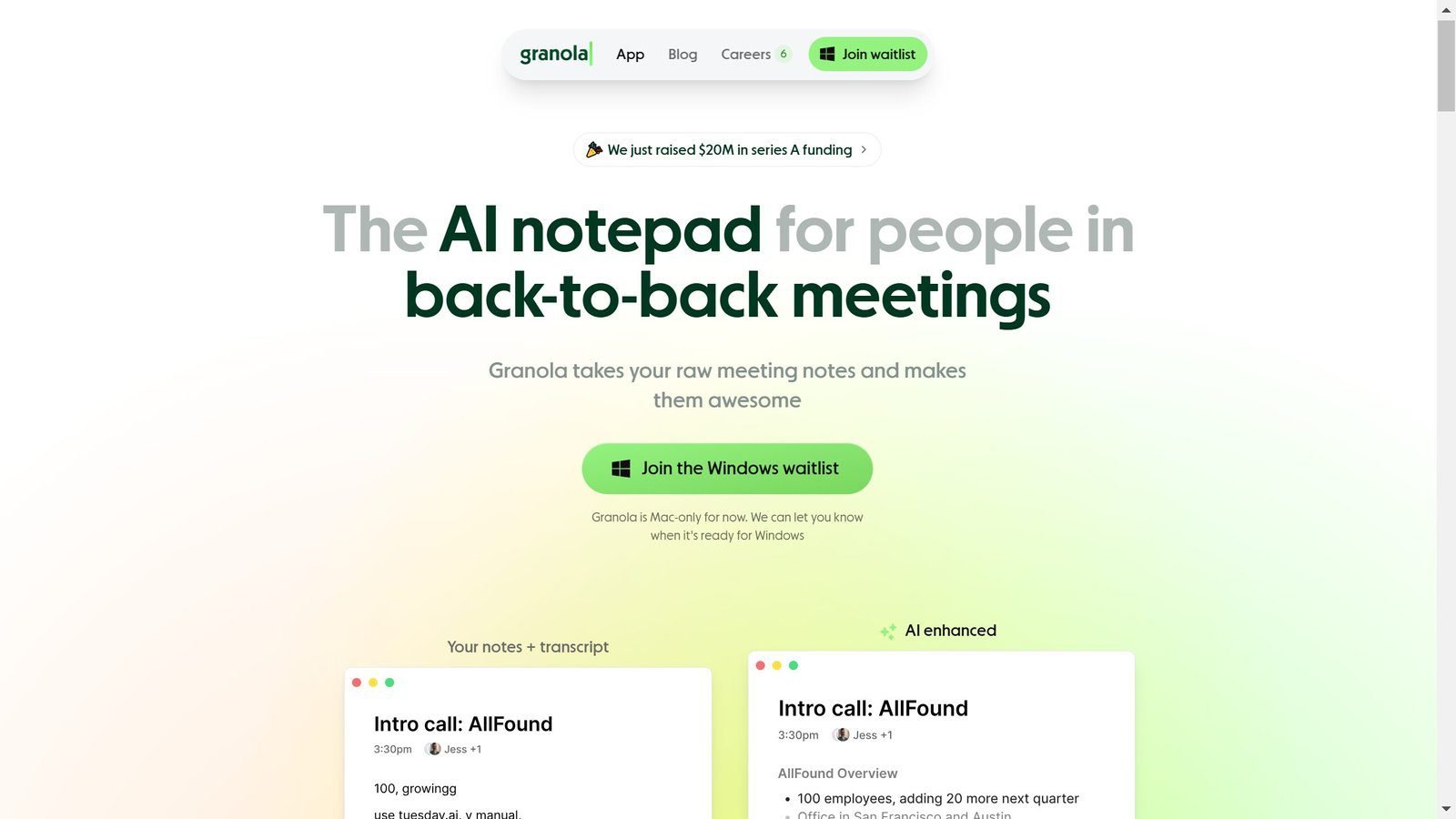
Granola AI is an AI notepad for people in back-to-back meetings. It is designed to cater to the needs of busy professionals; this AI tool takes your raw meeting notes and transforms them into organized, actionable insights.
Granola is available only for Mac users. It ensures a seamless and efficient note-taking experience tailored to your device. With its user-friendly interface and intelligent features, Granola simplifies the note-taking process.
It allows you to capture essential details without feeling overwhelmed or daunted by the fast-paced nature of back-to-back meetings.
Who Created Granola AI?
Granola AI was co-founded by Chris Pedregal, a visionary entrepreneur passionate about using artificial intelligence to enhance productivity and streamline processes.
With a background in technology and a deep understanding of the challenges professionals face in back-to-back meetings, Chris played a key role in conceptualizing and developing Granola.
His expertise and dedication to creating innovative solutions have shaped the vision and functionality of this tool, ensuring it meets the specific needs of busy professionals seeking a seamless note-taking experience.
Top Benefits of Granola AI: Why Should You Choose it?
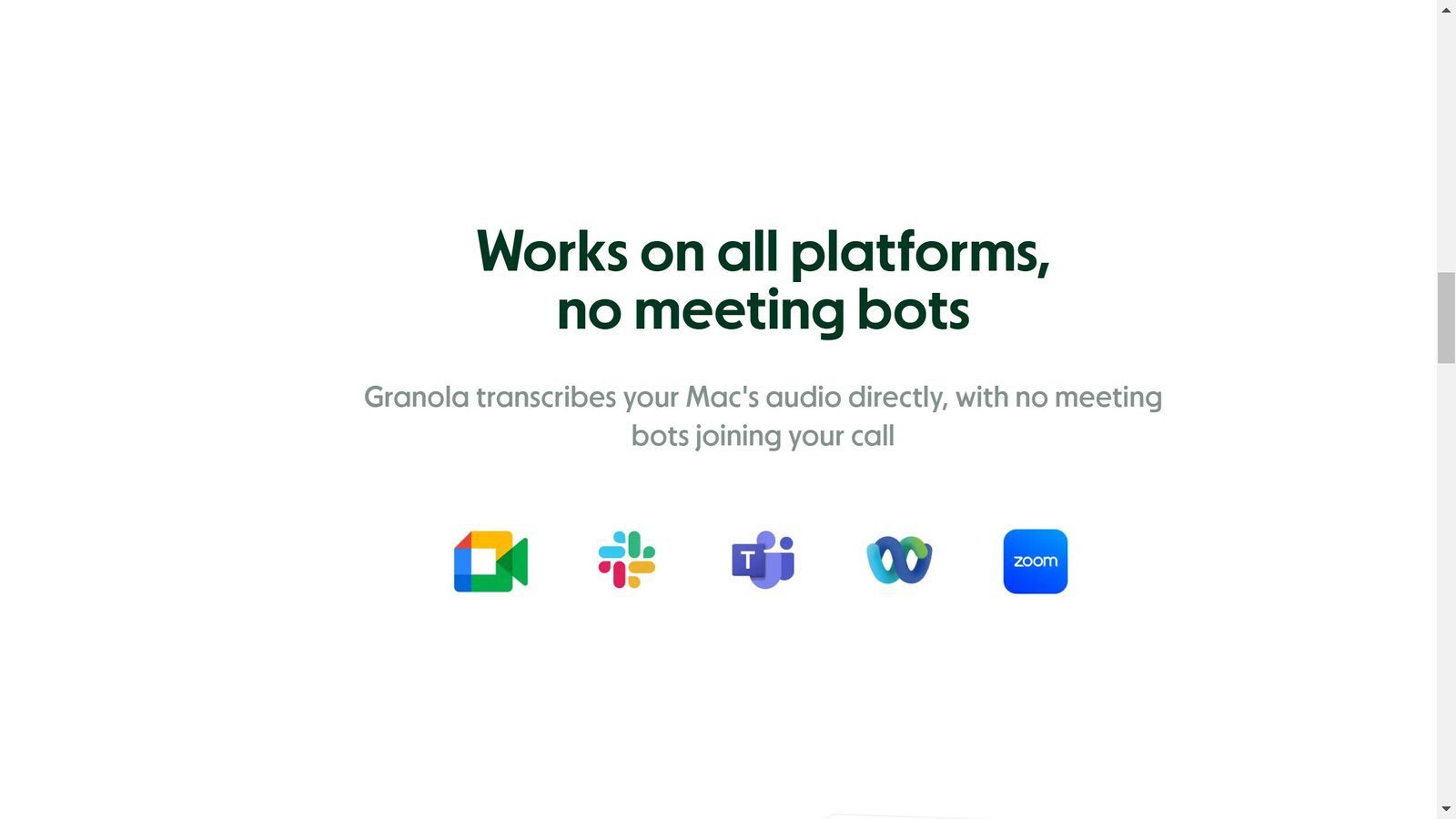
Efficient Organization: With Granola, you can keep your notes neatly organized in one place, making it easy to search, retrieve, and refer back to important information whenever needed. No more digging through stacks of paper or scrolling through endless digital files.
Intelligent Summarization: Granola AI’s intelligent algorithms analyze your notes and automatically generate concise summaries, saving you time and effort in distilling key takeaways from your meetings or discussions.
Real-Time Collaboration: Collaborate seamlessly with colleagues by sharing notes and collaborating in real time. Granola AI allows multiple users to access and contribute to shared notes simultaneously, fostering teamwork and productivity.
Voice-to-Text Transcription: Granola’s voice-to-text transcription feature enables you to dictate your notes during meetings, interviews, or brainstorming sessions, ensuring the accurate and timely capture of ideas without manual typing.
Smart Tags and Keywords: Granola’s smart tagging and keyword features automatically categorize and highlight important information in your notes, making it easier to locate specific topics or discussions later on.
Cross-Platform Accessibility: Granola AI is available across different devices and platforms, allowing you to seamlessly access and sync your notes on your desktop, laptop, tablet, or smartphone. Your notes are always at your fingertips, whether in the office or on the go.
Best Features of Granola AI Notepad
Granola AI offers several useful features, making it a valuable tool for busy professionals. These include:
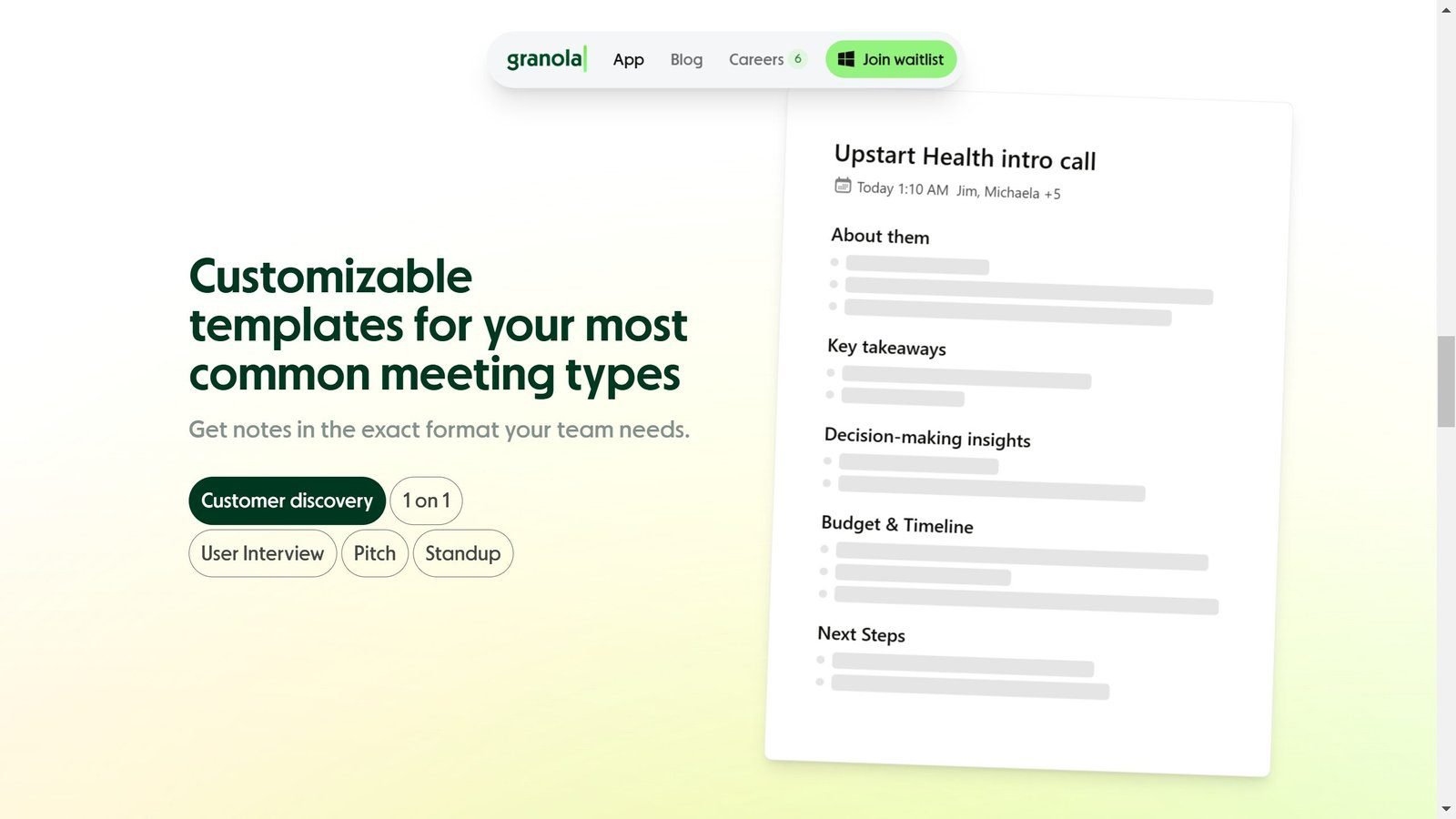
Intelligent Note-Taking
Granola’s intelligent note-taking feature goes beyond simple text capture, offering advanced functionalities to enhance productivity and organization. This feature lets you efficiently structure your notes, create headings, bullet points, checklists, and even add images and attachments.
The intuitive interface allows you to format your notes effortlessly, making them visually appealing and easy to navigate.
Whether preparing meeting agendas, creating to-do lists, or drafting project outlines, Granola AI’s intelligent note-taking feature empowers you to capture and organize your thoughts seamlessly.
Voice-to-Text Transcription
Another impressive feature of Granola is its intuitive voice-to-text transcription capability.
With a simple voice command, you can effortlessly convert your spoken words into text, saving time and effort. This feature is handy during meetings or brainstorming sessions when capturing ideas on the fly is essential.
Say goodbye to manual note-taking and let Granola AI do the work for you, ensuring accurate and efficient transcription of your spoken thoughts.
Secure Cloud Storage
Granola also offers customizable templates, allowing you to streamline and tailor your note-taking process to your needs.
With various pre-designed templates, you can efficiently structure your notes and documents, saving time and ensuring consistency. Whether meeting minutes, project plans, or personal journals, these templates provide a framework that helps you stay organized and focused.
With Granola AI’s customizable templates, you can effortlessly capture and organize your thoughts in the best format.
Customizable Templates
With Granola AI’s customizable templates, you can get notes in the exact format your team needs. Whether you’re working on a project proposal, a research paper, or a presentation, our templates allow you to effortlessly structure your notes and documents to meet your team’s specific requirements.
From formatting guidelines to section headers, you can tailor the templates to match your team’s preferred style, ensuring consistency and saving valuable time.
With Granola, you can capture and organize your thoughts in the best format, making collaboration and sharing seamless for your team.
Granola AI Pricing
Granola AI offers two pricing plans:
| Plans | Costs |
| Free | $0 (25 free meetings) |
| Pro | $10 per user/month (unlimited meetings) |
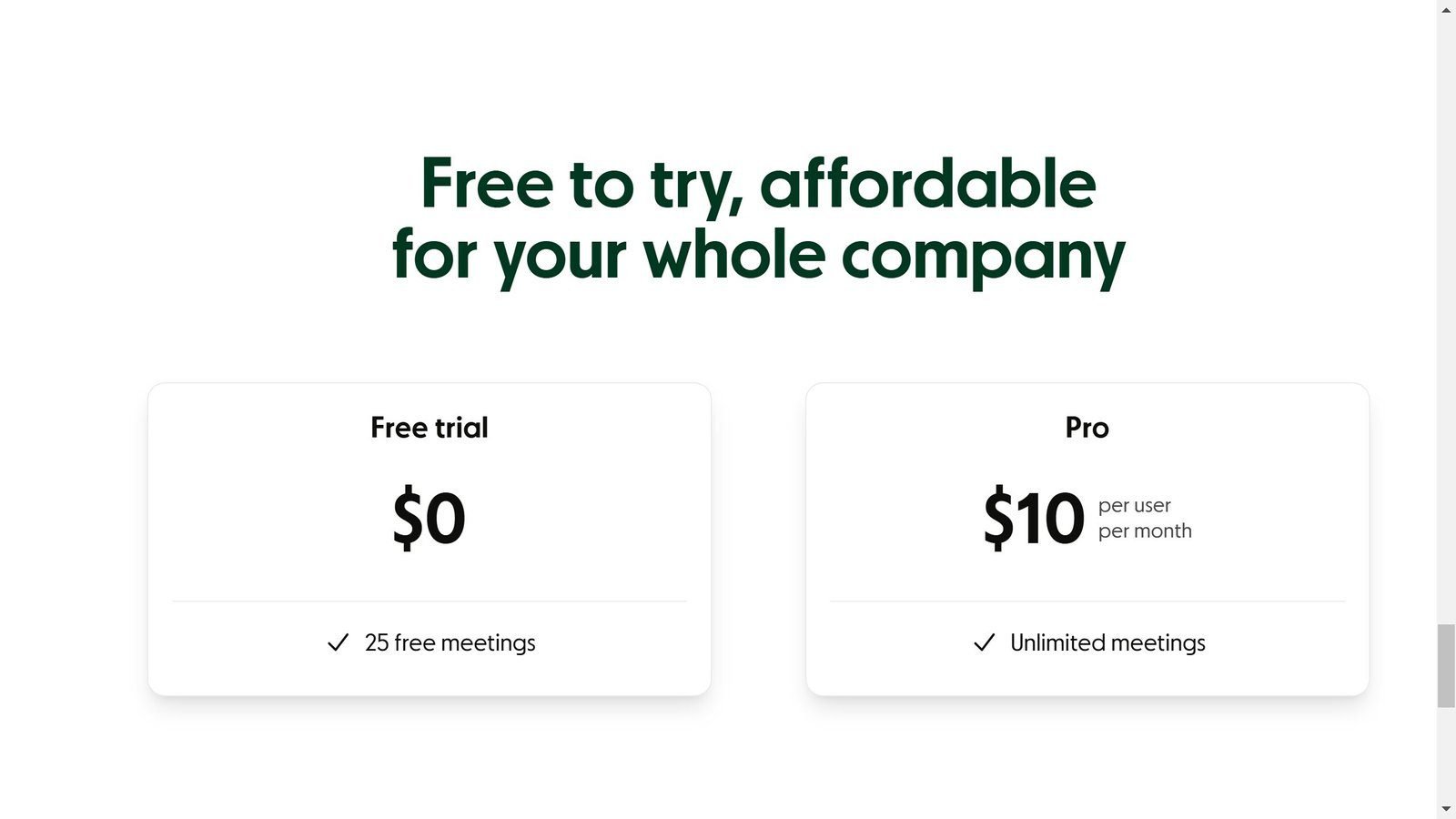
Pros and Cons of Using Granola AI Notepad
Like every other AI tool, this AI notetaker has pros and cons, and I’d share them.
Pros
Cons
Granola AI’s Top Alternatives
I’d like to share my observations and highlight some noteworthy alternatives to Granola. These alternatives offer unique features and capabilities that cater to different needs and preferences. Here are five notable alternatives:

- TL;DV: TL;DV is a powerful AI notetaking tool that provides concise summaries of meetings and discussions. Its intelligent summarization feature saves time and lets users quickly grasp key points and action items.
- Hera: Hera is an AI-powered assistant designed for efficient note-taking and organization. Its intuitive interface and advanced search capabilities allow users to navigate through their notes and find information quickly and effortlessly.
- Fellow.app: Fellow.app is an all-in-one platform that combines note-taking, collaboration, and meeting management. With features like meeting agendas, collaborative note-taking, and action item tracking, it streamlines team communication and productivity.
- Krisp: Krisp is an innovative AI-powered noise-canceling tool that enhances audio quality during meetings and recordings. Removing background noise ensures clear and focused communication, making note-taking more accurate and efficient.
- Grain AI: Grain AI is an intelligent note-taking platform that utilizes natural language processing and machine learning to provide smart insights and actionable recommendations. Its advanced features help users analyze and extract valuable information from their notes.
Personal Experience with Granola AI Notepad
Our Goal
As a team, we aimed to find a comprehensive and efficient note-taking solution to enhance productivity and streamline collaboration. We sought a tool that could effortlessly organize our notes, facilitate easy searching, and provide valuable insights to help us extract the most relevant information.
Granola AI Tools Tested
During our exploration, we came across Granola AI Notepad and decided to try it. Its advanced features, including natural language processing and smart insights, particularly intrigued us. We also appreciated that Granola AI offered a free version, allowing us to test its functionality before considering the premium options.
Benefits We Experienced
- AI Notetaker
- Voice-to-text Transcription
- Customizable templates
Overall Impression
Our overall impression of Granola AI Notepad was highly positive. The tool proved to be a valuable asset in our note-taking and organization process.
However, it’s worth noting that some of the advanced features are only available to premium users. While the free version still provides significant value, opting for the premium subscription unlocks additional benefits and functionality.
Final Thoughts
Our experience with Granola has been enriching. The tool’s advanced features, such as AI notetaking and voice-to-text transcription, greatly enhanced our note-taking and organization process.
The customizable templates offered flexibility, allowing us to tailor our notes to our needs. While the free version provided significant value, upgrading to the premium subscription unlocked additional benefits and functionality.
Reflecting on our journey with Granola, we encourage you to explore this tool yourself. Whether you’re a student, professional, or anyone in need of efficient note-taking, Granola AI Notepad has the potential to revolutionize your workflow.
Don’t miss the opportunity to streamline your note-taking process and enhance your organizational skills. Try Granola AI Notepad today and take a step towards maximizing your productivity and efficiency.
Frequently Asked Questions (FAQs)
Is Granola AI Notepad available on mobile devices?
Yes, Granola AI Notepad is a mobile app for iOS and Android devices. You can easily access and use it on your smartphone or tablet.
Can I sync my notes across multiple devices?
Absolutely! Granola Notepad offers seamless synchronization across all your devices. You can access your notes from your computer, phone, or tablet, ensuring your important information is always at your fingertips.
Does Granola AI Notepad support collaboration and sharing?
Yes, Granola AI Notepad allows you to collaborate and share your notes with others. You can invite team members or classmates to collaborate on a note, making it easy to work together and stay organized.
Are my notes secure and private?
Granola AI Notepad takes data security and privacy seriously. Your notes are encrypted and stored securely, ensuring your information remains confidential. You can trust that your notes are safe with Granola AI Notepad.
Can I export my notes from Granola AI Notepad?
Yes, you can export your notes from Granola AI Notepad. It supports various file formats, including PDF and plain text, making saving and sharing your notes conveniently outside the app.