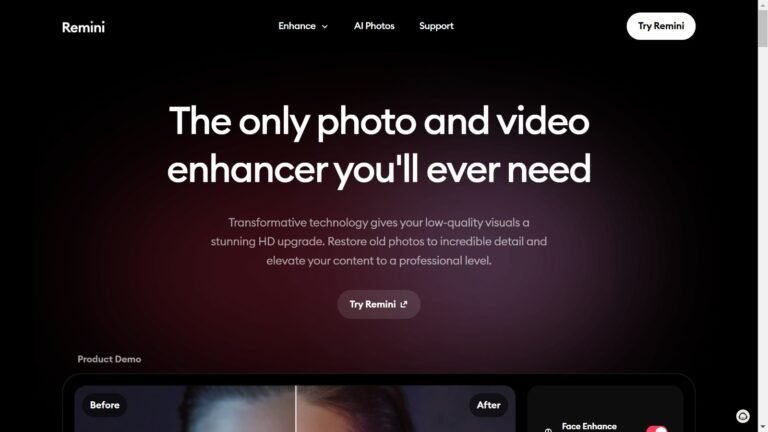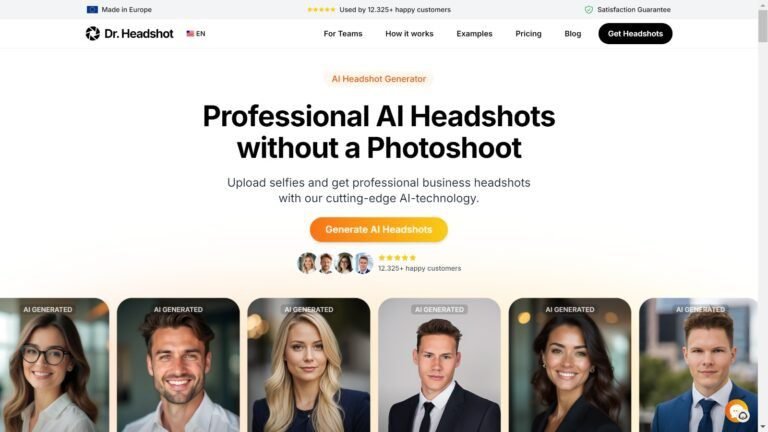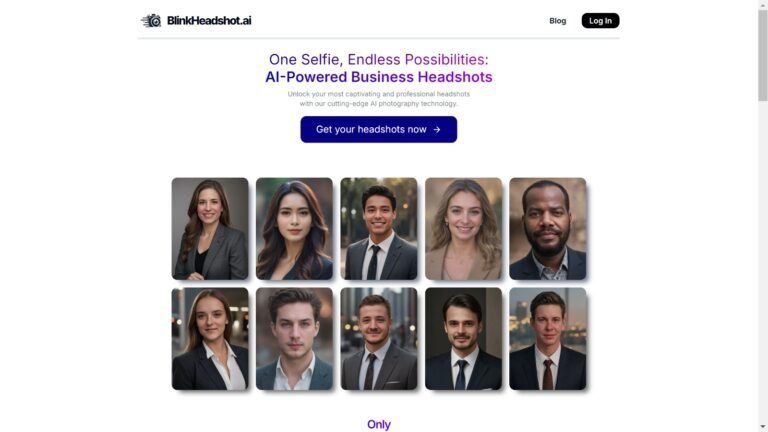Headshot Pro Review 2024: Get Professional Business Headshots
I recently tried out Headshot Pro, an AI-powered tool for creating professional headshots. I was curious to see if this service could deliver quality results without needing a professional photographer.

Headshot Pro uses artificial intelligence to generate realistic-looking headshots from your uploaded photos. The service produces high-quality images suitable for LinkedIn profiles, business websites, and other professional uses in about 2 hours.
This quick turnaround time is a big plus for busy professionals looking to enhance their brand.
My experience with Headshot Pro was generally positive. The AI-generated headshots looked surprisingly realistic and professional. While not perfect, they offer a cost-effective alternative to traditional photography sessions.
Headshot Pro is worth considering for those looking to improve their professional image quickly and affordably.
Table of Contents
Features and Benefits of Headshot Pro
Headshot Pro offers a range of features that make getting professional headshots easy and affordable. It combines AI technology with user-friendly design to produce high-quality results quickly.
AI-Generated Headshots
Headshot Pro uses advanced AI to create realistic, professional-looking headshots. I was impressed by how it can generate over 100 customized headshots within minutes. The AI analyzes your features and creates natural-looking photos in various poses and expressions.
The tool offers different headshot styles suitable for various professional contexts. I could choose from corporate, creative, and casual looks. This variety lets you pick headshots that match your industry and personal brand.
One big advantage is the ability to get company headshots for teams. The team package provides 75 headshots per person at a discounted rate, making it easy to get consistent, professional photos for everyone in an organization.
User Experience Design
I found Headshot Pro’s interface simple and intuitive. The guided process walks you through each step, from uploading your photos to selecting styles and backgrounds.
The menu is easy to navigate, even for those not tech-savvy. You can quickly adjust settings like:
- Facial expressions
- Pose variations
- Background options
- Lighting styles
This user-friendly design means you can create professional headshots without any photography or editing skills. The whole process took me just a few minutes to complete.
High-Quality Results
Despite being AI-generated, the headshots from Headshot Pro look remarkably natural and professional, rivaling traditional photography in image quality.
The AI captures subtle details in facial features and expressions. This results in headshots that look authentic and engaging. You can adjust things like:
- Smile intensity
- Eye contact
- Head tilt
- Shoulder position
Headshot Pro also offers a range of background settings. I could choose from office environments, plain backdrops, or outdoor scenes. This flexibility helps create the right look for different professional contexts.
The final images are high-resolution and suitable for websites, social media, and print materials. Overall, Headshot Pro delivers professional-quality headshots at a fraction of the cost of traditional photography services.
Pricing, Support, and Options
HeadshotPro offers different packages and support options to fit various needs. I’ll cover the key details about pricing tiers and customer assistance. Be sure to check out these free AI headshot generators if you don’t have a budget.
Package Selection
HeadshotPro has three main pricing tiers. The Small package costs $35 and includes 25 headshots with 1 background and outfit. The Mid-tier option provides 100 headshots across 3 backgrounds and outfits for more variety. The Premium package generates 200 headshots with 5 backgrounds and clothing styles.
All packages promise quick results, typically within 2 hours. This fast turnaround is great for updating LinkedIn profiles or other professional social media quickly.
For businesses, HeadshotPro offers team packages with potential volume discounts. These can be cost-effective for companies needing multiple employee headshots.
Customer and Technical Support
HeadshotPro provides customer support via email at support@headshotpro.com. I found they aim to respond promptly to inquiries and technical issues.
The company offers a money-back guarantee, which shows confidence in their product. This policy can give peace of mind when trying the service.
For technical help, HeadshotPro has guides on their website. These explain how to upload photos and choose options for the best results.
User reviews suggest the support team is helpful. They assist with photo selection and any problems that may come up during the process.
Frequently Asked Questions

I’ve researched Headshot Pro extensively and can answer common questions about its features, pricing, and quality compared to alternatives. Here’s what you need to know about this AI headshot generator.
How does Headshot Pro compare to other AI headshot generators?
Headshot Pro stands out for its fast turnaround times. It can produce 120 headshots in just 2 hours. The service offers multiple poses and backgrounds per package.
Other AI generators may have longer processing times or fewer image options. Unlike more general AI image tools, Headshot Pro focuses specifically on professional headshots.
What are the typical costs associated with using Headshot Pro?
Headshot Pro offers several package options at different price points. The small package costs $29 for 40 headshots. It includes one background and outfit choice.
The normal package is $39 for 120 headshots with three backgrounds and outfits. Teams have a $39 per person option with 75 headshots each.
Are users satisfied with the results from Headshot Pro based on Reddit reviews?
I haven’t found specific Reddit reviews for Headshot Pro. User satisfaction likely varies based on individual needs and expectations.
Some may appreciate the quick turnaround and affordable pricing. Others might prefer the results from traditional photography.
What are the key differences between Headshot Pro and other professional headshot services?
Headshot Pro generates images using AI, while traditional services involve a photographer. AI allows for lower costs and faster results.
Professional photographers offer in-person shoots with real-time feedback. They can capture authentic expressions and adjust the lighting on the spot.
Is there a reputable free alternative to Headshot Pro for generating AI headshots?
I’m unaware of reputable free alternatives matching Headshot Pro’s features. Most AI image generators with similar capabilities charge fees.
Free tools may exist but likely have limitations in image quality, customization options, or usage rights.
How reliable and legitimate is Headshot Pro in providing the service?
Headshot Pro seems legitimate with a professional website and clear pricing structure. They deliver the promised number of images within stated timeframes.
The reliability of AI-generated images may vary. Some users report satisfactory results, while others may need to request revisions.