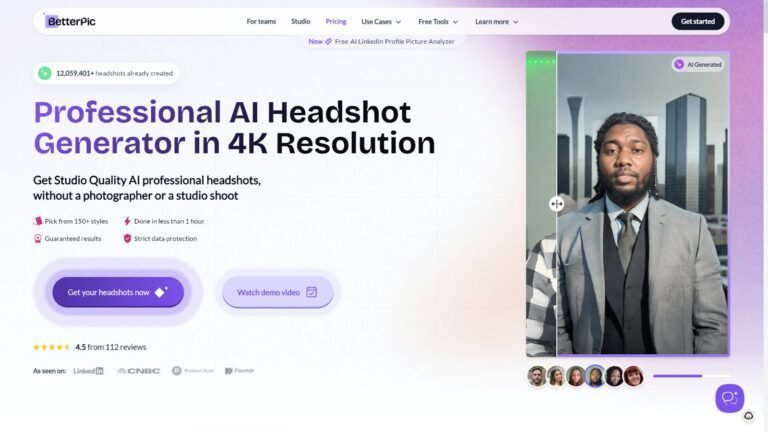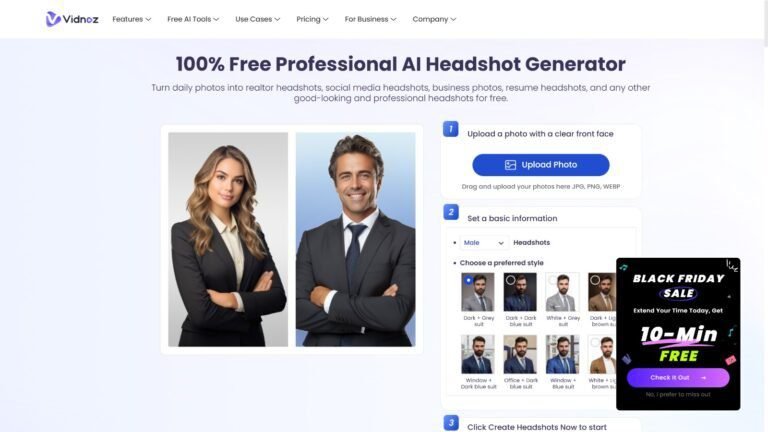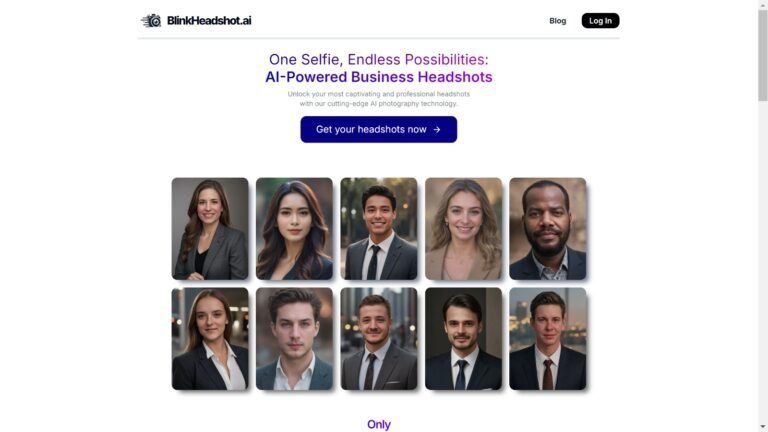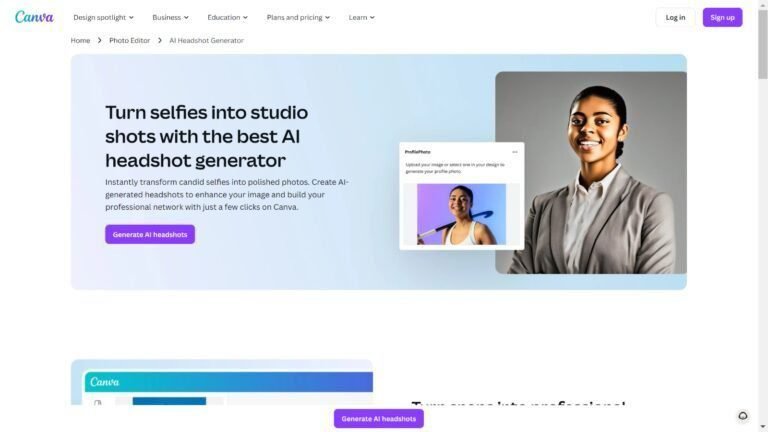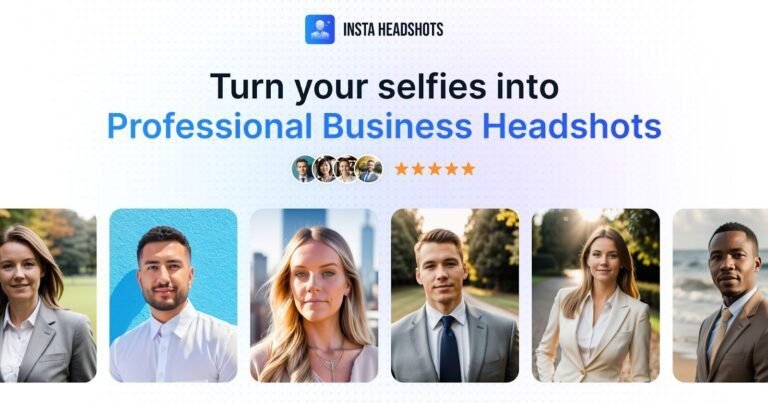HotPot AI Review: AI Headshot Generator for Corporate Headshots
I recently tried out HotPot AI to create professional headshots. This AI tool’s promise of quick, affordable, and high-quality results caught my eye. I wanted to see if it could match the look of traditional photography.
HotPot AI uses advanced algorithms to generate realistic headshots. It offers up to 40 AI-generated headshots for just $10, making it one of the most budget-friendly options.
The process is straightforward. You upload a few photos, and the AI creates a range of professional-looking headshots.
I found the results impressive, especially the price. The AI captured facial features well and produced images that looked polished. While not perfect, HotPot AI offers a solid alternative for those needing quick, professional headshots without breaking the bank.
In this review, I’ll share my experience and help you decide if it suits your needs.

Table of Contents
What is HotPot AI?

HotPot AI is a realistic AI headshot generator designed to create incredibly lifelike AI-generated professional headshots from photos.
I’ve found it a valuable tool for saving time and money when I need high-quality corporate headshots.
By simply uploading existing photos, the platform crafts polished and professional images that meet my corporate needs without the stress of scheduling a photographer.
The results are visually impressive, often surprising me with their level of detail and authenticity.
Who Created HotPot AI?

Clarence Hu founded the HotPot AI headshot generator. His computer vision and artificial intelligence expertise drove his urge to make innovative technology accessible to everyone.
His expertise has led to developing an AI-powered solution that can produce high-quality headshots without expensive equipment or professional photographers.
- Purpose: Enhance and generate studio-quality AI headshots for users.
- Technology: Utilizes advanced AI algorithms and machine learning.
- Target Users: Individuals and businesses looking for quick and professional headshot solutions.
Top Benefit of HotPot: Why Should You Choose it?
Lifelike Results: The quality of the generated headshots never ceases to amaze me. The AI algorithms utilized create results that are not only polished but often indistinguishable from professional studio shots, allowing me to use these images in professional settings confidently.
Cost-Effective Alternative: One of the standout benefits I consistently appreciate is the significant cost savings. HotPot eliminates the need for expensive professional photography sessions, making it an economical choice for individuals and businesses.
Time-Efficient Process: Scheduling and waiting for a photography session can be time-consuming. With this AI headshot generator, I can generate professional headshots in minutes, providing a rapid solution for last-minute needs.
User-Friendly Interface: The platform is designed with simplicity, allowing even those with limited technical skills to navigate and produce high-quality images quickly. This accessibility ensures a smooth experience for all users.
Customization Options: HotPot AI offers a range of customization features, enabling users to adjust styles and preferences to exact specifications. This capability ensures that each headshot aligns perfectly with personal or corporate branding.
Best Features of HotPot AI Headshot Generator
HotPot offers a range of features that make it stand out as an AI headshot generator. Some of the most notable features include:

Quality AI Headshots
One of the features I find most impressive about HotPot is the quality of the headshots it produces. The AI’s attention to detail is remarkable, capturing the essence of a professional portrait with stunning precision.
From the natural skin tones to the fine details in facial features, every output mirrors the expertise one might expect from a seasoned photographer.
I appreciate the consistency in achieving such high standards, even across diverse lighting conditions and backgrounds. This quality makes me confident using HotPot-generated headshots for essential corporate presentations or professional profiles.
Seamless AI Editing Tools
The seamless AI editing tools HotPot AI offers make it particularly user-friendly and versatile. One of the standout features I’ve found incredibly useful is its intuitive interface, simplifying the headshot creation process.
As someone who prefers easy-to-use platforms, I appreciate that I can effortlessly apply various adjustments to enhance the headshots, such as modifying lighting, contrast, or even background settings with just a few clicks.
Additionally, these tools empower users like myself to perform sophisticated edits without requiring prior design knowledge or skills, making the experience as streamlined as possible.
Facial Recognition Technology
HotPot AI’s integration of advanced facial recognition technology is another fantastic feature that enhances the headshot generation process. This technology detects and maps facial features to ensure that each generated image maintains a natural and authentic look.
HotPot tailors the lighting, angles, and enhancements by accurately identifying facial landmarks and expressions that perfectly complement each unique face.
This attention to personalized detail amplifies the headshots’ aesthetic appeal and ensures that the results are suited to various professional contexts, from corporate IDs to LinkedIn profiles.
HotPot AI Pricing
HotPot offers different prices for multiple images:
| Images | Costs |
| 20 images | $5 |
| 40 images | $10 |
| 80 images | $15 |
| 160 images | $20 |
| 800 images | $80 |

Pros and Cons of Using Photoleap AI Headshot Generator
Like any AI headshot generator, HotPot has its share of pros and cons. These include:
Pros
Cons
HotPot AI Top Alternatives
While I find HotPot AI incredibly useful, exploring other options can provide insight into features and benefits that might better suit different needs. Here are five alternatives to consider:

LucidPic: Known for its advanced portrait enhancement algorithms, LucidPic offers a wide array of customization options that can bring out the best in your photos. I appreciate its unique filters that add a creative flair.
Studioshot AI: This platform excels at providing studio-quality images with minimal user input. I enjoy its vast library of background options, which ensure the photos align seamlessly with various visual themes.
ProPhotos: With a reputation for precision, ProPhotos is celebrated for its meticulous attention to detail using AI-driven enhancements. I value the platform’s ability to produce high-resolution images for professional purposes.
PixelPose AI: This tool stands out due to its interactive interface, allowing real-time adjustments. This gives users like me more creative control over the final output. It’s ideal for those who want to experiment with different styles and presentations.
Photoleap: A versatile option that combines simplicity with practical AI tools. Photoleap impresses with its creative editing capabilities, appealing to users who want more than just a traditional headshot.
Personal Experience with HotPot Headshot Generator
Our Goal
Our team embarked on a journey with HotPot AI to simplify our headshot creation process while maintaining professional quality. We were driven by the need to produce high-resolution images efficiently without the logistical challenges associated with traditional photography sessions.
HotPot AI Tools Tested
- AI Headshot Generator
- Corporate Headshot
- Photo Upscaler
- Object Remover
- Background Remover
- Photo Restyler
Benefits We Experienced
The benefits of using HotPot AI were immediately apparent. We were able to generate consistently high-quality headshots quickly, saving both time and resources. The user-friendly interface allowed team members, regardless of their technical expertise, to participate actively in customizing the headshots to reflect our brand’s identity.
Overall Impression
Our overall impression of HotPot AI was positive. It offered a viable solution to our headshot needs, merging convenience with quality in a previously unattainable way for our team.
Final Thoughts
Reflecting on my experience with HotPot AI, it’s clear how it has effectively addressed my need for high-quality headshots. The user-friendly tools allowed me and my team to protect our time and resources while maintaining a professional appearance.
The facial recognition technology was awe-inspiring, delivering natural and authentic results that quickly serve various professional contexts.
Although customization options are somewhat limited compared to traditional methods, I appreciate this AI headshot generator’s utility and cost-effectiveness.
For those searching for a practical solution to headshot creation challenges, I recommend trying HotPot AI. Take action and explore how it can meet your specific requirements for professional-grade headshots.
Frequently Asked Questions
How does HotPot AI compare to other AI headshot generators?
HotPot AI provides realistic headshots using advanced algorithms. It offers competitive pricing, starting at $5 for 20 images.
The service includes customizable templates and features like Art Generator and Photo Upscaler, which set it apart from some basic headshot generators.
What are the pros and cons of using HotPot AI for headshots?
Pros of HotPot AI include time and cost savings compared to traditional photo shoots. It offers quick results and various style options.
Cons may include less personalized results than those of a professional photographer. Some users might find the AI-generated images lack the authenticity of real photos.
Can HotPot AI generate professional quality headshots for free?
HotPot AI offers a free trial to test its features. However, the free version has limitations on image quality and editing options.
For truly professional results, users typically need a paid plan. These start at $10 per month for 1000 credits.
What do user reviews typically say about the quality of HotPot AI headshots?
Many users praise HotPot AI for producing high-quality, realistic headshots. Some reviewers note the service’s convenience and speed.
A few users report inconsistent results or issues with specific facial features. Overall satisfaction seems to depend on individual expectations and needs.
How user-friendly is the HotPot AI interface for creating headshots?
I’ve found HotPot AI’s interface user-friendly, with comprehensive tutorials. The platform offers customizable templates to simplify the creation process.
New users can quickly learn to generate and edit headshots, and the intuitive design makes it accessible to people with varying tech skills.
What features distinguish HotPot AI from other free AI headshot services?
HotPot AI stands out with its 13 content-generation tools, including an Art Generator, a Photo Upscaler, and a Headshot Generator.
The platform offers more advanced editing options than many free services. Its ability to remove backgrounds and adjust specific facial features gives users greater control over the final image.