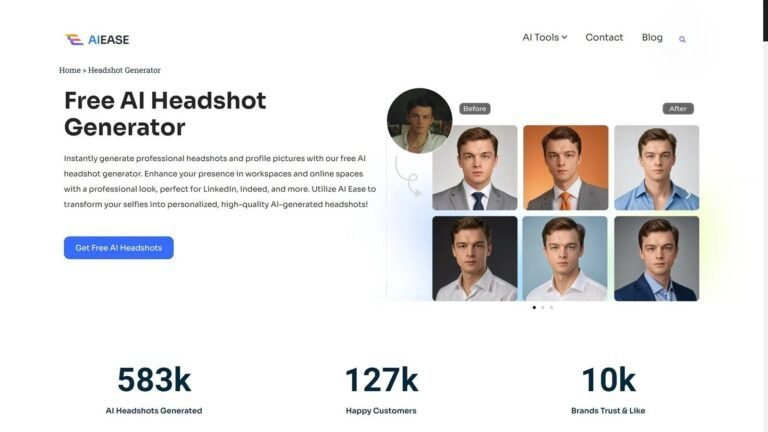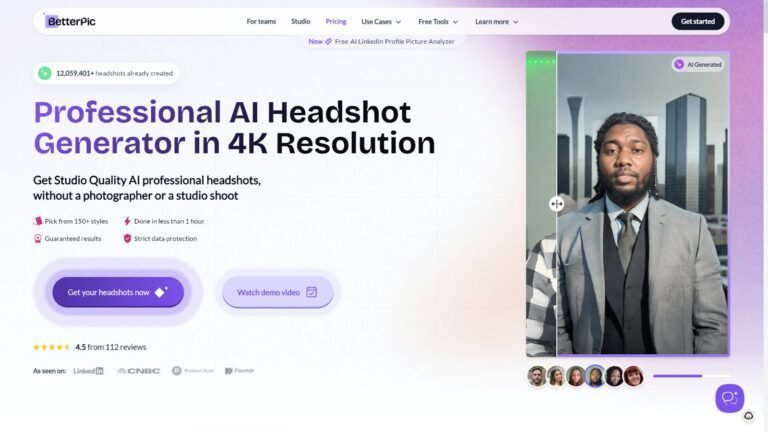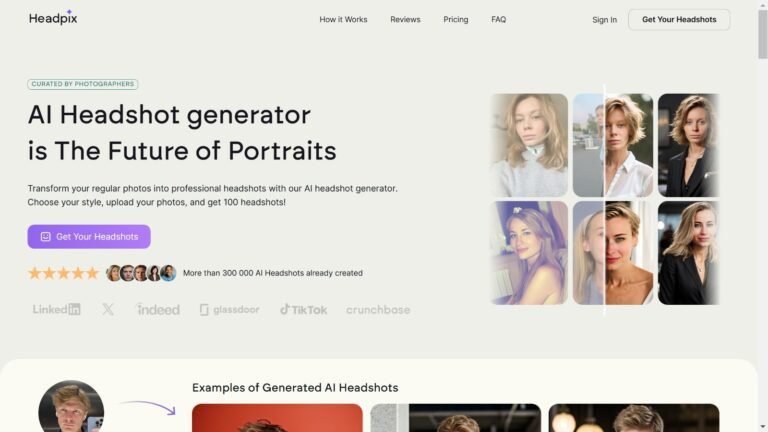Photoleap Review – Unique AI Headshot Generator for Professionals
I recently tried Photoleap, an impressive AI headshot generator for professionals like you. This tool uses advanced algorithms to create polished and professional headshots in minutes.
You’re probably aware that capturing the perfect headshot for your professional profile can be tricky and even awkward.
With this AI headshot generator, you can save time by getting a picture that shows you at your best.
In this review, I’ll share my experience with Photoleap, going over its features, ease of use, and why it might be the solution you’re looking for when a new headshot arises.

Table of Contents
What is Photoleap?
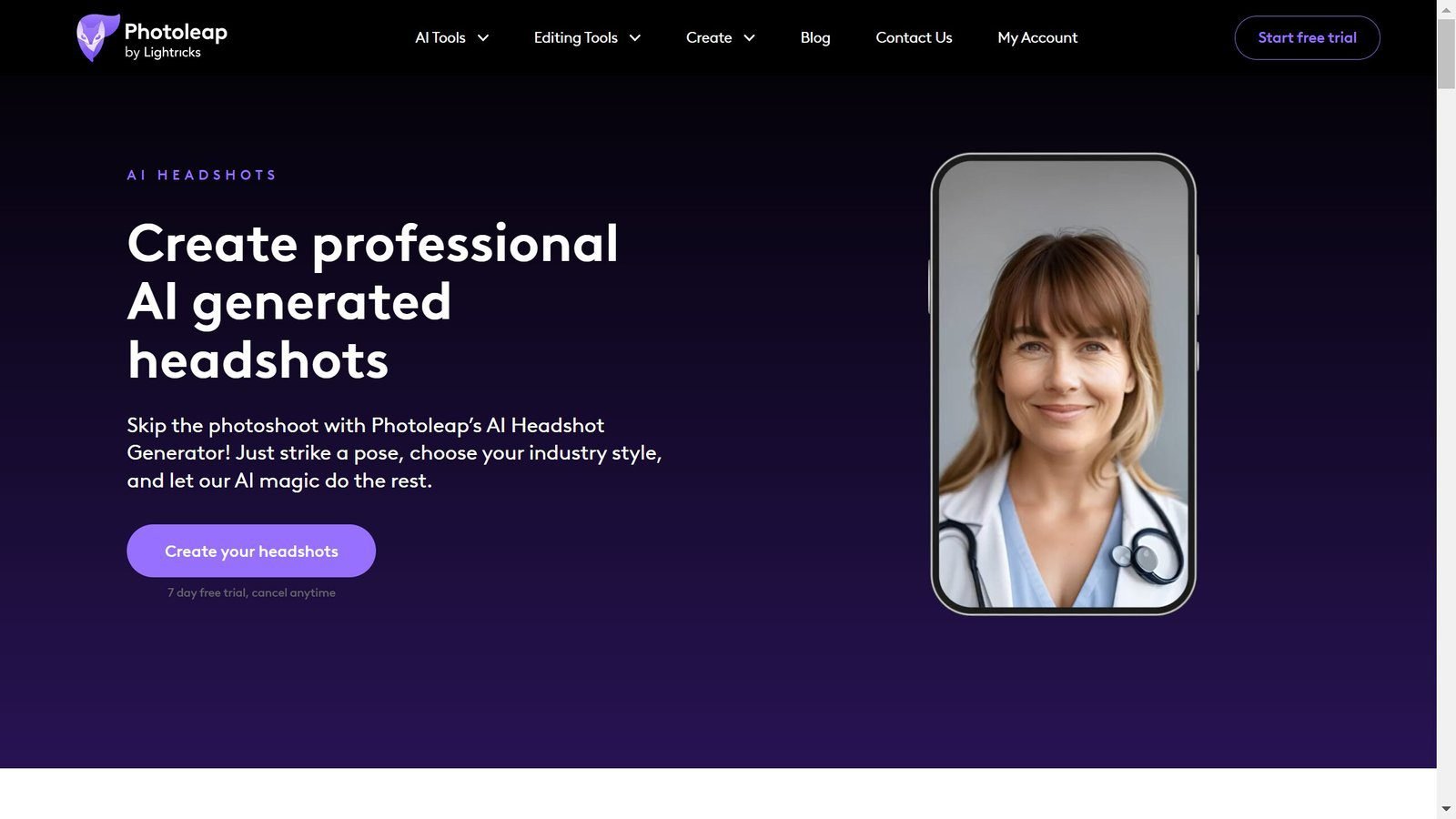
Photoleap is an AI headshot generator that lets you skip the photoshoot entirely. It provides the convenience of creating instant studio-quality photos with just a few clicks. Strike a pose that best represents your professional image, and let the AI do the work.
One of Photoleap’s standout features is the ability to choose your industry style, ensuring that your headshots fit perfectly within your field.
I was impressed by the high-resolution shots that maintain all the details needed for a professional look.
These AI-generated headshots make it remarkably easy to enhance your profile with a polished and sophisticated appearance, smoothly and efficiently enhancing your personal branding efforts.
Who Created Photoleap?

Zeev Farbman founded Photoleap AI headshot generator. His computer vision and artificial intelligence expertise drove his urge to make innovative technology accessible to everyone.
His expertise has led to developing an AI-powered solution that can produce high-quality headshots without expensive equipment or professional photographers.
- Purpose: Enhance and generate studio-quality AI headshots for users.
- Technology: Utilizes advanced AI algorithms and machine learning.
- Target Users: Individuals and businesses looking for quick and professional headshot solutions.
Top Benefit of Photoleap: Why Should You Choose it?
Time Saver: I found that Photoleap is a huge time saver. There’s no need to book a photographer or a studio appointment. With just a few clicks, I had a professional headshot ready.
Customizable Styles: I liked that it offers a variety of industry-specific styles. Whether I wanted a creative look or a corporate one, the AI headshot generator had options that perfectly suited my field.
User-Friendly Interface: The tool is straightforward to use. I didn’t need any special instructions to get started, and its straightforward interface guided me throughout the process without any hassle.
High Resolution: One thing that stood out was the high-resolution output. I appreciated the quality of the details, which significantly enhanced my professional image.
Cost-Efficient: I didn’t have to spend big bucks on expensive photoshoots or photographers. Photoleap offers an affordable way to get professional-grade headshots.
Immediate Results: I enjoyed seeing my headshot results almost instantly. The quick processing time ensured I could update my profile whenever needed without any wait.
Best Features of Photoleap AI Headshot Generator
Having tried Photoleap to generate my headshots, I found several unique features I’d love to share. Here are a few key features that make this AI headshot generator a good solution for those seeking studio-quality AI-generated headshots:
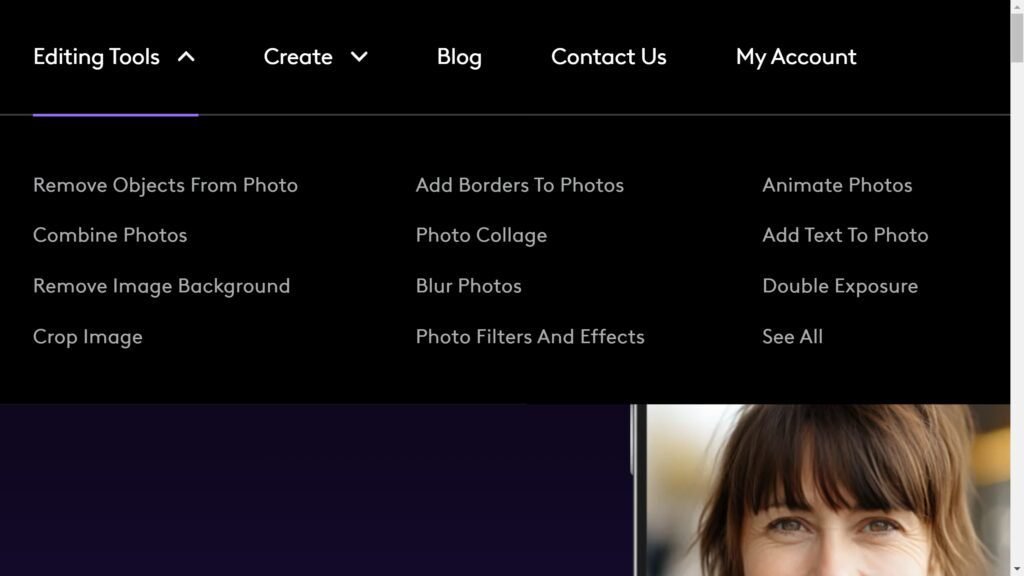
High-Resolution Headshots
One feature I was particularly impressed by was the high-resolution output that Photoleap consistently delivers. High-resolution images are crucial when presenting yourself in the best professional light.
I noticed that my headshots maintained a clear and detailed appearance, which is often lost in digital images.
This clarity enhances the overall quality of the headshot and ensures that every intricate feature is well-represented. It’s beneficial for print purposes, where every pixel counts.
Fantastic Editing Tools
Another feature I found incredibly useful in Photoleap is its fantastic array of editing tools. These tools allow for fine-tuning and personalization, which means you can make precise adjustments to your headshots until they perfectly match your vision.
The editing suite provides options to tweak brightness, contrast, and saturation, adding a personal touch to each image.
I particularly appreciated how easy it was to remove blemishes or unwanted shadows, giving the headshot a professionally retouched look.
Extensive Template Library
When I delved into Photoleap’s extensive library of templates, I was amazed by the variety and scope of the offerings.
The platform offers an impressive range of templates tailored to fit various industries and professional styles, making creating a personalized headshot even more seamless.
I found templates for creative fields, corporate environments, academic settings, and more. This feature means users can effortlessly choose a backdrop and style that aligns with their professional needs without starting from scratch.
User-friendly Interface
One of Photoleap’s most compelling features is its user-friendly interface. Exploring the platform was stress-free, allowing me to focus on creating the perfect headshot without getting irritated by complex tools.
The layout is logically organized, with all functions quickly accessible from the main screen, allowing newcomers to understand how to utilize each tool effectively quickly.
I particularly appreciated the guided prompts and tutorials, which empowered me to use advanced features confidently.
How to Make AI Headshots with Photoleap
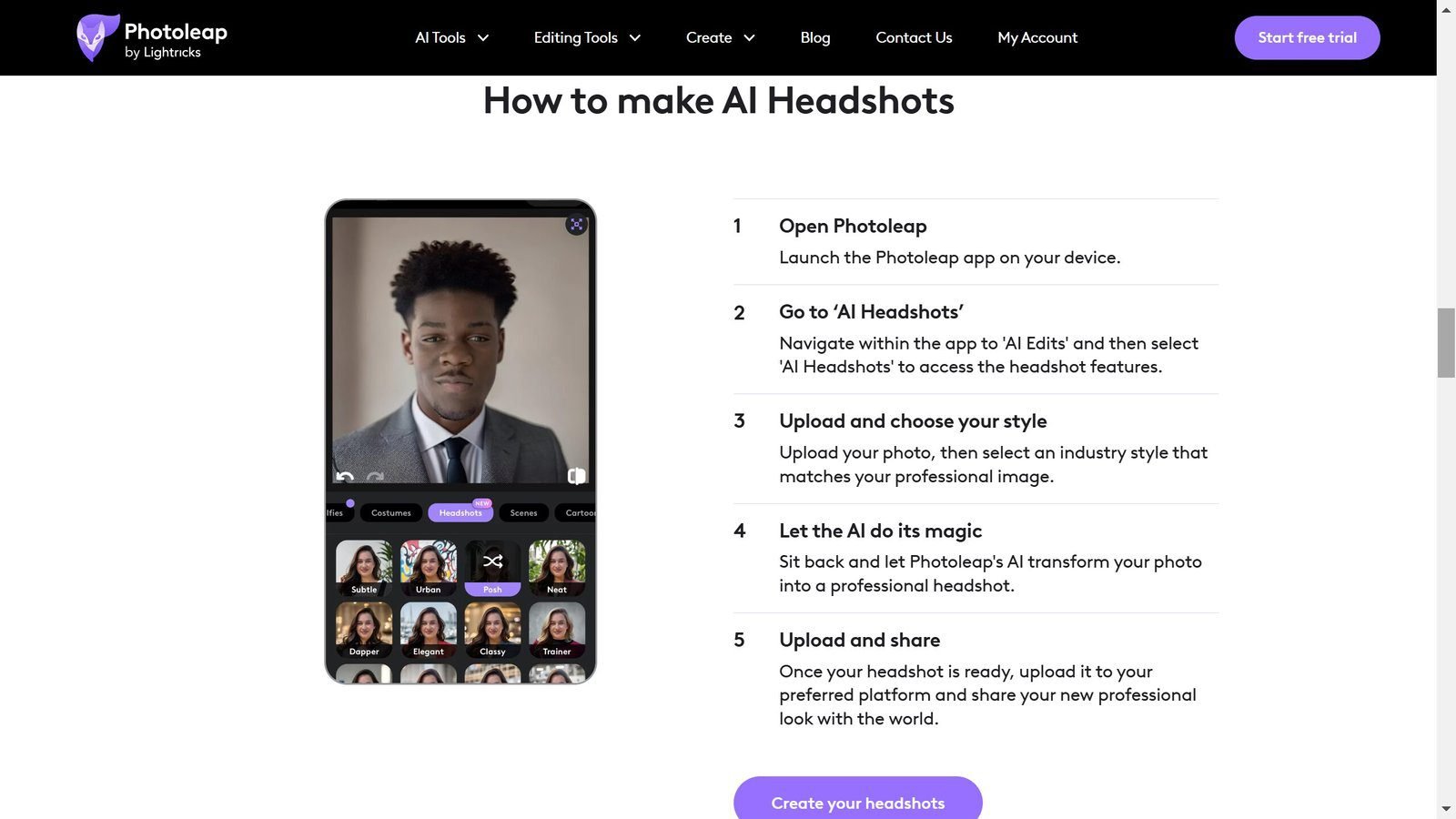
Open the App: Open the Photoleap app on your device. If you haven’t installed it yet, download it from the app store and register your account to get started.
Go to ‘AI Headshots‘: Go to the ‘AI Headshots’ section once in the app. This option will guide you to the tools needed to create your personalized headshot.
Upload and Choose Your Style: Upload a well-lit photo of yourself next. When selecting your style, use Photoleap’s variety of industry-specific templates to find the look that best suits your professional requirements.
Let the AI Do Its Magic: After selecting your style, the AI will automatically process your photo to create a professional headshot. Sit back and let the advanced algorithms enhance your image to perfection.
Download and Share: Once satisfied with the results, download your personalized headshot. Then, instantly share it directly from the app to your LinkedIn profile, online portfolio, or any social media platform to refresh your digital presence.
Photoleap Pricing
The AI headshot generator offers two pricing plans:
| Plans | Costs |
| Free Trial | 7-day trial for all new users. |
| Premium | Annual billing at NGN 106,913.00/year. NGN 8,909.42/month. |
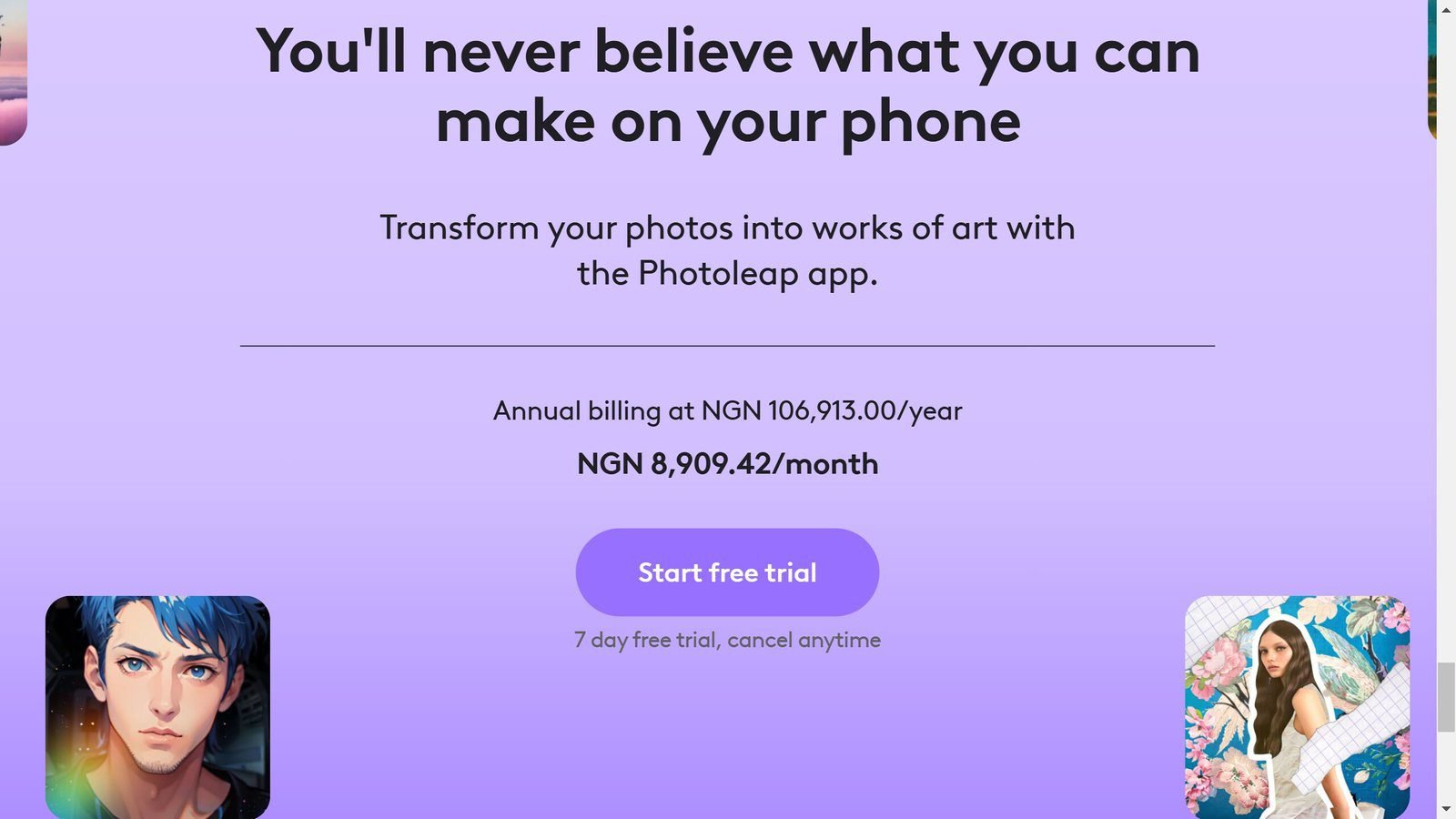
Pros and Cons of Using Photoleap AI Headshot Generator
Like every other AI tool, this AI headshot generator has pros and cons, and I’d share them.
Pros
Cons
Photoleap’s Top Alternatives
If you’re unsatisfied with Photoleap, you may wonder what AI tool to use. I’m happy to share five top alternatives to this AI headshot generator.

Studioshot AI: Known for its sophisticated editing capabilities, Studioshot AI allows you to achieve studio-quality headshots effortlessly. I noticed its interface is intuitive and ideal for beginners and professionals seeking quality and ease of use.
ProPhotos: ProPhotos excels in providing customizable templates tailored to specific industries. I found their variety appealing, offering great versatility for personalizing professional images.
PixelPose AI: Offering exceptional AI photo enhancement tools, PixelPose AI focuses on delivering high-resolution outputs with minimal effort. I appreciated the ability to adjust intricate features easily, producing polished headshots.
Pica AI: Standing out for its rapid processing time, Pica AI ensures users receive their enhanced images almost instantly. It’s perfect for those who value speed without sacrificing image quality.
Aragon AI: Aragon AI specializes in creating realistic headshots with advanced AI algorithms. Its ability to maintain natural skin tones and features impressed me, making it an excellent choice for more lifelike results.
Personal Experience with Photoleap AI Headshot Generator
Here is the narrative of my experience with this AI headshot generator:
Our Goal
Our primary goal was to streamline the process of creating professional headshots for our diverse team using Photoleap. We aimed to achieve consistency and quality without using costly traditional photography services.
Photoleap Tools Tested
- AI Headshot Generator
- Background Generator & Remover
- Image Extender
- AI Photo Enhancer
- Photo Collage
- Add Text to Photo
Benefits We Experienced
The intuitive platform allowed us to refine our headshots efficiently, resulting in impressively polished outputs. Our team valued the user-friendly interface, which made it simple to customize images to our professional standards. The consistent quality ensured a cohesive look for our team.
Overall Impression
Photoleap exceeded our expectations in delivering quality and convenience. While some sought-after features are premium, the free offerings still sufficed for most needs. The experience affirmed Photoleap’s capability to improve digital headshot creation.
Final Thoughts
Photoleap has proven to be an effective choice for creating professional-grade headshots efficiently and economically. I appreciated the user-friendly design, which made it accessible to team members with varying technical expertise.
The range of features, especially the AI photo enhancer and industry-specific templates, allowed us to achieve high-quality, consistent results that matched our professional needs.
Although there are some limitations, such as the need for a well-lit photo and room for improvement in customer service, the tool’s benefits far outweigh these drawbacks.
I invite you to explore Photoleap and see how it can enhance your digital image needs. For those ready to try it, I highly recommend starting with the free trial to fully understand its capabilities and decide if it aligns with your expectations.
Frequently Asked Questions (FAQs)
How to create the best AI headshot?
Creating the best AI headshot requires a well-lit, high-resolution photo and advanced AI tools such as Photoleap. Additionally, selecting an appropriate style template and enhancing features with precision will result in a professional headshot.
Can I use Photoleap for free?
Yes, the platform offers a 7-day trial for all new users. After the trial period, a premium plan is available for annual billing at NGN 106,913.00/year (NGN 8,909.42/month).
Can I adjust the background of my headshot?
Yes, it offers a Background Generator & Remover tool to change or remove backgrounds from your headshot.
Is it possible to add text to my headshot with Photoleap?
Absolutely! Photoleap has an Add Text to Photo feature that allows you to add personalized text and captions to your headshot.
Can I make professional AI Headshots online?
Yes, you can create professional AI headshots online with Photoleap and similar platforms like Studioshot AI, ProPhotos, PixelPose AI, Pica AI, and Aragon AI. These tools eliminate the need for traditional photoshoots and allow you to create high-quality headshots easily.