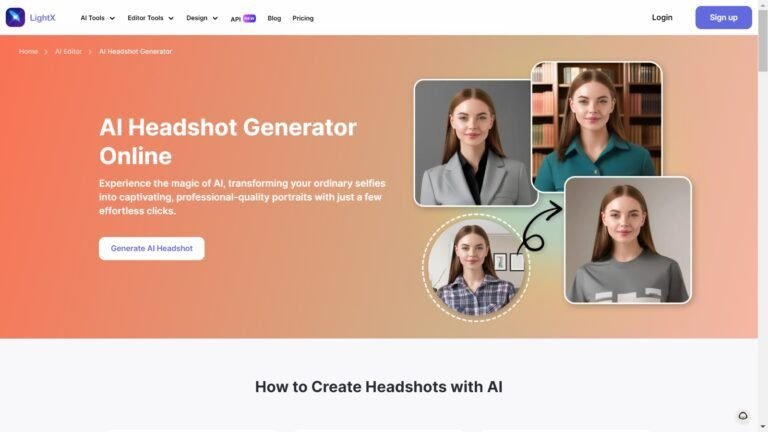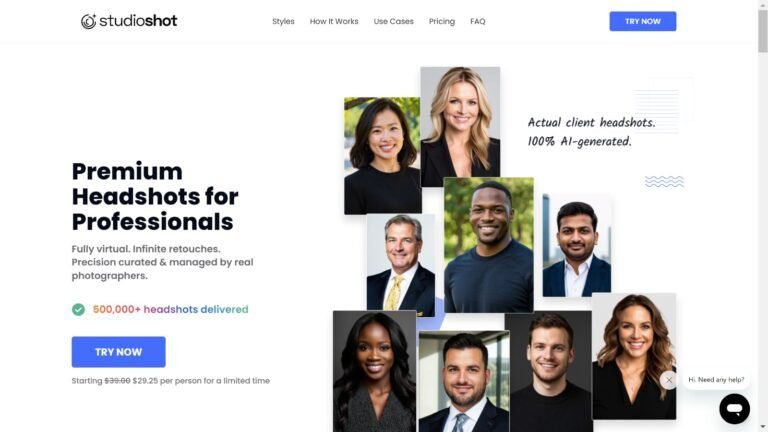Pica AI Review: AI Headshot Generator for Professionals
I recently tried out Pica AI, an AI-powered headshot generator. As someone who often needs professional headshots, I was curious to see how AI technology could improve the process.
Pica AI promises to create high-quality headshots quickly and easily. After testing it out, I found that Pica AI produces impressively realistic and polished headshots in just minutes. The AI analyzes your uploaded photos and generates a range of professional-looking options.
While imperfect, Pica AI offers a convenient and affordable way to get decent headshots without hiring a photographer. The results were good enough for many professional uses, like social media profiles or company websites.
In this review, I’ll share more details about my experience with Pica AI and how it compares to other AI headshot generators.

Table of Contents
What is Pica AI?

Pica AI is an AI business photo generator designed to help professionals elevate their online profiles with studio-quality headshots.
This tool is handy for those actively involved in job searches or aiming to refine their personal branding on platforms like LinkedIn and Twitter.
A compelling photo enhances our overall impression of employers or professional contacts, and Pica AI makes this possible without the need to take traditional selfies.
Instead, it offers a polished alternative that can make a strong impression. Using this service, your online presence becomes more refined and professional, ensuring that your image accurately reflects the professional persona you wish to convey.
Who Created Pica AI?
WEGITAL HK LIMITED developed Pica AI.
Their combined expertise has developed an AI-powered solution that can produce high-quality headshots without expensive equipment or professional photographers.
- Purpose: Enhance and generate studio-quality AI headshots for users.
- Technology: Utilizes advanced AI algorithms and machine learning.
- Target Users: Individuals and businesses looking for quick and professional headshot solutions.
Top Benefits of Pica AI

Cost-Effective Solution: In my experience, using Pica AI is significantly more budget-friendly than hiring a professional photographer. I was able to produce a professional headshot without incurring exorbitant fees.
Time-Saving Process: I’ve found that the process is swift. Instead of scheduling and attending a lengthy photo session, Pica AI swiftly generates high-quality images, saving valuable time for busy professionals like me.
User-Friendly Interface: The platform is designed with simplicity, making it accessible even for those who aren’t particularly tech-savvy, like myself. I navigated through the tool with ease and experienced minimal learning curve difficulties.
Customization Options: One of the highlights for me is the tool’s ability to cater to individual needs. I could customize my headshot to match my style, ensuring it aligns with my personal brand.
Consistent High Quality: Pica AI consistently delivers studio-quality headshots. Each photo I generated was sharp, well-lit, and poised to make a great impression, which is crucial for any professional setting.
Enhanced Professional Image: Since using Pica AI, I’ve noticed an improvement in how others perceive my online presence. It offers a polished, professional image that reflects the professionalism I strive to convey.
Best Features of Pica AI Headshot Generator
Here are a few features I found amusing about this AI headshot generator:

Varieties of Styles
Pica AI’s headshot generator provides a wide range of style options, allowing users to find the perfect fit for their professional image.
As someone who values individuality, I was impressed by the diverse selection, which covered everything from classic corporate styles to modern and creative looks. This flexibility ensures that no matter your industry or personal taste, Pica AI can accommodate your needs.
I appreciated the ability to experiment with different styles to see what resonated most with my network.
Custom Backgrounds
One fantastic feature that makes Pica AI stand out is its ability to generate images with custom backgrounds.
This feature allows you to choose from a list of backgrounds or upload your own, making it ideal for branding and marketing.
I found this particularly useful when aligning my headshot with my company’s website design, which gives my image a more cohesive and professional appearance across all platforms.
Advanced Editing Tools
Pica AI offers several advanced editing tools for fine-tuning your headshot. These include adjustments for brightness, contrast, saturation, and skin smoothing.
I appreciated these options, as they allowed me to make small tweaks to achieve my desired look without using external software.
This feature is handy for individuals who are particular about their image and want to ensure it meets their standards.
High-Resolution Output
One of Pica AI’s most impressive features is its ability to generate high-resolution images.
With a resolution of up to 3000×4000 pixels, you can confidently use your headshot for professional printing and other high-resolution applications without worrying about quality loss.
This is crucial for maintaining a professional image across all mediums, from digital platforms to physical marketing materials.
Pica AI Pricing
Pica offers two pricing plans:
| Plans | Cost | Features |
| Starter | $2.99 | HD to 3K+. Get 4 unique photos. |
| Premium | $9.99 | HD to 3K+. Get 20 unique photos. |

Pros and Cons of Using Pica AI
Just like any other AI tool, Pica AI also has its pros and cons:
Pros
Cons
Pica AI Alternatives

While Pica AI offers a range of great features, I also explored other options to see how they compare. Here are five alternatives that I’ve found noteworthy:
- Portrait Pal: Portrait Pal provides innovative tools for creating stunning headshots, emphasizing realistic lighting effects. I appreciated its intuitive interface, which made the process stress-free.
- BlinkHeadshot AI: Known for its fast processing time, BlinkHeadshot AI excels at delivering high-quality images quickly. Its impressive library of styles caters to traditional and modern aesthetics.
- Fotor: Fotor stands out with its advanced editing capabilities that offer impressive control over the final image. The platform’s versatility allows for simple adjustments and detailed edits, which I found appealing for customizing headshots.
- ProPhotos AI: If you’re looking for a solution with specific industry-tailored styles, ProPhotos AI is a fantastic choice. It offers tailored assistance to create bespoke professional images.
- AI Ease: Focusing on user experience, AI Ease offers a seamless process with excellent results, offering tools that enhance the overall photo quality while simplifying the user journey.
Each of these alternatives has unique strengths, allowing individuals to find the best fit for their professional and personal headshot needs.
Personal Experience with Pica AI

Our Goal
Our primary objective was to create professional headshots that align seamlessly with our brand efficiently. We aimed to find a solution to minimize time investment while maximizing quality.
Pica AI Tools Tested
- AI Headshot Generator
- Photo Enhancer
- AI Face Swap
- Background Remover
Benefits We Experienced
Pica AI significantly enhanced our workflow. The streamlined process saved time, allowing us to focus on core tasks.
Additionally, the consistent quality of the headshots positively impacted our professional image, giving us an edge in virtual meetings.
Overall Impression
We were impressed by how Pica AI balanced simplicity and sophistication. The platform effectively met our goals, although premium features would unlock even more potential.
Overall, Pica AI proved to be an invaluable tool in refining our team’s professional presentation.
Final Thoughts
Pica AI proved a practical and cost-effective solution for producing professional headshots. The platform’s wide array of features, from style variety to advanced editing tools, facilitated the creation of images that reflect a professional demeanor and individuality.
High-resolution output ensured our headshots were suitable for digital and print mediums, greatly enhancing consistency across all platforms.
While there’s room for more customization akin to traditional photo shoots, the convenience and quality delivered by Pica AI cannot be overstated.
I encourage you to try Pica AI if you’re seeking an efficient way to enhance your professional image. Experiment with its tools and discover a headshot representing you and your brand.
Frequently Asked Questions (FAQs)
What are the common experiences with using Pica AI for professional headshots?
Many users find Pica AI convenient and fast. I’ve seen reports of people getting their headshots within hours of uploading their photos. Some users mention the wide variety of styles and backgrounds available.
How does the quality of Pica AI headshots compare to traditional photography?
Pica AI headshots can look very professional, often matching the quality of traditional photos. The AI-generated images are detailed and realistic, rivaling those taken by photographers.
However, some subtle aspects of lighting and expression that a skilled photographer captures might be missing. Traditional photos can also be tailored more precisely to individual needs.
What are the cost considerations when choosing Pica AI for headshot generation?
Pica AI is generally more affordable than hiring a professional photographer. Packages often range from $29 to $59 and provide multiple headshot options.
This can be a significant saving compared to a photo session, which might cost hundreds of dollars. Pica AI also eliminates costs like studio rental or travel expenses.
Can AI-generated headshots from Pica AI be used for official documents?
Pica AI headshots are suitable for most professional uses, such as LinkedIn profiles or company websites. However, they may not be accepted for official documents like passports or government IDs.
It’s essential to check the specific requirements of where you plan to use the headshot. Some organizations might have policies about AI-generated images.
What is the level of realism in headshots produced by Pica AI compared to competitors?
Pica AI produces highly realistic headshots that often match or exceed the quality of competitors. The images are detailed and lifelike, making them suitable for professional use.
I’ve noticed that Pica AI’s results are consistent across different facial features and skin tones. This level of realism helps the headshots look natural in various professional contexts.
Are there any significant limitations to be aware of when using Pica AI for headshots?
One limitation is the lack of real-time interaction during the photo creation process. You can’t immediately adjust to posing or expressions like you can with a photographer.
Another consideration is that AI may struggle with unique facial features or unconventional styles. In these cases, traditional photography might provide more accurate results.