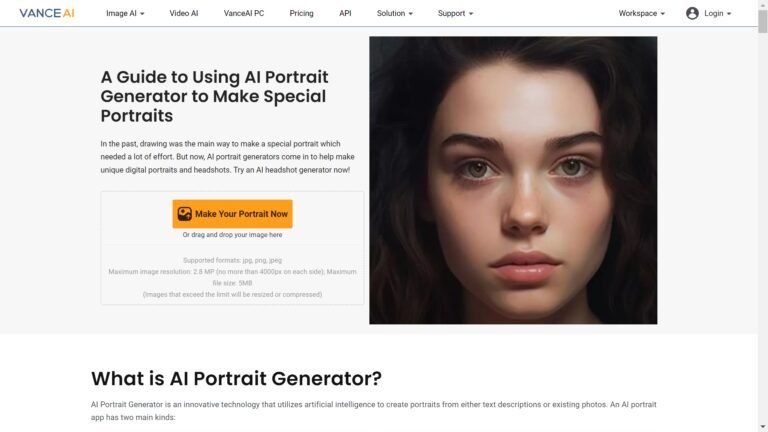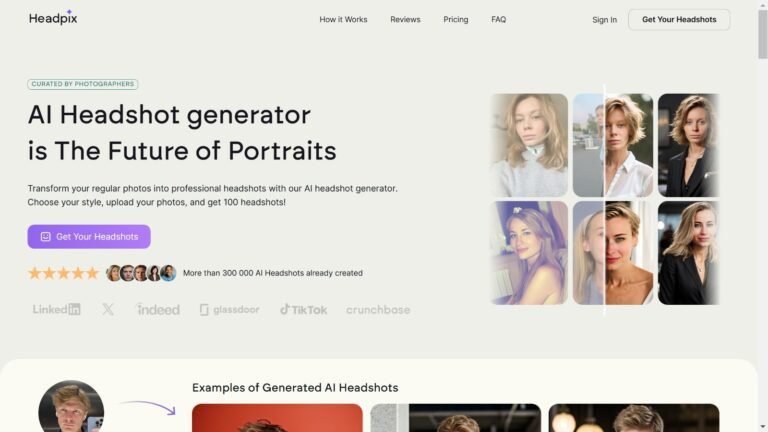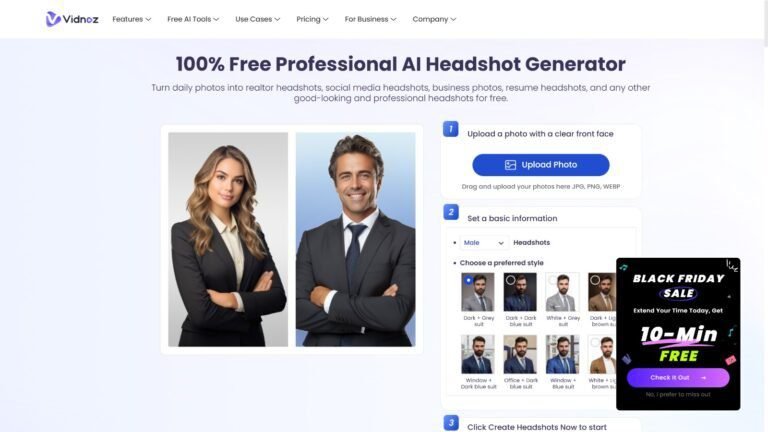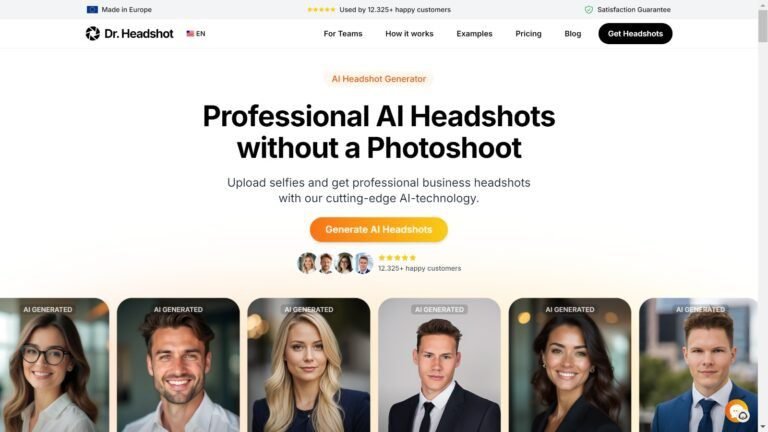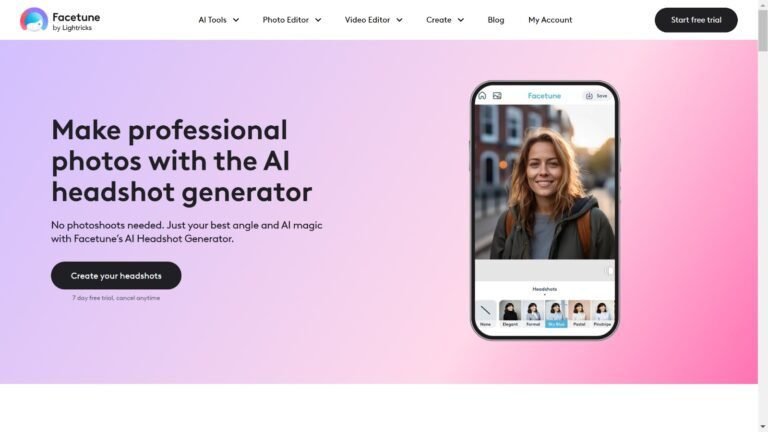ProPhotos AI Review: The Most Realistic AI Headshot Generator
I recently tried ProPhotos AI, a tool that uses artificial intelligence to create professional-looking headshots. It’s pretty easy to use—you upload photos of yourself, and the AI does the rest.
ProPhotos AI creates realistic headshots that look like a pro photographer took them, but at a lower cost and with less hassle.
The process is quick. After uploading your pictures, the AI spends a few hours learning your face. Then, it generates a bunch of headshots for you to pick from. You can get 40 or 80 AI headshots, depending on your chosen plan.
I found ProPhotos AI helpful for updating my LinkedIn profile and polishing my online presence. It’s a good option if you need a professional portrait but don’t want to spend much time or money on a photoshoot. The AI-generated headshots look natural and high-quality.
In this article, I will give an honest review of this AI headshot generator so you can know what to expect before trying it out.

Table of Contents
What is ProPhotos AI?

ProPhotos AI is the most realistic AI headshot generator I’ve encountered.
Unlike traditional photoshoots, which can be time-consuming and expensive, this AI generator creates high-quality, photorealistic headshots in just minutes.
I’ve been amazed at how well it captures my unique personality through its advanced algorithms, offering a variety of styles that perfectly match my requirements.
The ease with which ProPhotos AI delivers these impeccable results makes it an invaluable tool for anyone looking to enhance their professional image quickly and effectively.
Who Created ProPhotos AI Headshot?

The founder of ProPhotos AI is Julian.
Julian believes everyone deserves a headshot that portrays them at their best; hence, his mission is to make that a reality. With a team of technology enthusiasts and photography experts, he and his team strive to make professional headshots accessible, affordable, and instant.
- Purpose: Aim to improve and simplify professional photography and create studio-quality headshots for users.
- Technology: Utilizes advanced AI algorithms and machine learning.
- Target Users: Individuals and businesses looking for quick and professional headshot solutions.
Top Benefits of ProPhotos AI?
Time Efficiency: One of the primary benefits I’ve experienced is the significant reduction in time spent obtaining a professional headshot. Rather than scheduling and attending a traditional photo shoot, ProPhotos AI delivers stunning results in mere minutes.
Cost Savings: I’ve found ProPhotos AI to be a cost-effective alternative to hiring a professional photographer. It eliminates the expenses associated with studio rentals and professional fees while still delivering top-tier results.
Customization Options: I appreciate the variety of styles and settings available, enabling me to choose the perfect backdrop and lighting to suit my personal and professional image preferences.
Quality and Realism: The photorealistic quality of the headshots generated by ProPhotos AI is impressive. It effectively captures nuanced facial features and expressions, which helps me feel confident in my professional representation.
Accessibility: ProPhotos AI is accessible from anywhere with internet connectivity, allowing me to update or create new headshots without geographical limitations, which is ideal for a busy professional lifestyle.
User-Friendly Interface: The platform is straightforward to operate, even for novices. The straightforward process from photo uploading to receiving a polished headshot is seamless and hassle-free.
Best Features of ProPhotos AI

ProPhotos AI offers advanced features for creating professional headshots using artificial intelligence. Let’s look at some of these features:
AI-Powered Photography Technology
ProPhotos AI uses cutting-edge artificial intelligence to generate high-quality headshots. The system analyzes multiple photos to learn a person’s facial features.
It then creates new images that look natural and professional. The AI can produce lifelike results that are hard to distinguish from traditional photography.
The technology works quickly, generating dozens of unique headshots in minutes. This saves significant time compared to scheduling a photoshoot.
Quality and Customization
ProPhotos AI provides many options to customize headshots. Users can select from various clothing styles and backgrounds to suit their needs.
The system offers fine-tuning of elements like:
- Facial expressions
- Hairstyles
- Makeup looks
- Accessories (glasses, jewelry)
I was impressed by the level of detail in customizing images. The AI maintains high image quality even with extensive edits and allows unlimited revisions to get the perfect result. This flexibility helps users create headshots that match their exact preferences.
Accessibility and Interface
I found ProPhotos AI’s interface to be user-friendly and straightforward. The platform is designed for people who need professional-looking headshots, like entrepreneurs and models.
Using it, I could easily upload my photos and choose styles. The AI headshot generator gave me great options for my LinkedIn profile picture.
The process was quick. I didn’t need to be tech-savvy to use it. The platform showed me clear steps to follow, making it simple to create professional-looking headshots.
Customer Service Excellence
ProPhotos AI offers strong customer support. When I had questions, I got fast and helpful answers. The team seemed knowledgeable about their product.
They helped me pick the best photos to upload and explained how to get the most out of the AI tool. This guidance was key to getting headshots I liked.
One thing to note – some users have reported issues with refunds. While I didn’t need a refund, it’s worth considering. Overall, my experience with their support was positive. They were patient and explained things clearly.
ProPhotos AI Pricing
Here are the pricing details of this AI headshot generator:
| Plans | Cost | Features |
| Starter | $39 | 40 Unique AI Headshots 8 Outfits & Backgrounds Ready in 90 minutes |
| Premium | $49 | 100 Unique AI Headshots 20 Outfits & Backgrounds Free Background Changer Ready in 45 minutes |
| Professional | $59 | 200 Unique AI Headshots 40 Outfits & Backgrounds Free Background Changer Ready in 30 minutes |

Pros and Cons of Using ProPhotos AI
Here are a few pros and cons of ProPhotos AI after I tested the AI headshot generator:
Pros
Cons
ProPhotos AI Alternatives

When exploring alternatives to ProPhotos AI, I’ve discovered several noteworthy options that provide a range of unique features and benefits:
Aragon AI: Known for its flexibility and advanced customization options, Aragon AI offers a robust platform for producing high-quality headshots. It might appeal to users seeking a sophisticated interface that allows more control over detail and styling.
Headshot Pro: Another strong contender, Headshot Pro is praised for its intuitive user experience and quick turnaround times. It is particularly appealing because it balances quality and efficiency, much like ProPhotos AI.
Media IO: Media IO leverages powerful editing tools and easy-to-use technology to deliver professional-level headshots. It’s ideal for those who prioritize a streamlined process without compromising quality.
Dreamwave AI: Dreamewave AI creates dreamy, artistic styles that can add a unique flair to traditional headshots. It offers a fresh option for individuals interested in standing out with more creative headshot presentations.
Tryiton AI: What I find most interesting about Tryiton AI is its focus on user involvement. It assists in producing customized headshots with a hands-on approach, allowing for personalized mechanisms that cater to individual styles and preferences.
These alternatives provide varied benefits, which I believe can accommodate a spectrum of personal and professional needs.
Personal Experience with ProPhotos AI
My team and I tested this tool, and this is what we discovered:
Our Goals
Our primary objective was to assess ProPhotos AI’s potential as a viable tool for efficiently generating professional headshots for our team. We sought a solution that could save time and resources without compromising quality.
ProPhotos Tools We Used
- AI Headshot Generator
- Styles and Outfits
- AI Photo Enhancer
- AI Avatar Generator
- Photo Retouching
- AI Photo Editor
Benefits We Experienced
The tool’s impressive time efficiency stood out; we could quickly generate headshots, bypassing the traditional scheduling hurdles. Despite using the basic plan, we appreciated each headshot’s pronounced level of detail and photorealistic quality.
Overall Impression
Our team found ProPhotos AI a straightforward and effective solution for creating headshots. The platform’s balance of convenience and quality under the free plan could appeal to users seeking quick, reliable headshot alternatives.
Final Thoughts
ProPhotos AI has proven to be a practical and efficient tool for generating professional headshots with minimal time and financial investment. I found its user-friendly interface and high-quality output compelling, especially for someone juggling a busy schedule.
While there are some limitations, its benefits make it a valuable resource for individuals and teams looking to update their professional images quickly.
If you’re considering an alternative to traditional photography, I recommend trying ProPhotos AI to experience firsthand the convenience and quality it can provide.
Frequently Asked Questions

ProPhotos AI offers AI-generated headshots, but users have mixed opinions about its quality and cost. Some alternatives exist, and AI headshots are gaining popularity compared to traditional photography.
How does ProPhotos AI quality compare to other AI headshot generators?
ProPhotos AI produces decent-quality headshots, but opinions vary. Some users find the results cartoony and unrealistic, while others praise the platform for its high-quality output.
I’ve noticed that quality can depend on the input photos provided. Better input usually leads to better results.
Can you use ProPhotos AI for headshots without incurring a cost?
I’ve seen that ProPhotos AI doesn’t offer a free option. They charge for their services, which can be a barrier for some users.
The platform focuses on providing a paid service with customization options and quick turnaround times.
Are there any comparable free alternatives to ProPhotos AI?
I haven’t found free alternatives that match ProPhotos AI’s features. Most AI headshot generators charge for their services.
Some platforms might offer limited free trials, but you’ll likely need to pay for full functionality.
How do AI-generated headshots typically perform against traditional photography?
AI-generated headshots are becoming more popular due to their convenience and speed. Some users find them comparable to traditional photos.
I’ve noticed that AI headshots can be great for quick, professional images, but they may lack the nuanced touch of a skilled photographer.
What is the average cost involved in obtaining an AI-generated headshot?
The cost of AI-generated headshots varies by platform. ProPhotos AI’s pricing isn’t specified in the search results, but it’s described as potentially expensive for some users.
AI headshot services cost a few dollars to over $50, depending on the quality and number of images provided.