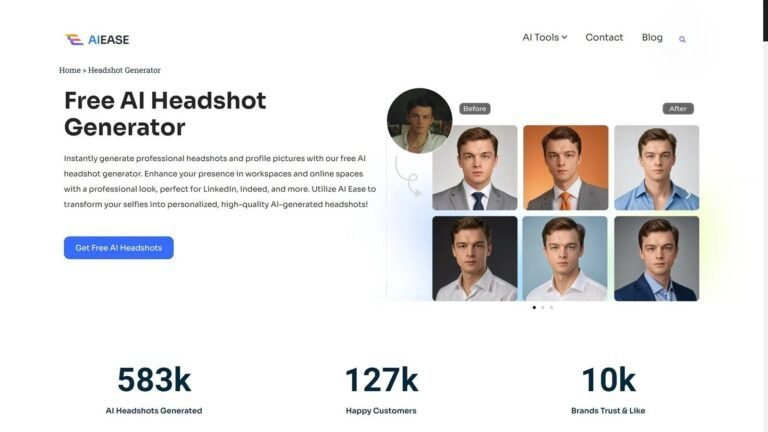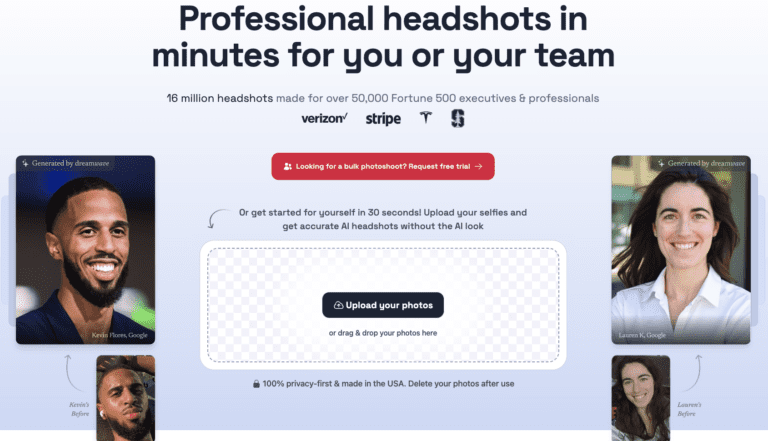Remini AI Review: Free AI Headshot Generator & Photo Enhancer
I recently tried out Remini AI, an AI app gaining popularity for creating professional-looking headshots. This tool uses artificial intelligence to enhance and transform regular photos into polished portraits.
Remini can turn a basic selfie into a high-quality headshot that looks like a professional photographer took it. The app is easy to use—you upload 8-12 photos of yourself, and it generates a set of AI-enhanced headshots. It’s topping the App Store charts for its viral AI headshots feature.
I found that Remini works best when you provide a variety of photos taken over time with different clothing and lighting. This gives the AI more data, resulting in more natural-looking results.
In my experience, the app can breathe new life into old or low-quality images, making it useful for both personal and professional use. This article entails my discovery using this app and how you can create professional headshots using it, too.

Table of Contents
Overview of Remini AI: What is it?

Remini AI is an AI photo enhancer that uses cutting-edge algorithms to improve and generate images. It can transform simple selfies into polished, professional-looking headshots.
The app’s main feature is its ability to enhance existing photos. It can sharpen blurry images, add detail to low-resolution pictures, and even recreate missing parts of damaged photos.
Recently, Remini added a new function to generate AI headshots. This feature lets users create professional-quality portraits from scratch using AI technology.
Who Created Remini AI?

The Multiverse AI was founded by Raz Wasserstein.
The company’s primary focus is democratizing access to generative AI and making it accessible to everyone. His efforts and those of his teams led to the development of a tool that generates professional headshots in minutes.
- Purpose: Enhance and generate studio-quality AI headshots for users.
- Technology: Utilizes advanced AI algorithms and machine learning.
- Target Users: Individuals and businesses looking for quick and professional headshot solutions.
Advantages of Using Remini AI for Headshots
AI headshot generators offer several benefits over traditional photography:
- Cost-effective: No need to hire a professional photographer
- Convenient: Create headshots from home, anytime
- Versatile: Generate multiple styles and looks quickly
- Consistent quality: Remini AI ensures every shot looks polished
The technology behind Remini AI is improving rapidly. Modern AI algorithms can create incredibly realistic and detailed images.
However, there are some downsides. Some users have reported that Remini sometimes makes unwanted adjustments to their appearance. It’s important to review AI-generated images carefully.
Best Features of Remini AI

Remini AI offers a range of powerful tools for enhancing photos and creating professional-quality headshots. I’ll explore its key features, unique capabilities, and user-friendly design.
Photo Enhancement Tools
Remini AI excels at improving image quality in several ways. The app’s sharpening tool can bring blurry photos into focus, making details crisp and clear. Its denoiser removes digital artifacts and smooths out grainy areas.
I’ve found the auto color feature particularly impressive. It adjusts exposure, contrast, and color balance to make photos pop. The face enhancement tool subtly refines facial features without making them look unnatural in portraits.
Remini’s old photo restorer is a standout. It breathes new life into faded, damaged pictures. The AI can even quickly fill in missing parts of torn photos.
Exclusive Features for Professional Quality
Remini goes beyond basic editing with some unique AI-powered tools. Its image enlarger can increase photo resolution without losing quality, which is perfect for printing large formats.
The app’s background editor is a game-changer for headshots. It can remove or replace backgrounds entirely, giving casual snapshots a studio-quality look. I’ve used this to create consistent employee photos for company websites.
Remini also offers video enhancement, applying many photo tools to moving images. This can rescue low-quality video footage, making it usable for professional projects.
User Experience and Accessibility
Remini’s user-friendly interface makes advanced AI editing accessible to everyone. The app guides users through the step-by-step enhancement process; most edits can be applied with just a few taps.
I appreciate the before-and-after comparison feature. It lets me fine-tune adjustments and see the impact of each change. The app also saves edit history, so I can easily undo changes.
Remini offers both one-click auto enhancements and manual controls. This flexibility is beneficial for casual users and those who want more precise editing.
Rise of AI Headshot Generators
AI headshot generators have become very popular lately. These tools use generative AI to create realistic portraits that look like a professional photographer took them.
Remini is one of the leading apps in this space. It topped the App Store charts thanks to its viral AI headshots feature.
Other apps like PhotoAI.me have also entered the market. These tools are making professional-looking headshots accessible to more people than ever before.
Remini AI Pricing
Generating AI headshots on Remini is FREE. However, using the app might attract in-app purchases.
Pros and Cons of Using Remini AI Headshot Generator
Like any other tool, The Remini AI has pros and cons. These include:
Pros
Cons
Remini AI Alternatives

When exploring alternatives to Remini AI, I discovered several options worth considering. These alternatives offer varying features and may cater to different professional needs:
- Canva: Known for its user-friendly design platform, Canva also offers headshot creation features. I appreciate its diverse range of templates and ease of use, making it an excellent choice for those new to AI-generated images.
- InstaHeadshot: This tool is specifically designed to generate high-quality headshots quickly. It provides a seamless experience and fast processing, making it ideal for busy professionals like myself who need efficient results.
- StudioShot AI: By focusing on capturing studio-quality images, StudioShot AI offers a more traditional, polished headshot option. Its emphasis on lighting and detail is particularly beneficial for creating standout images.
- ArtGuru AI: This tool caters to a more creative approach, allowing for artistic interpretations of headshots. For those in the creative fields, it offers customizable features to express individuality in professional portraits.
- Media IO: Media IO is a versatile media editing tool with a feature for creating professional headshots. Its comprehensive editing options allow me to fine-tune every aspect of the headshot to meet my specific requirements.
Each alternative presents unique advantages, helping me choose the right tool depending on the desired outcome and user experience.
Personal Experience with Remini AI
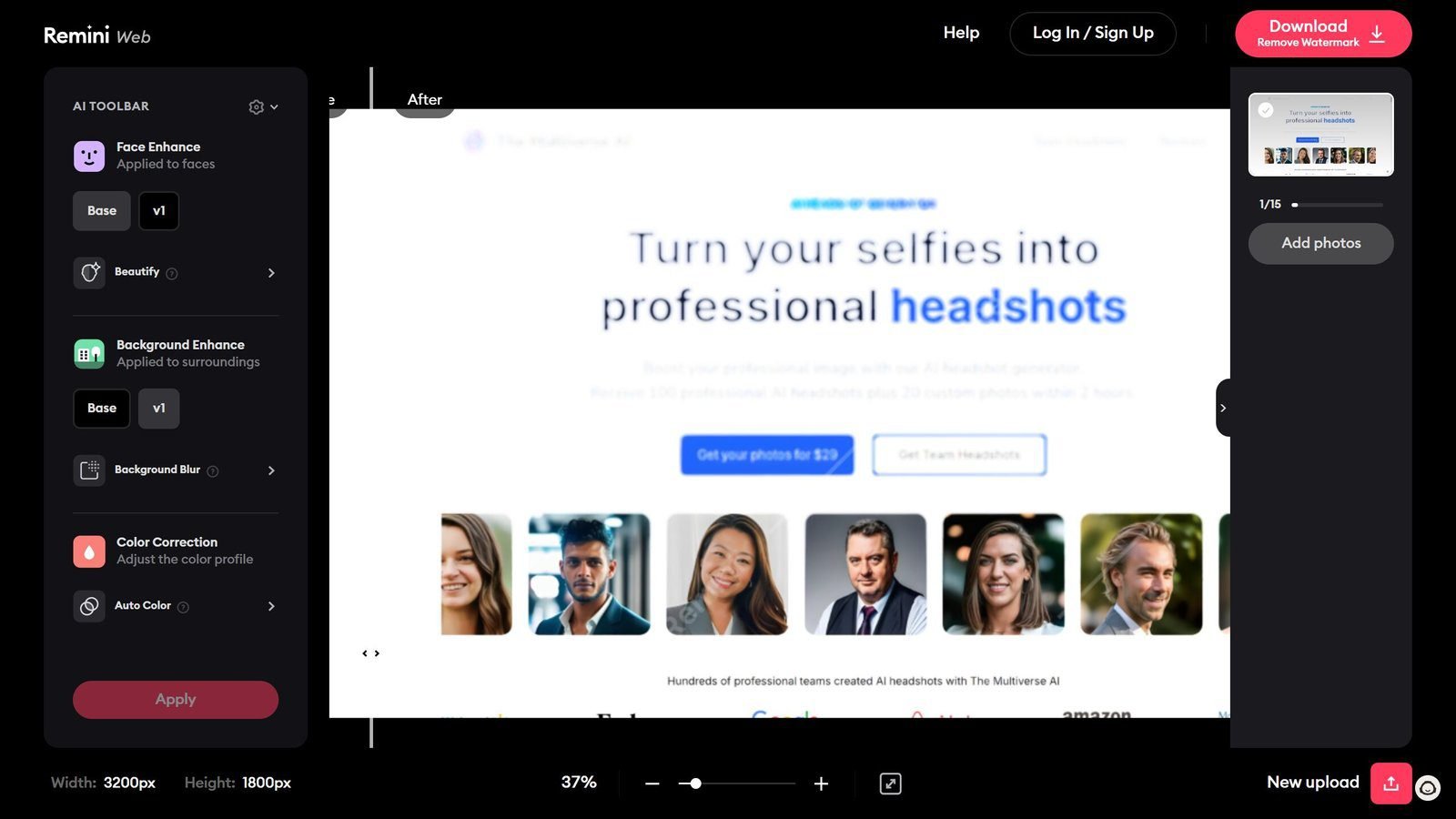
Our Goal
Our primary objective was to streamline our headshot production process while maintaining high-quality client outputs. We needed a reliable tool that efficiently generated professional images without the usual demands of a traditional photo shoot.
Remini AI Tools Tested
- AI Headshot Generator
- Old Photo Restorer
- Unblur & Sharpener
- Face Enhancer
- Color Fixer
Benefits We Experienced
Utilizing Remini AI, we significantly reduced the time spent generating headshots.
The tool’s intuitive interface minimized our learning curve, allowing us to produce accurate, realistic headshots quickly—the customization options offered control over details that enhanced our overall output.
Overall Impression
Overall, Remini AI proved to be a valuable asset in achieving our goals. While the Premium tier was necessary to access certain features, the tool’s ease of use and output quality outweighed this minor limitation.
Discovering Remini AI broadened our possibilities in professional headshot production and enhanced our workflow efficiency.
Final Thoughts
Remini AI has effectively met my needs for efficient, high-quality headshot production, allowing me to serve clients better and enhance our professional imagery. While some limitations exist, its benefits, such as time savings and customization, make it a worthwhile investment.
If you’re considering optimizing your headshot workflow, I encourage you to explore Remini AI and its capabilities. Dive into its features and see how it aligns with your image quality goals.
Don’t miss the opportunity to enhance your visual portfolio. Take the next step and transform your headshots into professional assets with Remini AI today.
Frequently Asked Questions (FAQs)
How does Remini AI enhance headshots compared to other apps?
Remini AI uses advanced algorithms to improve facial features and overall image quality. It can sharpen out-of-focus areas and enhance details in low-quality photos.
This differentiates it from basic photo editing apps that only adjust brightness or apply filters.
What are users saying about Remini AI headshots on Reddit?
Reddit users often discuss Remini’s effectiveness for enhancing old or low-quality photos. Many appreciate its ability to improve facial details. Some users are cautious about the potential over-smoothing of skin textures. Overall, opinions vary based on individual expectations and photo types.
How safe is it to use Remini AI to enhance personal photos?
Remini claims to prioritize user privacy and data security. They state they don’t store or share your original photos without permission.
I recommend reading their privacy policy carefully. It’s also wise to avoid uploading sensitive personal images to any online service.
Are there any advanced alternatives to Remini for AI-powered headshot enhancements?
Yes, several AI-powered headshot tools are available. Some popular options include Elegant Themes’ AI headshot generators. These alternatives may offer different features or specializations compared to Remini.
What features distinguish Remini’s AI photo enhancer from those of its competitors?
Remini stands out with its ability to enhance both photos and videos. It offers face enhancement, background improvement, and color correction. The app’s user-friendly interface makes it accessible to beginners. Its AI can often recover details in severely degraded images, which many users find impressive.