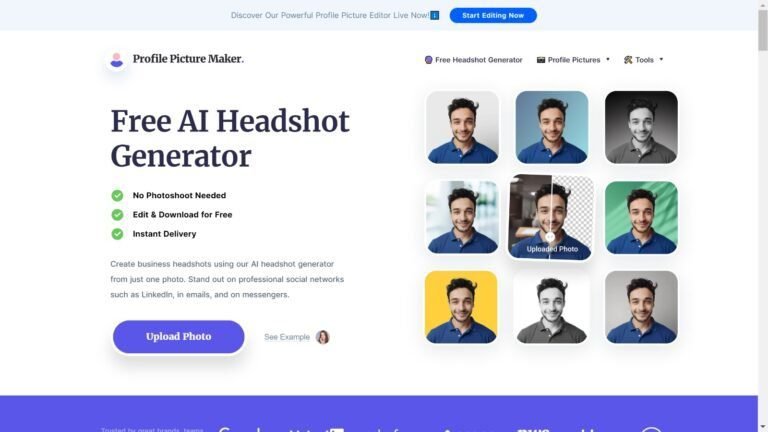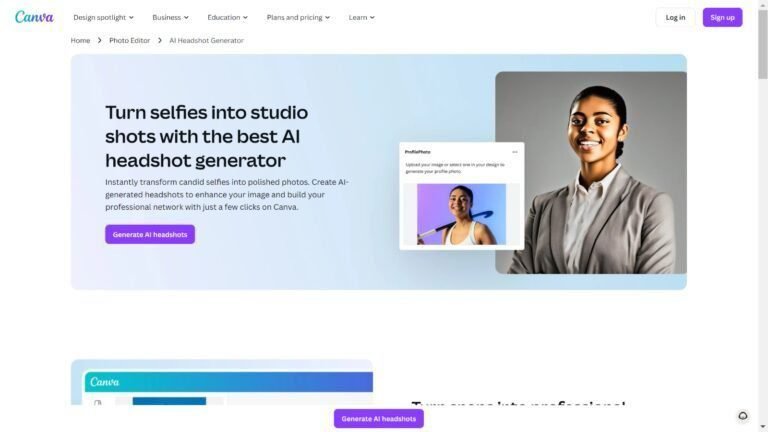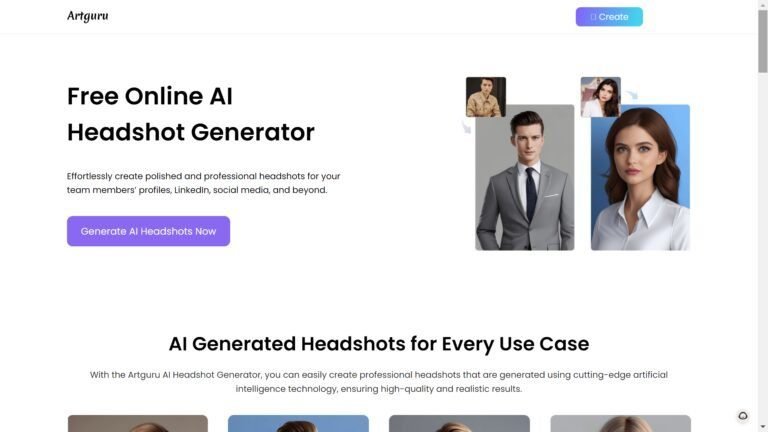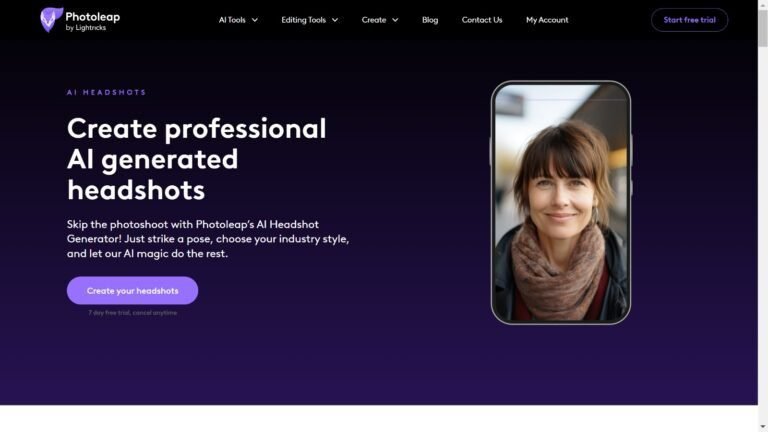Tryiton AI Headshot Review: Stunning AI Headshots & Portraits
I recently tried out Tryiton AI to generate professional headshots. This tool promises to create high-quality photos using artificial intelligence. I wanted to see if it could live up to the hype.
My experience with Tryiton AI was mixed. The service was easy to use, but the output quality varied. Some images looked quite realistic, while others had obvious flaws.
AI-generated headshots can be a quick and affordable option for those needing professional photos. But it’s important to have realistic expectations. These tools are improving rapidly, but they’re not yet perfect replacements for traditional photography.

Table of Contents
What is Tryiton AI?

AI-generated headshots use machine learning to create realistic photos. Tryiton AI analyzes facial features, gender, eye color, and race to produce lifelike portraits. The process starts with seed photos that the AI uses as a base.
I’ve found that Tryiton AI can adjust various elements like lighting, pose, and background. This allows for a range of styles suitable for different purposes. The AI considers factors like facial symmetry and expression to create natural-looking results.
One key aspect is the AI’s ability to learn and improve over time. As it processes more images, it refines its output quality. I’ll explore how Tryiton AI works and its benefits for users seeking high-quality headshots.
AI headshot generators have become popular tools for creating professional-looking photos. I’ll address key questions about their features, quality, and use in this article.
Who Created Tryiton AI

The founders of Tryiton AI are Adriana Lica and Nathan Landman.
The company’s main focus is making tools easy to use and accessible for everyone. The combined efforts of this talented team led to the development of a tool that generates professional headshots in minutes.
- Purpose: Improve photo quality for everyday users.
- Technology: Utilizes advanced AI techniques.
- Target Users: Individuals and businesses looking for quick and professional headshot solutions.
Top Benefits of Tryiton AI
Tryiton AI offers several benefits for those needing professional headshots. It’s quick and convenient, providing high-quality results without scheduling a photographer.
I’ve noticed that users have a variety of options. This is great for finding the perfect image for platforms like LinkedIn or other professional profiles.
Cost-effectiveness is another advantage. AI-generated headshots are often cheaper than traditional photo shoots.
The technology also allows for easy updates. As your appearance changes, you can quickly generate new headshots to keep your online presence current.
Lastly, AI headshots can help maintain consistency in your brand across various social media and professional profiles.
Best Features of Tryiton AI
TryItOn AI offers ways to tailor your headshot to match your style and brand. The platform aims to create diverse and inclusive images that represent all users.

Tailoring Your AI Headshot to Your Brand
I found that TryItOn AI provides several options to customize my headshot. I can choose from different outfits and hairstyles to match my brand. This is helpful for job seekers looking to make a strong first impression.
The AI tools let me adjust my eye color and tweak facial features. I can select clothing that fits my industry, from formal suits to casual business attire.
I picked a professional look for my LinkedIn profile picture that aligned with my field. The platform offers style options to suit various work environments.
Diversity and Inclusion in AI-Imagery
I’m pleased to see TryItOn AI’s commitment to diversity. The platform generates images representing different genders and races. This inclusivity is crucial for professional teams wanting fair representation.
The AI avoids stereotypes and offers a wide range of skin tones and facial features. I can create headshots that truly reflect my unique appearance.
TryItOn AI doesn’t use excessive airbrushing, keeping the images natural and authentic. This approach helps maintain a realistic look while still producing high-quality professional headshots.
Varieties of Custom Templates
I recently explored the variety of custom templates Tryiton AI offers and was thoroughly impressed. The platform provides a diverse selection of professionally designed templates for various occasions.
I found the options incredibly straightforward and chose the perfect style. Each template allowed me to achieve a polished look with minimal effort.
The customization process was seamless, and I appreciated how easy it was to make tweaks to suit my preferences.
Tryiton Pricing
| Plans | Cost | Features |
| Express AI Headshots | $21 for 100 images $29 for 200 $45 for 200 images | +2 portrait edits done by a human for people who need something truly custom. |
| Creative Studio | $19/month | 50 credits to enhance & expand your portraits |

Tryiton AI Pros and Cons
I have used Tryiton AI for a few weeks now and am happy to share my thoughts on it, including what I liked and didn’t like.
Pros
Cons
Tryiton Alternatives
After testing several AI headshot generators, I found these to be the best alternatives to Tryiton AI:
- Aragon AI: I was impressed by Aragon AI’s intuitive platform, which offers an efficient blend of user-friendliness and high-quality output. The platform stands out for its advanced editing features, allowing me to produce precise and tailored headshots.
- ProPhotos AI: ProPhotos AI provides a robust experience with its extensive customization tools. I found it easy to adjust various elements of the photographs, which helped me craft headshots that perfectly matched my professional image.
- Secta AI: Secta AI offers a straightforward and seamless user experience. I appreciated the rapid processing time and how effectively it handled multiple headshots, maintaining quality throughout the batch processing.
- Dreamwave AI: Dreamwave AI impressed me with its artistic template offerings, allowing for much creativity. I enjoyed the unique styles available, and it was fun experimenting with different looks to capture the perfect portrait.
Each alternative offers unique features that make them competitive in the AI headshot generation.
Personal Experience with Tryiton AI
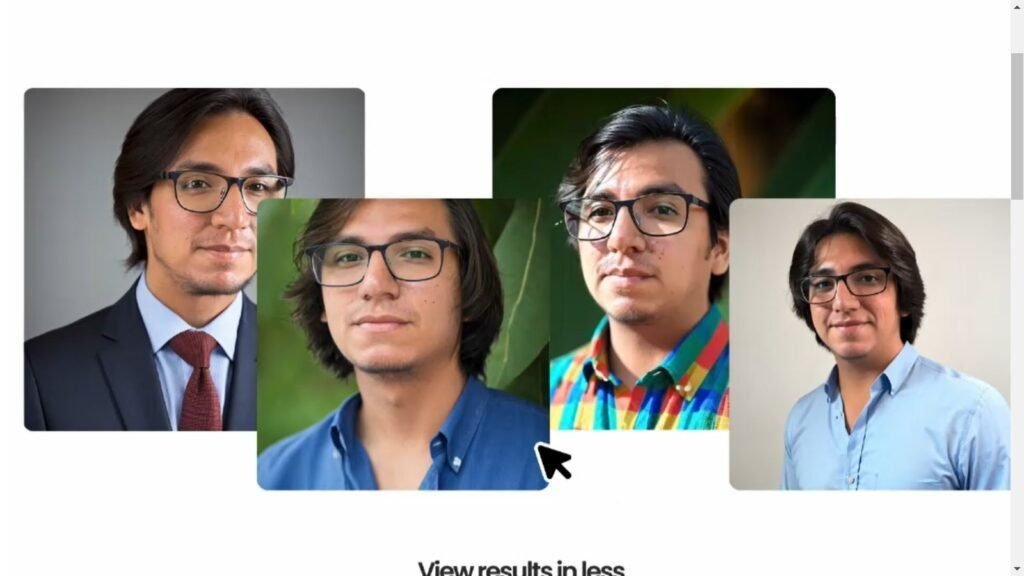
Using Tryiton AI to generate headshots for my business profile was a time-saving experience. As a busy professional, I appreciated how the tool provided a quick and efficient solution for creating polished, high-quality images that enhance my professional image.
The AI’s capability to produce lifelike portraits meant I didn’t have to invest in a costly photo shoot to achieve the desired results. The intuitive interface made adjusting lighting, backgrounds, and facial features easy until I was delighted with the output.
This level of customization helped me ensure that my headshots truly reflected my personality and the branding of my professional profile.
Additionally, rapidly producing and updating headshots allowed me to keep my profile fresh and relevant, providing a consistent and professional appearance across all business platforms.
Final Thoughts
After using Tryiton AI, I’m confident I can recommend it to those seeking efficient and professional headshot solutions.
It’s straightforward for any user and provides lifelike results, making it a handy tool for personal and professional needs.
While considering the investment, remember the quality and customization you receive. If you’re looking for a reliable way to enhance your professional image quickly, I urge you to try Tryiton AI.
Start today and see the difference it can make in your personal branding and online presence.
Frequently Asked Questions

What are the key features of a high-quality AI-generated headshot?
High-quality AI headshots look realistic and professional. They have clear, sharp images with good lighting and natural skin tones. The subject’s facial features are well-defined and proportionate.
The backgrounds are clean and not distracting. The clothing looks appropriate and fits well. The hair appears natural and is styled neatly.
How do AI headshot generators work and ensure realistic results?
AI headshot generators use complex algorithms to create lifelike images. They analyze thousands of real photos to learn facial features and styles.
The AI combines elements from its training data to make new, unique headshots. It adjusts details like lighting, pose, and expression to look natural. Many tools let users customize the output.
Can AI headshots be used professionally, and how are they perceived?
AI headshots can be used for many professional purposes. They work well for social media profiles, company websites, and online portfolios.
Some people worry about using AI photos for job applications or official documents. It’s best to check policies before using them in those cases. Many can’t tell AI headshots from real ones.
What differentiates leading AI headshot generators from each other?
Top AI headshot tools vary in image quality, customization options, and ease of use. Some focus on specific industries or styles. Pricing and output quantity differ between services.
Features like background options, clothing choices, and facial adjustments distinguish some. The number of photos generated and editing tools also vary.
Are there any free AI headshot generators that match the quality of paid services?
Free AI headshot generators usually lack the quality of paid services. They often have limitations on features and outputs, and image resolution and customization tend to be lower.
Some free tools produce decent results for casual use. However, for professional needs, paid services typically offer better quality and options.
What should consumers look for when choosing an AI headshot service?
I recommend checking image quality samples before choosing a service. Look for realistic features and professional-looking results.
Consider the number of photos you’ll get and any editing options.
Also, think about your specific needs, like industry-appropriate styles.
Read reviews to learn about customer experiences and satisfaction.