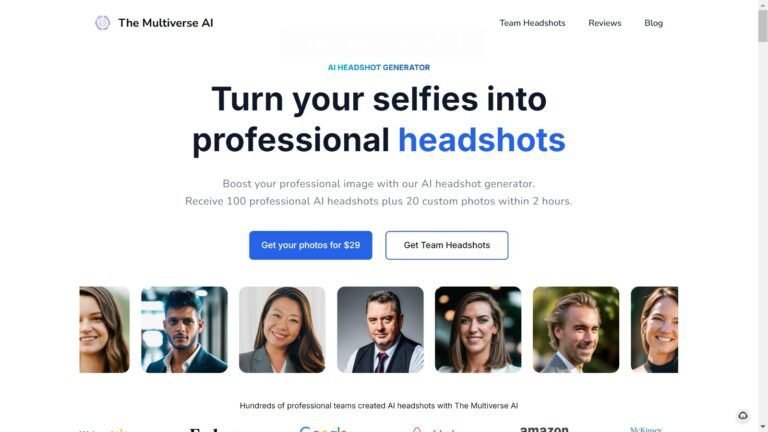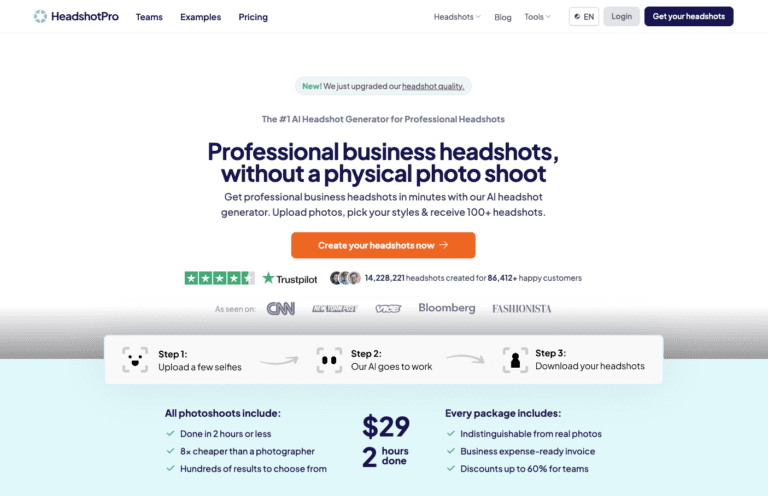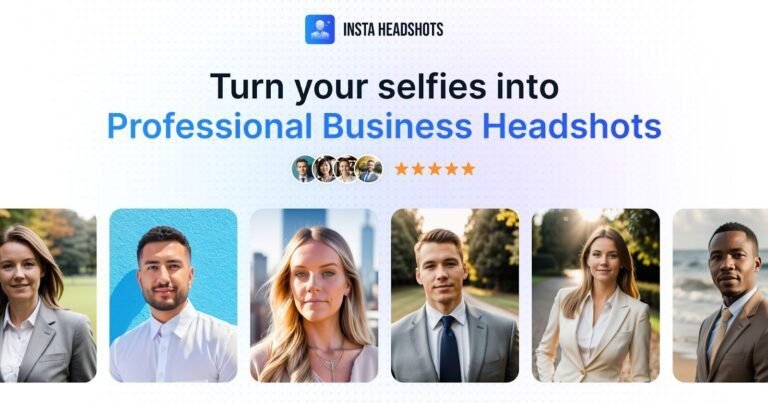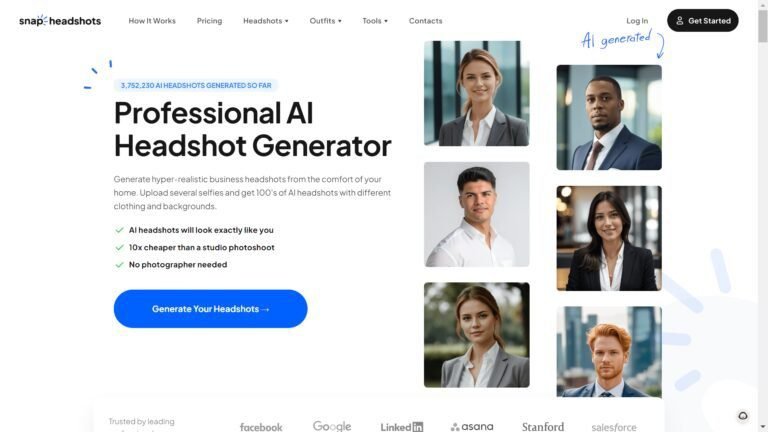Vance AI: Effortless AI Headshot & Portrait Generator for Professionals
I’ve been testing different AI headshot generators lately. Vance AI caught my eye. This tool promises to create professional-looking headshots using artificial intelligence. I wanted to see if it lived up to the hype.
After trying Vance AI, I can say that the quality of the AI-generated headshots was impressive. The user-friendly interface made the process quick and easy, and the turnaround time was fast, which is great for anyone needing headshots quickly.
In this review, I’ll share my experience with this tool and how you can benefit from it.

Table of Contents
What is Vance AI?

Vance AI is an AI headshot generator and AI-powered photo editing toolkit providing an impressive solution for professional photo editing needs.
As someone who frequently edits images, I recognize how crucial these tools are for effectively enhancing and restoring photos.
Their one-click features are designed to maximize productivity, providing users like me with an effortless way to achieve top-notch results.
This photo editor excels in image enhancement and restoration, making it an essential resource for anyone looking to elevate their creativity. AI-driven editing’s power lies in its ability to handle complex tasks efficiently, freeing up more time for creative exploration.
Who Created Vance AI?
Vance AI headshot generator was developed by a group of AI experts passionate about creating a solution to the problem of quality headshots.
- Purpose: Enhance and generate studio-quality AI headshots for users.
- Technology: Utilizes advanced AI algorithms and machine learning.
- Target Users: Individuals and businesses looking for quick and professional headshot solutions.
Why Choose Vance AI: Top Benefits

One-Click Editing: With Vance AI, you can get professional-looking headshots with just one click. This saves time and effort, allowing users to focus on other aspects of their work.
High-Quality Results: Vance AI uses advanced algorithms and machine learning to produce high-quality images from studio shots.
Efficient Processing: Vance AI’s AI technology allows for fast processing times, making it ideal for professionals who need quick results.
User-Friendly Interface: Vance AI’s interface is simple and easy to navigate, making it accessible for users of all levels.
Affordable Pricing: Vance offers competitive pricing for its services, making it accessible to individuals and businesses.
Versatile Applications: Whether generating headshots for professional purposes or enhancing personal images, Vance AI’s comprehensive suite of editing tools caters to diverse needs.
Features of Vance AI Headshot & Portrait Generator

Vance AI Headshot uses cutting-edge AI to create professional-looking headshots. It offers a range of features to enhance photo quality and customize results. Here are some of its features:
Quality AI-Generated Headshots
In my experience, the quality of Vance AI’s headshots is impressive. The images maintain clarity and detail, looking very close to professional photographs.
Skin tones appear natural and realistic. Facial features are well-defined without looking overly processed or artificial. Hair textures and styles also look quite convincing in most cases.
One area where I’ve noticed room for improvement is with very subtle facial expressions. While the AI captures basic expressions well, nuanced emotions can sometimes look slightly off.
Overall, the realism is high enough that many people likely wouldn’t realize the photos were AI-generated at first glance.
User Interface and Experience
Vance AI offers a clean, user-friendly interface that makes creating AI headshots quick and easy. The process is straightforward:
- Upload a photo
- Choose style options
- Generate the AI headshot
- Download the result
The platform lets you preview the results before downloading, allowing you to tweak settings to get the ideal output.
The web interface works well on both desktop and mobile. Load times are generally fast, even when generating multiple images. There’s also a mobile app available, which is handy for on-the-go use.
Variety of Customization Options
Vance provides several options to customize your AI headshots:
- Background selection (solid colors, gradients, or custom images)
- Clothing styles
- Facial expressions
- Lighting adjustments
- Hairstyles and colors
You can fine-tune skin smoothing, eye enhancement, and overall sharpness. This level of control helps create images suited for different professional contexts.
I’ve found the style options diverse enough to create headshots appropriate for various industries and personal branding needs.
The editing tools are intuitive, striking a good balance between power and ease of use. You don’t need to be a photo editing expert to get great results.
Advanced Technology
Vance AI Headshot uses advanced machine-learning algorithms to generate realistic headshots. The AI has been trained on millions of professional photos to understand lighting, poses, and facial features.
It uses this knowledge to create natural-looking images that capture the subject’s likeness. The technology can detect and enhance important details like skin texture, hair, and eye clarity.
The AI is particularly good at maintaining consistent lighting and shadows across the generated image. This helps the photos look more authentic and less computer-generated.
What Can You Use Vance AI For?

Vance AI Headshot offers a game-changing solution for creating professional-looking headshots. It can boost your online presence and personal brand without needing expensive photoshoots.
Optimizing Social Media Profiles with AI Headshots
I’ve seen how Vance AI Headshot can transform social media profiles with high-quality photos. The tool lets me choose from various professional backgrounds and outfits, ensuring my profile picture fits the platform’s vibe.
For LinkedIn, I select a clean, corporate look. On creative platforms, I opt for more relaxed styles. The AI adjusts facial features subtly, maintaining a natural appearance.
Since updating my headshots, I’ve noticed increased profile views. The professional look seems to attract more connections and engagement.
Enhancing Personal Brand with High-Quality Headshots
I’ve learned that consistent, high-quality headshots across platforms strengthen personal branding. Vance AI Headshot helps me achieve this without hiring a professional photographer.
The tool offers various professional styles, from formal suits to casual business attire. I can quickly create multiple looks that are perfect for different contexts or seasons.
I appreciate how the AI enhances my best features without overdoing it. The results look polished but not overly airbrushed, maintaining authenticity.
The Role of AI Headshots in Professional Networking
In my experience, AI-generated headshots have become a valuable asset in professional networking. They provide a cost-effective way to present a polished image consistently.
I use Vance AI Headshot before attending virtual conferences or networking events. It lets me update my look quickly, ensuring I always present my best self.
The tool’s fast turnaround time is a big plus. I can create new headshots in minutes, perfect for last-minute profile updates or job applications.
Vance AI Pricing
Vance offers four pricing plans available in credits:
| Plans | Cost |
| 100 Credits | $4.95 per 0.049 credits |
| 200 Credits | $7.95 per 0.04 credits |
| 500 Credits | $12.95 per 0.026 credits |
| 1000 Credits | $17.95 per 0.018 credits |

Pros and Cons of Using Vance AI
Like any other tool, Vance has its strengths and weaknesses that users should consider before investing. Here are some pros and cons of using Vance:
Pros
Cons
Vance AI Alternatives

While Vance AI offers a robust suite of features, I’ve explored other options that might meet diverse needs and preferences. Here are five alternatives to consider:
PixelPose AI: As mentioned earlier, PixelPose AI provides premium support and quick delivery of high-quality headshots. Its emphasis on customer service and data security makes it a dependable choice for professionals seeking reliability.
Fotor: Fotor is a comprehensive photo editing tool that is well-regarded for its ease of use and variety of functions. I appreciate its intuitive interface, which allows me to edit photos quickly without a steep learning curve, making it ideal for personal and professional use.
MyEdit: This tool is exceptionally user-friendly and offers a range of basic to advanced editing features. Its simplicity makes it my go-to choice for quick edits when short on time.
ArtGuru: Known for its artistic filters and effects, ArtGuru is perfect for those aiming to add a creative touch to their images. It allows me to transform regular photos into works of art, giving me creative freedom to experiment with different styles.
InstaHeadshots: Specializing in quick and professional headshots, InstaHeadshots delivers excellent results with minimal effort. I find it a great tool for generating headshots swiftly and appreciate its efficiency in meeting my professional needs.
Each alternative has unique strengths, so I recommend trying them to determine which best suits your requirements.
Personal Experience with Vance AI
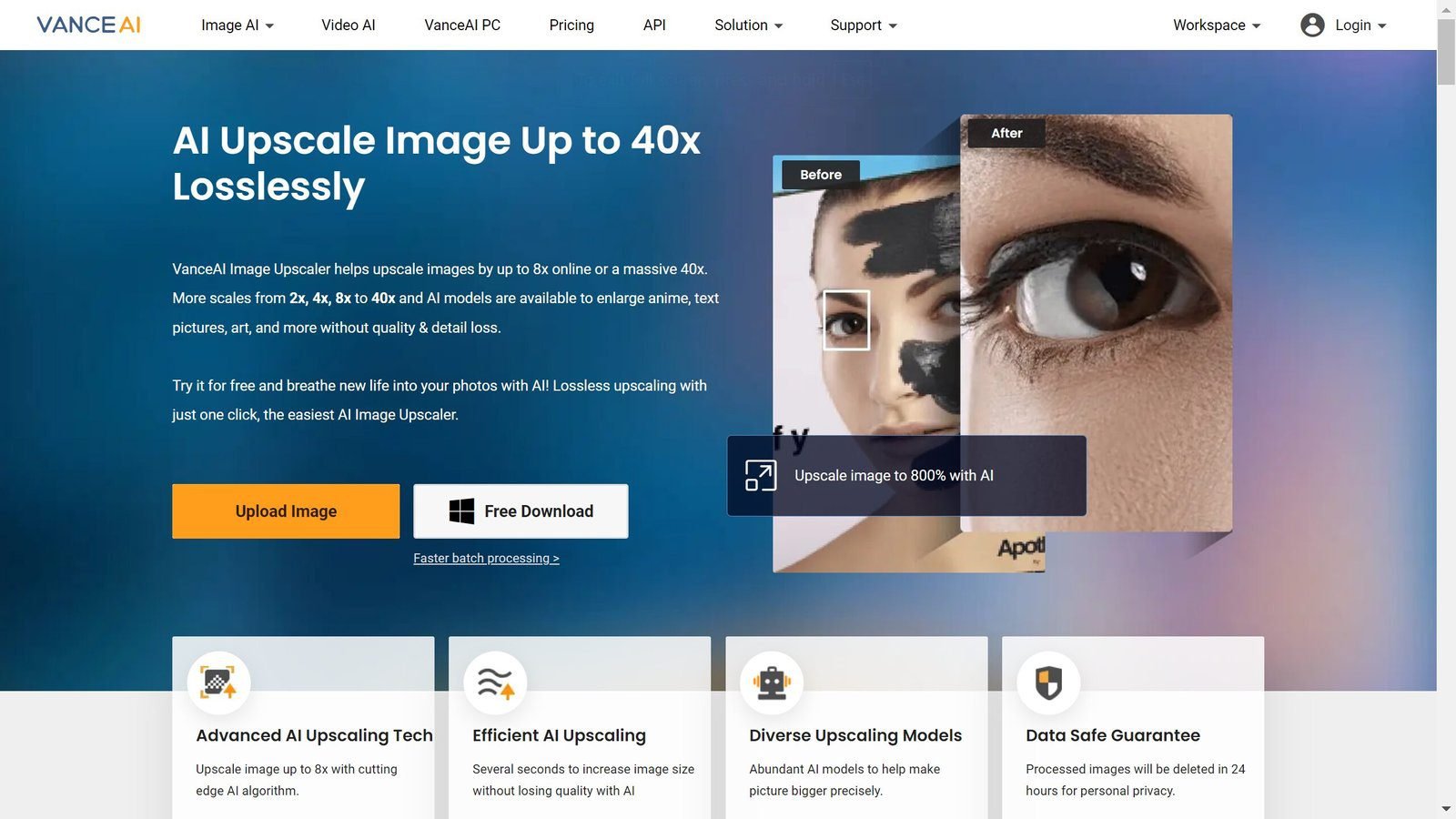
Our Goal
Our primary aim was to find an efficient headshot generator to streamline our workflow and deliver high-quality results with minimal input.
Vance AI Tools Tested
- AI Headshot Generator
- Image Upscaler
- AI Image Enhancer
- Smart Portrait Retoucher
- Photo Colorizer
- AI Image Sharpener
Benefits We Experienced
The intuitive interface allowed for quick adaptation, and the efficiency of the tools exceeded our expectations, significantly reducing the time spent on photo editing while maintaining outstanding quality.
Overall Impression
Vance AI impressed us with its ease of use and ability to deliver professional-grade results swiftly. It became an indispensable part of our toolkit, catering to our personal and professional needs.
Final Thoughts
After using Vance AI, I found that its combination of advanced features and ease of use fulfilled my headshot and portrait generation requirements.
Its efficiency saved me time and enhanced my productivity, offering benefits I hadn’t expected. The competitive pricing and responsive support further solidified my positive experience.
If you’re seeking a reliable tool for high-quality image editing, I strongly encourage you to try Vance AI.
Test its full capabilities and see how it can effectively meet your photo editing needs.
Frequently Asked Questions
What are the top features of Vance AI Headshot compared to other AI headshot generators?
Vance AI Headshot offers high-resolution outputs and advanced facial enhancement tools. It excels at creating natural-looking skin textures and realistic lighting effects.
The software also provides various customization options for backgrounds and clothing styles.
How do user reviews rate Vance AI Headshot for quality and ease of use?
Users consistently praise Vance AI Headshot for its intuitive interface and quick processing times. Many reviewers highlight how easy uploading photos and generating multiple variations is.
The quality of the AI-generated images receives positive feedback, with users noting the realistic facial features and professional-looking results.
Is there a significant difference in realism between AI-generated headshots and professional photographs?
While AI technology has made impressive strides, there can still be subtle differences between AI headshots and professional photos. Vance AI Headshot produces highly realistic images, but trained eyes may notice slight irregularities.
Some users report that AI-generated headshots are nearly indistinguishable from professional photos, especially for online use.
Can Vance AI Headshot produce professional-quality images that are sufficient for official use?
Many users find that Vance AI Headshot creates images suitable for professional profiles and company websites. The high-resolution outputs meet the standards for most digital platforms.
Some still prefer traditional photography for print materials or very high-stakes situations. However, Vance AI Headshot is increasingly accepted for many professional uses.
What do reviewers say about the value of Vance AI Headshot relative to its cost?
Reviewers often mention that Vance AI Headshot offers more value than hiring a professional photographer. The ability to generate multiple styles quickly is seen as a major benefit.
Some users note that while the service isn’t the cheapest option, the quality of results justifies the price for those needing professional-looking headshots.
According to user feedback, how does Vance AI Headshot perform in terms of privacy and data security?
Users generally report feeling confident about Vance AI Headshot’s data handling practices. The company has clear privacy policies.
Some reviewers appreciate that Vance AI Headshot lets them delete their uploaded photos after use. This feature helps address privacy concerns about AI image generation.